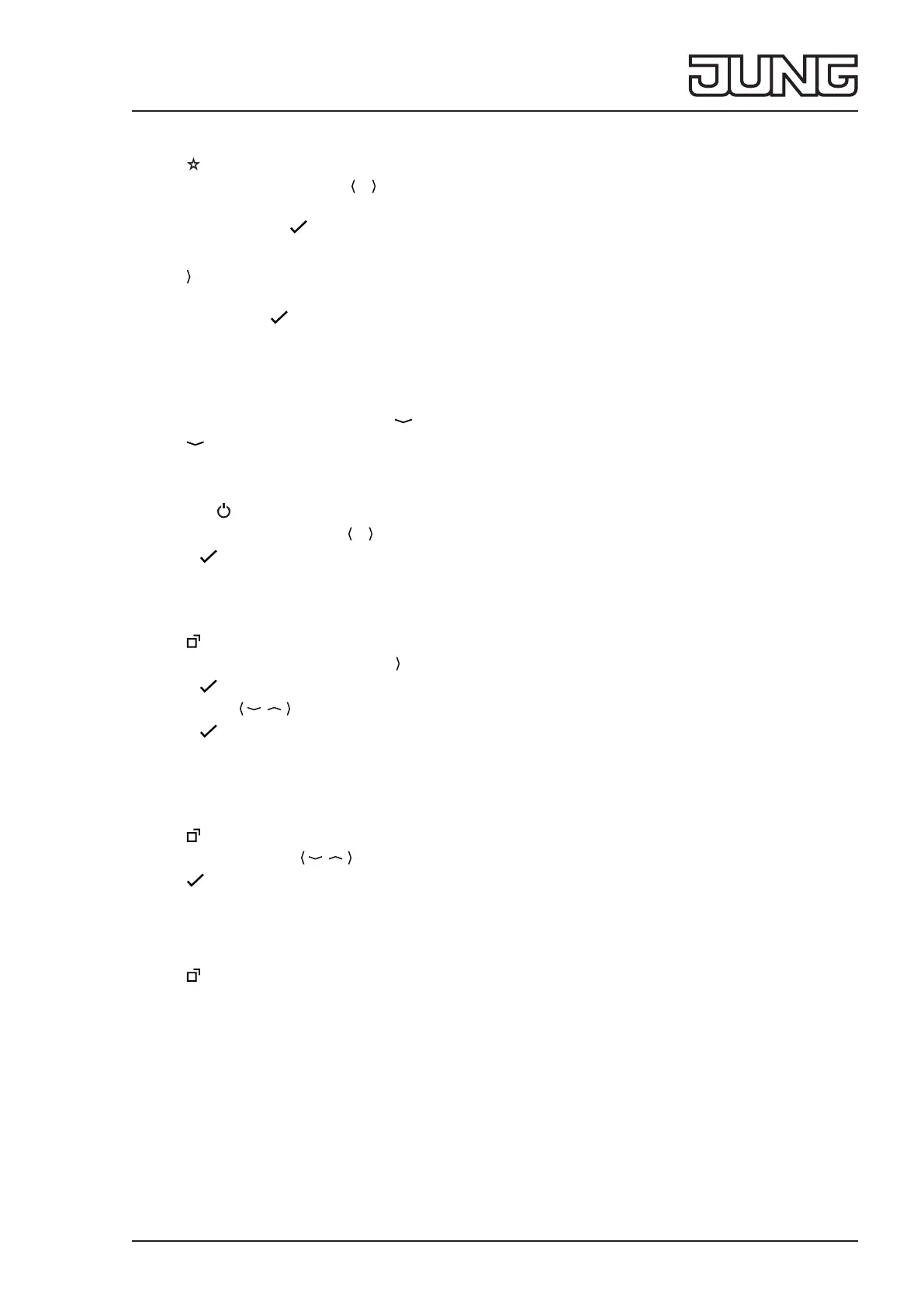Smart Radio DAB+ and Smart Radio DAB+ Bluetooth
31.07.20203 / 70024075202
Retrieving favourites
• Press
button briey.
• Select favourite 1-8 using button
.
The respective channel is displayed and played.
• Conrm channel using
button
Channel search
• Press
button for
3 seconds
Display shows “New Scan”
• Conrm scan using
button
Night mode
In night mode the display can be hidden, if the radio is switched o. After pressing any button, the display becomes
visible for approx. 10 seconds.
Requirement: For activating the night mode the radio has to be switched o.
• Select the lowest brightness level using
button.
• Press again to de/activate night mode
SLEEP
The radio switches o after a predetermined time. The OFF setting deactivates the function.
• Hold
down
button for
3 seconds.
• Set (OFF, 15 min, 30 min) using
buttons
• Conrm
button
Setting time
The time is transferred from favourite 1 via DAB+ or FM. If the time is not transferred via DAB+ or FM, it must be set
manually.
• Press
button.
• Select SETTINGS and then TIME using
button.
• Conrm
button
• Set time using
buttons.
• Conrm
button
Alarm time/alarm function
The last radio channel is selected as alarm sound. The volume increases gently.
Setting alarm time:
Requirement: The radio is switched o.
• Press
button for approx. 4 sec
• Setting alarm time using
buttons
•
Press button
Alarm time is set.
Alarm function is active
Switching alarm function on/o:
Requirement: The radio is switched o.
• Press
button for approx. 2 sec
.
ALARM ON or ALARM OFF is displayed briey.
Activated alarm time appears in the upper right-hand corner of the display.
