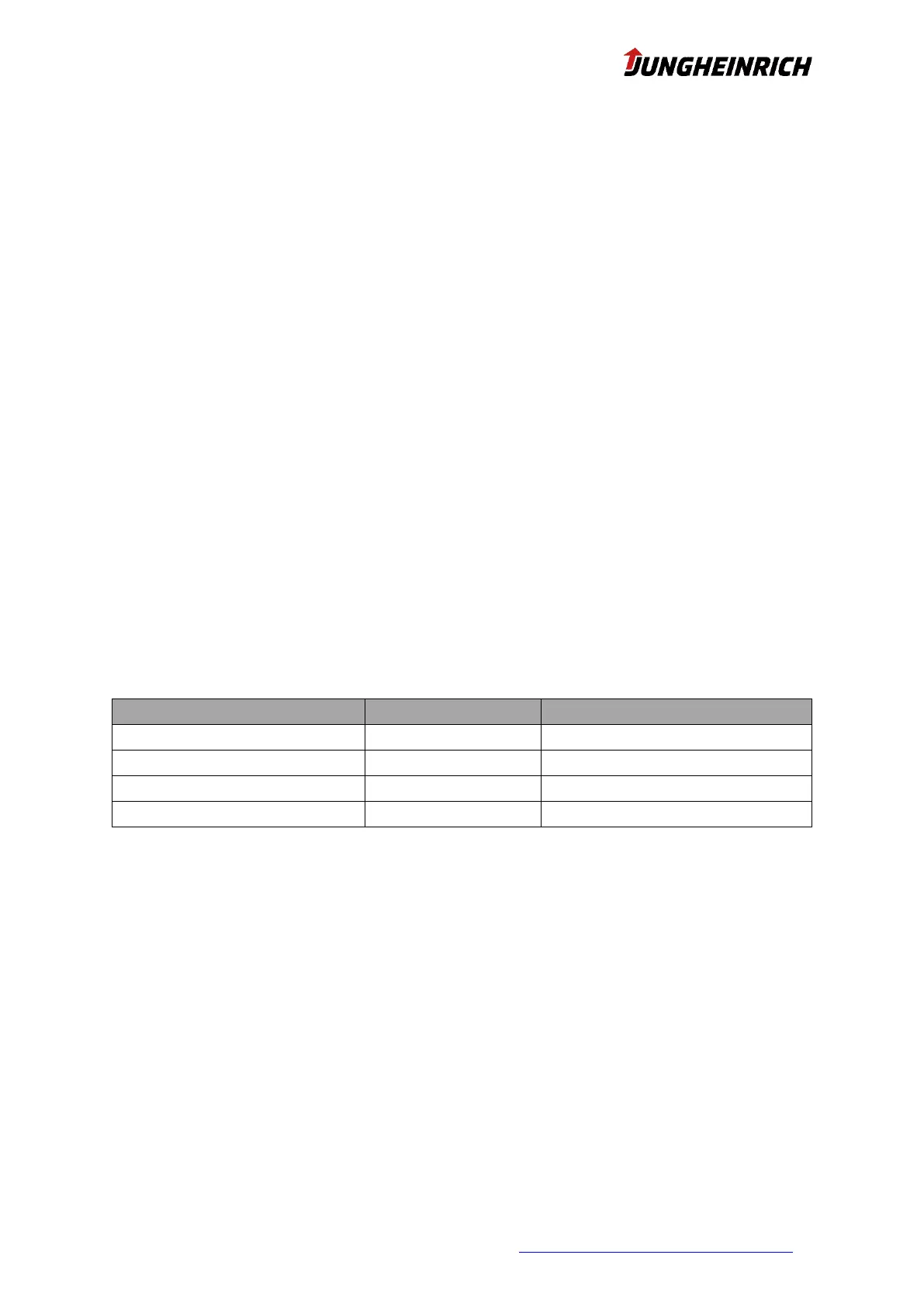7. Jungheinrich Image: Windows Standard 10 IoT Enterprise
2019/2021 LTSC
The following settings differ from the standard Windows configuration:
• Windows Remote Desktop (RDP) connections are activated for "Admin" and "User" users.
• Automatic Windows updates are deactivated, please deactivate the write protection (UWF) in
any case before activating the updates.
• Windows Action Center messages have been deactivated.
• Windows Firewall enabled, but exceptions for ICMP and Remote Desktop enabled.
• AutoPlay options have been deactivated.
• Enabled the display of file extensions.
• Power options were adjusted for continuous operation and UPS operation.
• Internet Explorer start page: https://support-rdt.jungheinrich.com
• All symbols and icons are displayed in the info area.
7.1 Windows Updates
Automatic Windows updates are deactivated by default. It is recommended (even when used in isolated
networks with write protection activated) to install the monthly updates.
To do this, the write protection must be deactivated and then a manual search for updates must be
carried out via "Windows Update". The write protection can then be reactivated.
7.2 Pre-installed third-party software
The following software is preinstalled on the machine:
