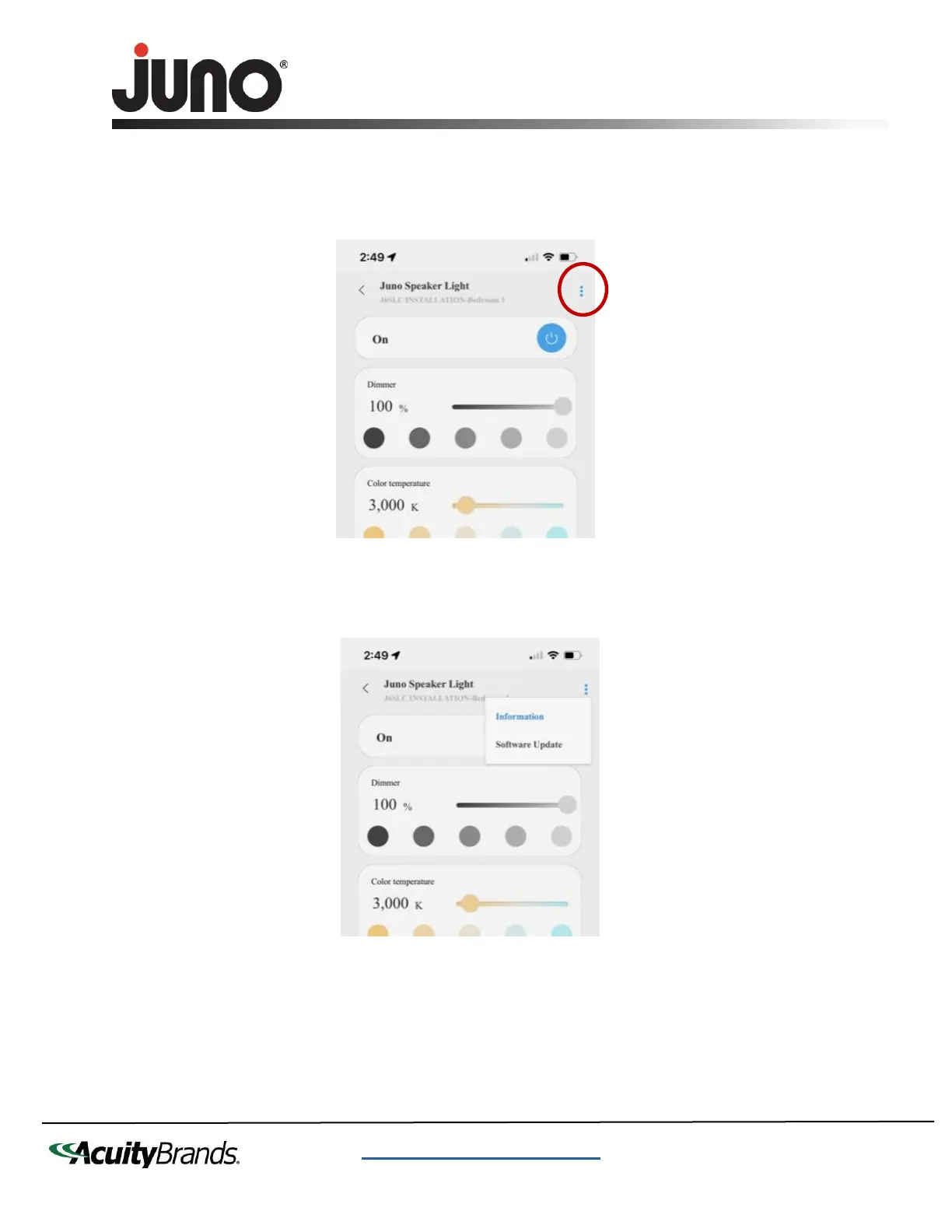INSTALLATION INSTRUCTIONS
Juno Smart LED RGBW Speaker LED Trim Kit
912-00386-001 REV F
DATE 10/2023
PAGE | 13
6. Select the product tile icon in the upper right-hand corner of the device settings. (Figure 10)
7. Select “Software Update” in the drop-down menu. (Figure 11)
Note: If the fixture’s software is already up to date, the “Software Update” button will be grayed out and selecting it will not
prompt an update.
8. Repeat steps 2-7 for each device installed.
Note: the device must then be factory reset BEFORE attempting to reconnect to Amazon Alexa or Google Home if the user wants
to move the device to a different hub other than SmartThings. To factory reset, turn the light off and on at the LIGHT SWITCH five
One Lithonia Way · Conyers, GA 30012 · Phone 1-(800)705-7378
Visit us at www.acuitybrands.com/juno-recessed
© 2023 Acuity Brands Lighting, Inc.
