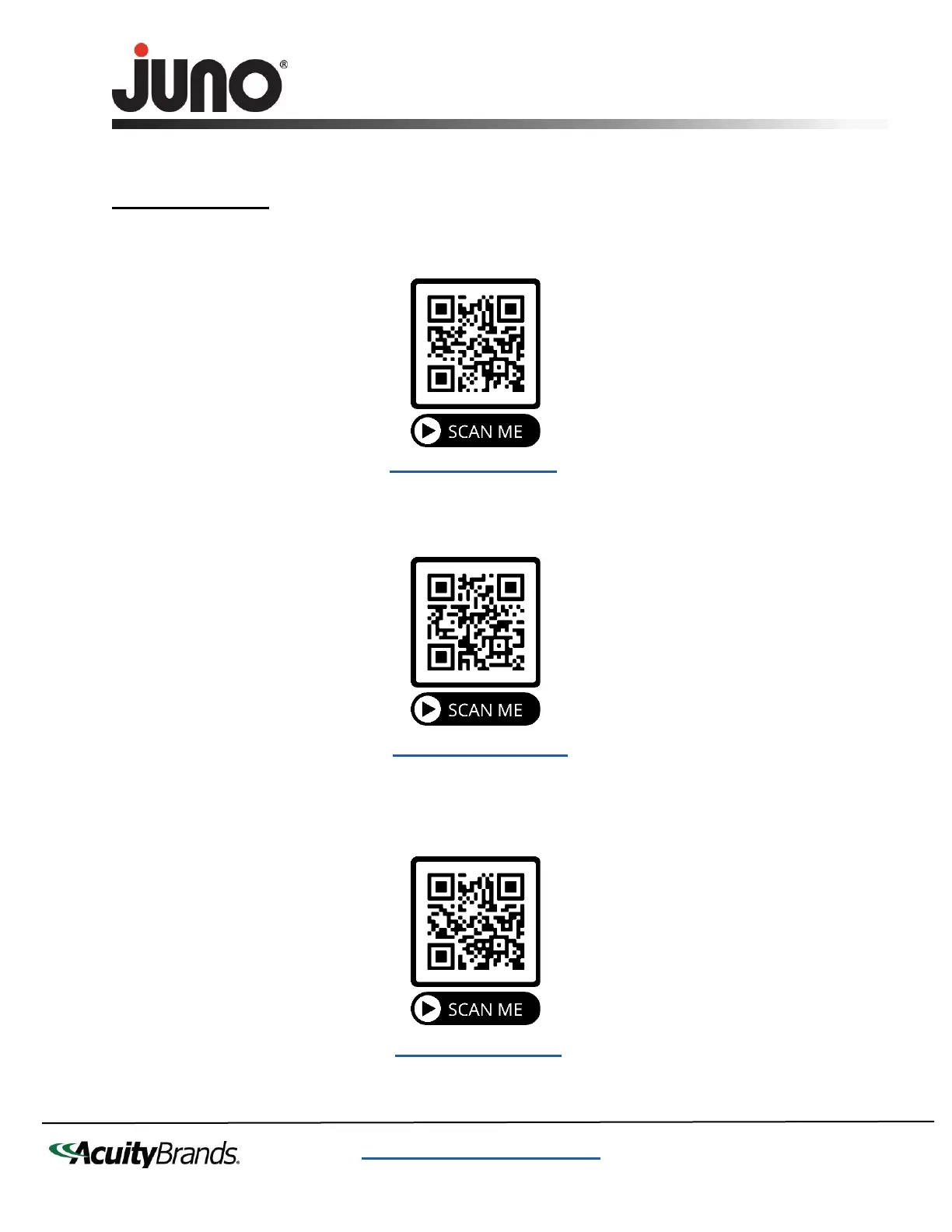INSTALLATION INSTRUCTIONS
Juno Smart LED RGBW Speaker LED Trim Kit
912-00386-001 REV F
DATE 10/2023
PAGE | 14
times slowly (five seconds between each on/off). The light will then blink three times and return to 3000K light output to show
factory reset complete. Then, the user can connect to Amazon Alexa or Google Home hub (the hub must be Zigbee compatible).
Best Practices:
Video #1. Add the Juno Speaker Light to SmartThings.
Video # 2. Update the firmware on the Juno Speaker Light.
Video # 3 Create a Speaker Group.
One Lithonia Way · Conyers, GA 30012 · Phone 1-(800)705-7378
Visit us at www.acuitybrands.com/juno-recessed
© 2023 Acuity Brands Lighting, Inc.
