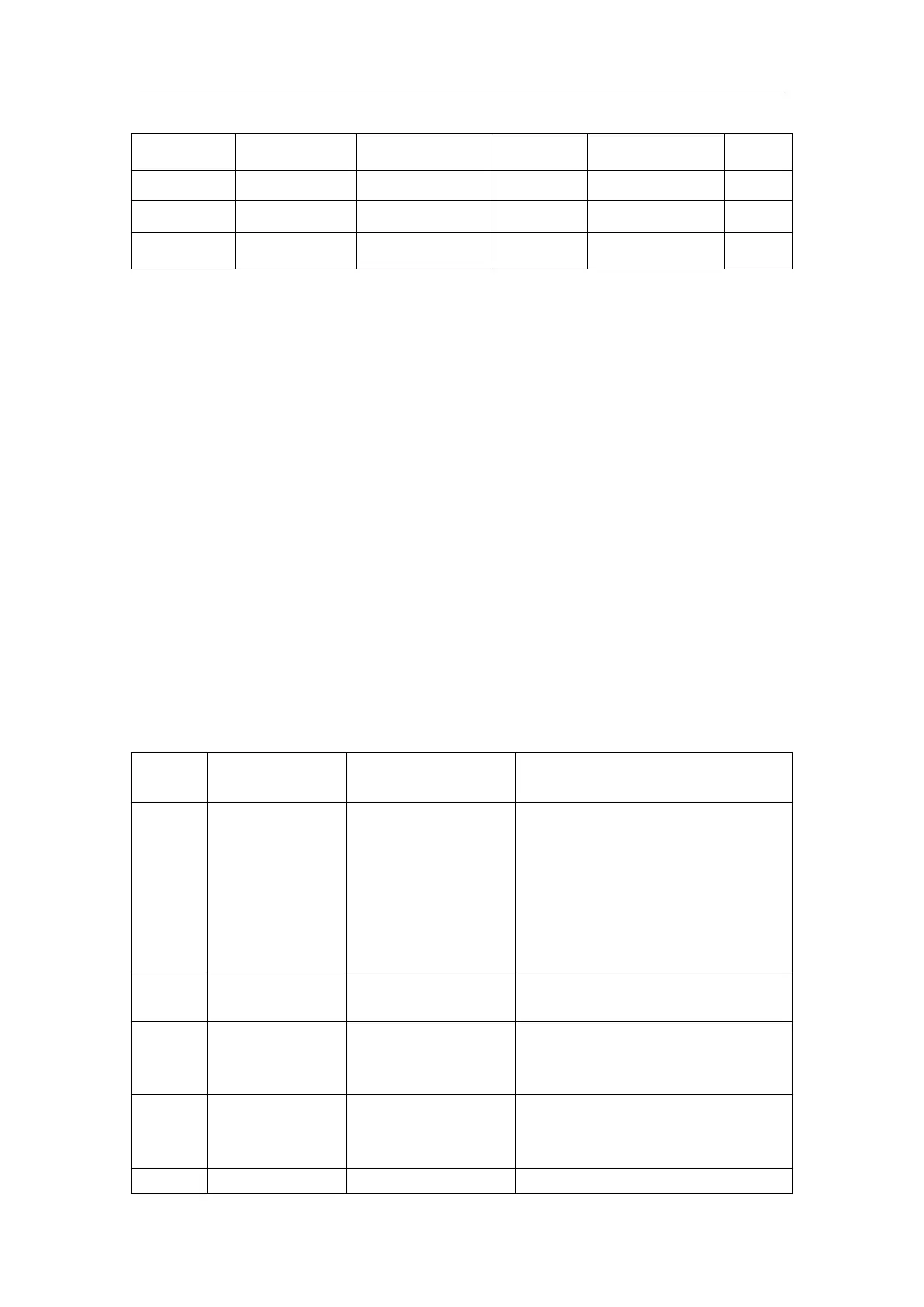Hangzhou Junce Instruments Co., Ltd.
Explain:
1) Function code: "W" is the write instruction used to set various parameters,
and "R" is the parameter used by the read instruction to return to the
machine.
2) Function No.: different values represent different parameter settings.
3) Address symbol: address range is 1-99, 0 is broadcast address.
4) Checksum: the value of the sum is obtained by adding 1 to the remainder
of 255 after the sum of all the numbers after the check sum. If the sum of
the check is taken as 0, it means that it is not verified.
5) Data field: the data field is equivalent to the number of operations of the
command. For example: W20=12162000, the instruction operands are
2000, which means that the over voltage protection is set to 20.00V.
6) Terminator: Each instruction ends with a carriage return + line feed, and
<CR> represents the carriage return in the ASCII character table
(hexadecimal representation is 0x0d). <LF> is the newline character in the
ASCII character table (in hexadecimal notation is 0x0a). The above two
methods indicate carriage return and line feed.
(2) W Command
Set the communication address to
2 (Use with caution, you must
know the current communication
address and the communication
address to be set, and it is
recommended to use a mobile
phone to modify it.)
Turn on the output state
Turn off output state
Set
over-voltage
protection
The over-voltage protection
value is set to 20.00V
Set
under-voltage
protection
The under-voltage protection
value is set to 20.00V
The over-current protection
