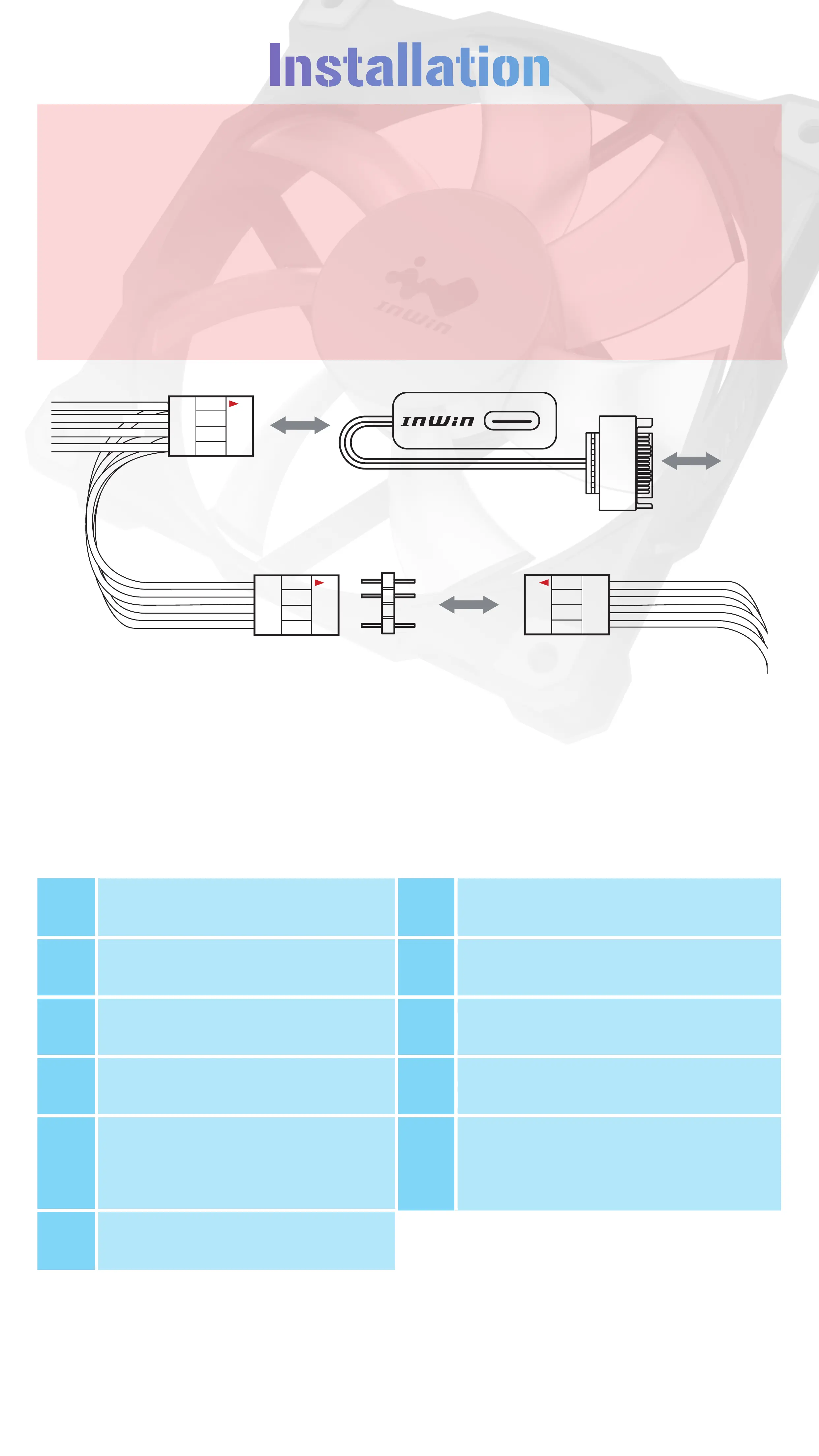Installation
*
If your motherboard does not support an
addressable header, please use the included
Addressable RGB Controller to connect to your
PSU’s SATA cable and the fan’s Addressable
RGB Y-Cable in order to use the 11 different
lighting effects. (Only in Triple Pack)
1st fan’s addressable
RGB Y Cable
2nd fan’s addressable
RGB Y Cable
3-Pin Header
PSU’s
SATA
cable
Addressable RGB
Controller
Hold the button to turn on or off the lights.
Tap the button to change the lighting
modes.
1 Rainbow 7 Diagonal Transition
2 Breathing 8 LED-Red
3 Full Circle 9 LED-Green
4 Two-Tone Ring 10 LED-Blue
5
Light at the end of
the Tunnel
11 LED-White
6 Rotating LED Trio
* InWin reserves the right to change the lighting
modes.