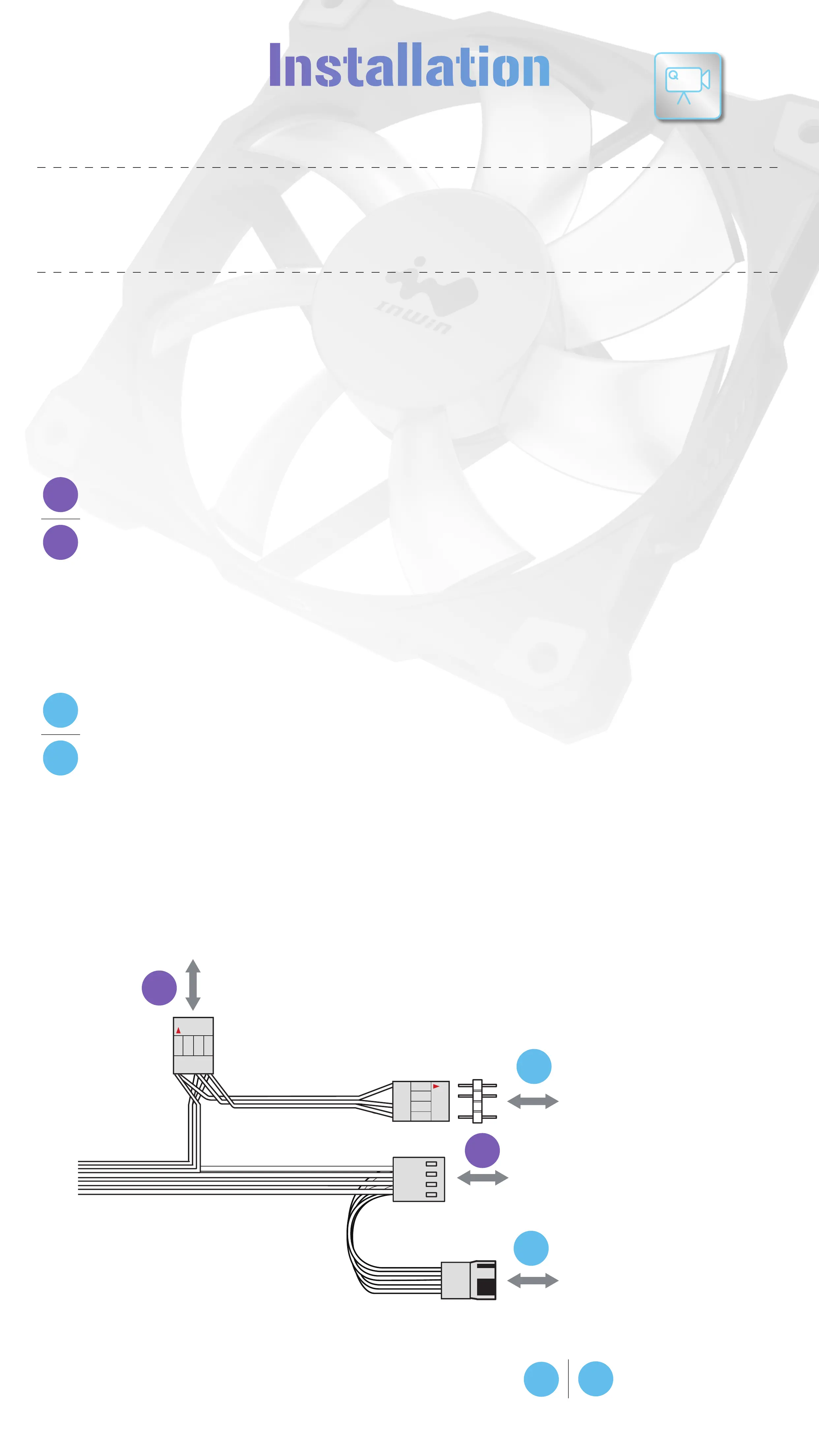Installation
1. Please make sure the power is off.
2. Install the fans in your PC case and mount
them in the designated areas.
3. The fan cable, Addressable RGB Y-Cable and
their counterparts are attached to each fan.
Please connect as followed:
Connect the fan’s Addressable RGB Y-Cable
to a motherboard’s 3-pin addressable RGB
header. Connect the attached fan cable to the
motherboard’s fan header.
Installing the 2nd fan: Connect the Addressable
RGB Y-Cable and connect it to the available
3-pin Addressable RGB header on the previous
fan. Connect the fan to the available fan header
from the previous fan.
4. Installing the 3rd fan: Repeat
a
b
c
d
c
d
Installation
Video
Motherboard’s 3-pin
addressable RGB header
a
Motherboard’s
Fan Header
b
c
d
2nd fan’s
addressable RGB
Y-Cable
2nd fan’s fan
cable