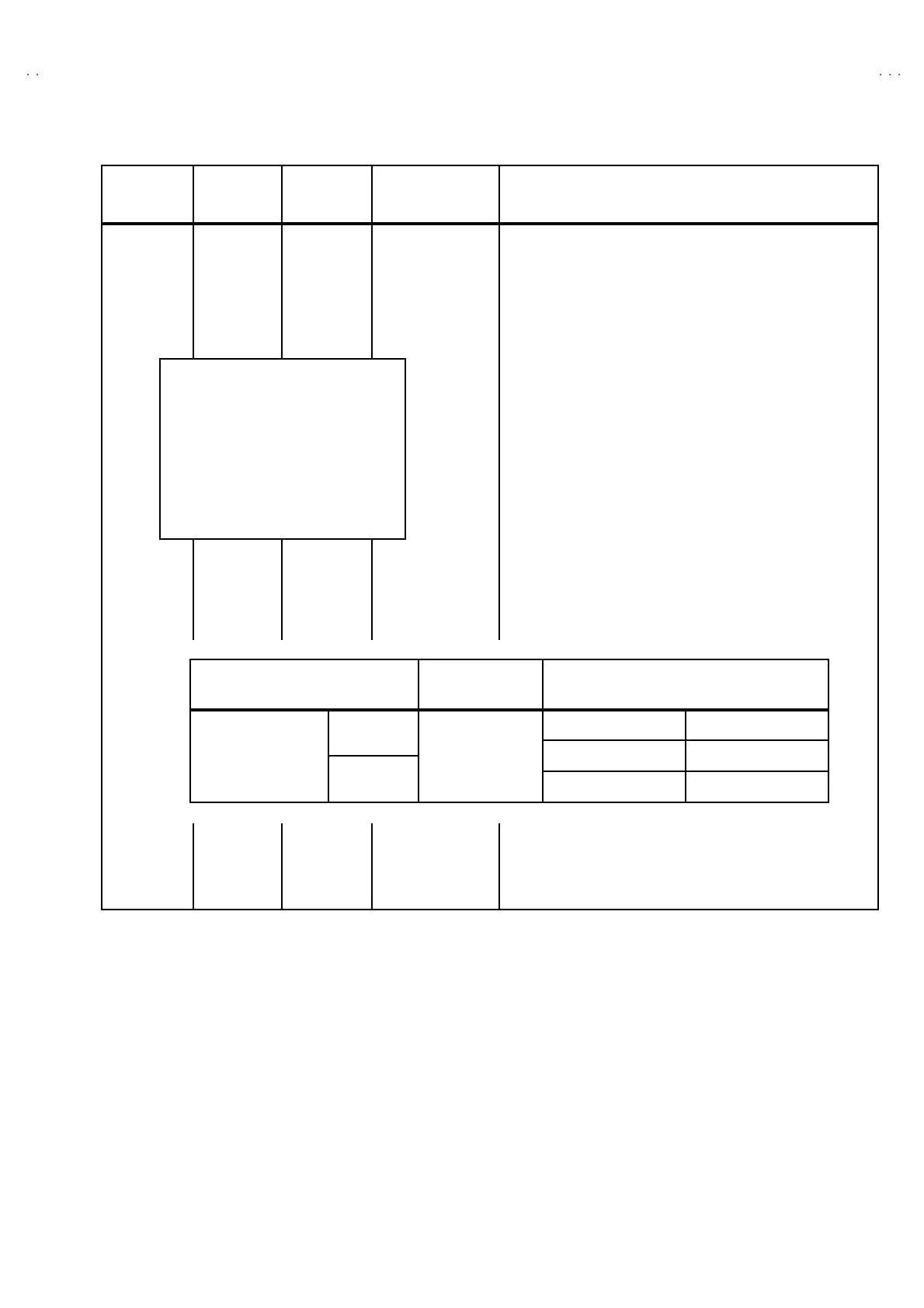No. 52029
V-14A3
V-1415EE
V-14AMG
21
Item
Measuring
instrument
Test point Ad justment part Description
Ad ju st ment
of DELAY
POI NT
(AGC)
Signal
generator
Remote
control unit
DELAY POINT
(AGC TAKE-OVER)
1. Input a blac k an d wh it e sign al (colo ur of f) .
2. En ter th e SERVICE MENU.
3. Select 1. IF f rom t he SERVI CE MENU.
4. Select 2. DELAY POINT b y pr essing th e 2 key on the remote
control unit.
5. Set the settin
valu es of th e set tin
item s as s ho wn bello w t able .
6. Then adjust the MENU - / + key until video noise disappears.
7. Turn to oth er ch an nels and make su re that the re are n o
irregularities.
Setting Item Variable range Initial setting value
SA MS UNG
QAU0246-002
MA TSU SIT A
QAU0287-001
NT SC 3.5 8
45 45
DELAY POINT
(AGC TAKE OVER)
OTHER
0~127
35 35
DELAY POINT UHF
AGC TAKE-OVER
**
- / + : OPERATE DISP : EXIT
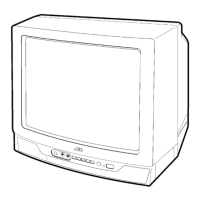