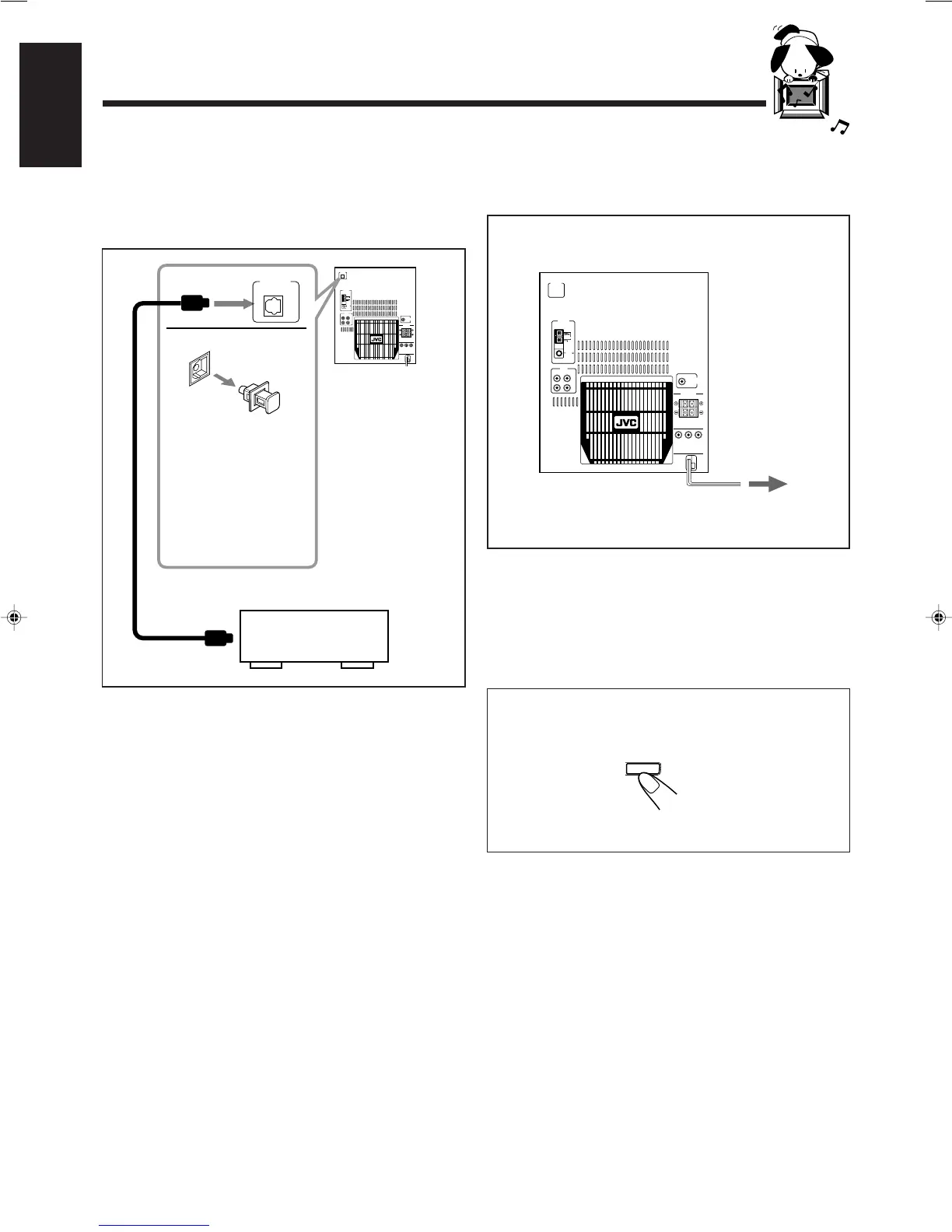– 9 –
English
CD OPTICAL
DIGITAL
OUTPUT
AUX
RIGHT
LEFT
IN
OUT
SUB WOOFER
OUT
SPEAKERS
RIGHT
LEFT
RIGHT LEFT
REAR CENTER
ANTENNA
GND
AM EXT
FM
COAXIAL
AM LOOP
75
CD OPTICAL
DIGITAL
OUTPUT
When connecting the AC power cord into a wall outlet, the
unit automatically starts display demonstration.
To stop the display demonstration, press any button on the
unit or the remote control.
To start the display demonstration manually
Press and hold DEMO for more than 2
seconds.
To stop the demonstration, press any button.
CANCEL
DEMO
To connect audio equipment with an optical digital
input terminal
You can record CD sound onto the connected digital
equipment.
Connect an optical digital cord (not supplied) between the
optical digital input terminal on the other equipment and the
CD OPTICAL DIGITAL OUTPUT terminal.
To optical
digital input
Before connecting
the other equipment,
remove the
protective plug from
the terminal.
Audio equipment
with an optical digital
input
Protective
plug
To a wall outlet
NOW, you can plug in the unit and other
connected equipment FINALLY!
CD OPTICAL
DIGITAL
OUTPUT
AUX
RIGHT
LEFT
IN
OUT
SUB WOOFER
OUT
SPEAKERS
RIGHT
LEFT
RIGHT LEFT
REAR CENTER
ANTENNA
GND
AM EXT
FM
COAXIAL
AM LOOP
75
EN01-09.MXJ850R[E]/1 00.4.14, 11:30 AM9
