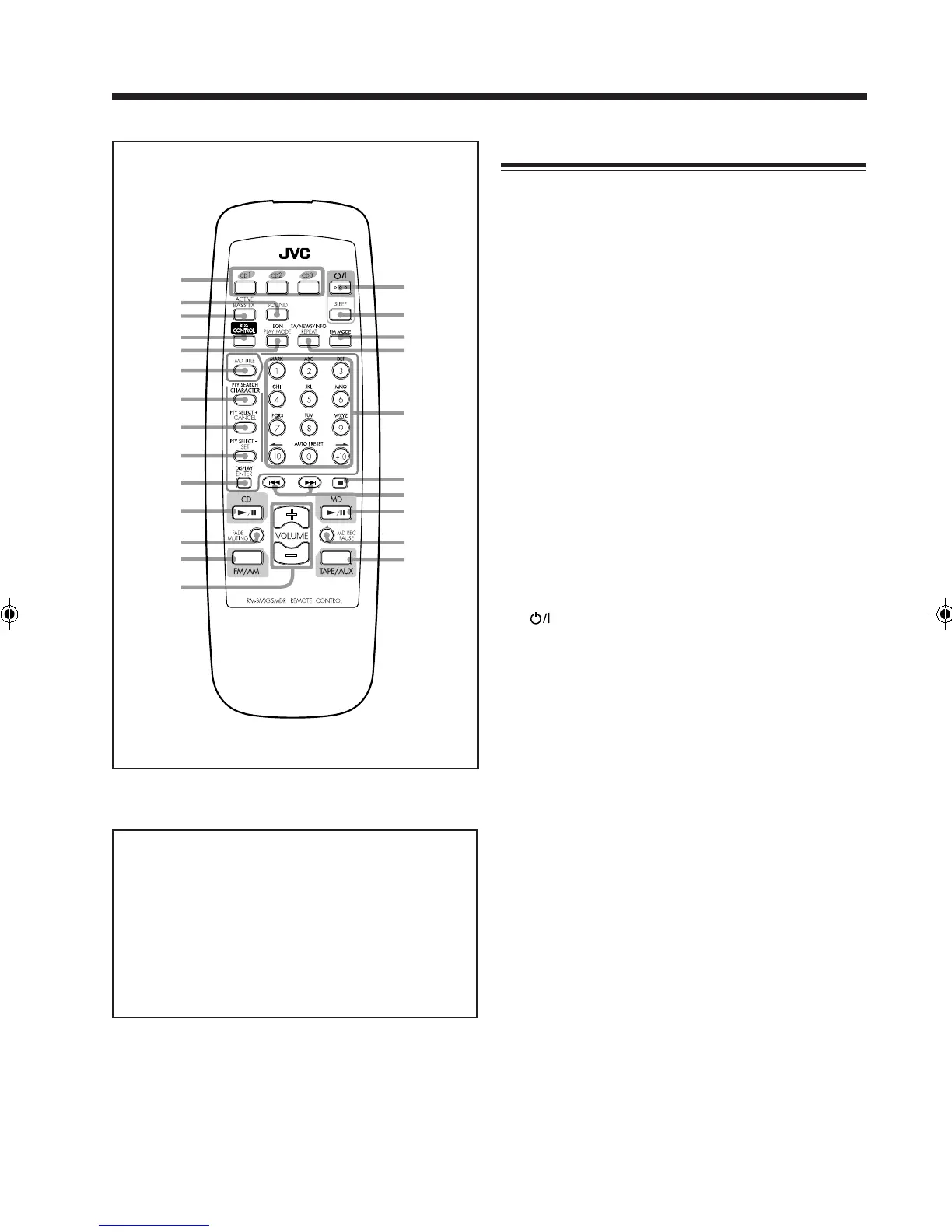– 5 –
Remote Control
Remote Control
1 Disc number buttons (25)
• CD 1, CD 2, and CD 3
Pressing one of these buttons also turns on the unit.
2 SOUND button (16)
3 ACTIVE BASS EX. (extension) button (15)
4 RDS CONTROL button (20)
5* PLAY MODE button (26, 30)
EON button (21)
6 MD TITLE button (47)
7* CHARACTER button (48)
PTY SEARCH button (20)
8* CANCEL button (27, 30, 48)
PTY SELECT + button (20)
9* SET button (48)
PTY SELECT – button (20)
p* ENTER button (48)
DISPLAY button (20)
q CD 3 / 8 (play/pause) button (15, 25)
• Pressing this button also turns on the unit.
w FADE MUTING button (15)
e FM/AM button (15, 18)
• Pressing this button also turns on the unit.
r VOLUME + / –button (15)
t
(Standby/On) button (11)
y SLEEP button (54)
u FM MODE button (18)
i* REPEAT button (27, 31)
TA/NEWS/INFO button (21)
o* Number buttons
• 1 – 10, +10 buttons (19, 26, 29)
• Character entry buttons (A – Z, 0 – 9) (48)
• ø / Ø buttons (48)
• AUTO PRESET button (18)
; 7 (stop) button (25, 29, 34)
a 4 / ¢ (reverse search/forward search) button
(18, 26, 27, 29)
s MD 3 / 8 (play/pause) button (15, 29)
• Pressing this button also turns on the unit.
d MD REC PAUSE button (34)
f TAPE/AUX button (15, 34)
• Pressing this button also turns on the unit.
* When using the remote control:
For RDS operations, press RDS CONTROL on the remote
control first when using the buttons (5, 7, 8, 9, p and
i).
For entering MD titles, press MD TITLE on the remote
control first when using the buttons (7, 8, 9, p, o).
• After entering titles, make sure to change the operation
mode of the remote control to the one you want to use by
pressing CD 3 / 8 (q), FM/AM (e), MD 3 / 8 (s), or
TAPE/AUX (f).
1
t
y
u
i
o
;
a
s
d
f
2
3
4
5
6
7
8
9
p
q
w
e
r
EN01-09.CA-MXS5RMD[B]/f 99.9.14, 1:52 AM5
