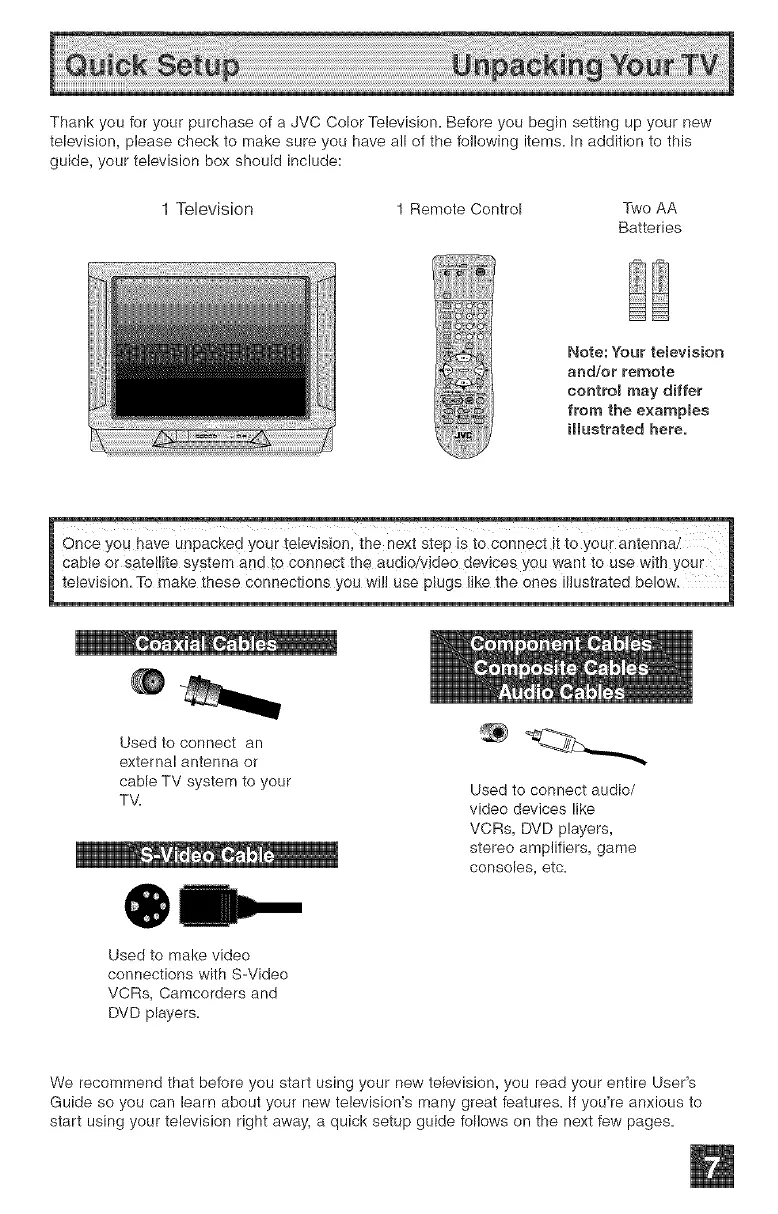ThankyouforyourpurchaseofaJVCColorTelevision.Beforeyoubeginsettingupyournew
television,pleasechecktomakesureyouhaveallofthefollowingitems.Inadditiontothis
guide,yourtelevisionboxshouldinclude:
1Television 1RemoteControl TwoAA
Batteries
Note:Your television
and/or remote
control may differ
from the exampBes
illustrated here.
Used to connect an
external antenna or
cable TV system to your
TV.
Used to connect audio/
video devices like
VCRs, DVD players,
stereo amplifiers, game
consoles, etc.
Used to make video
connections with S-Video
VCRs, Camcorders and
DVD players.
We recommend that before you start using your new television, you read your entire User's
Guide so you can learn about your new television's many great features. If you're anxious to
start using your television right away, a quick setup guide follows on the next few pages.
