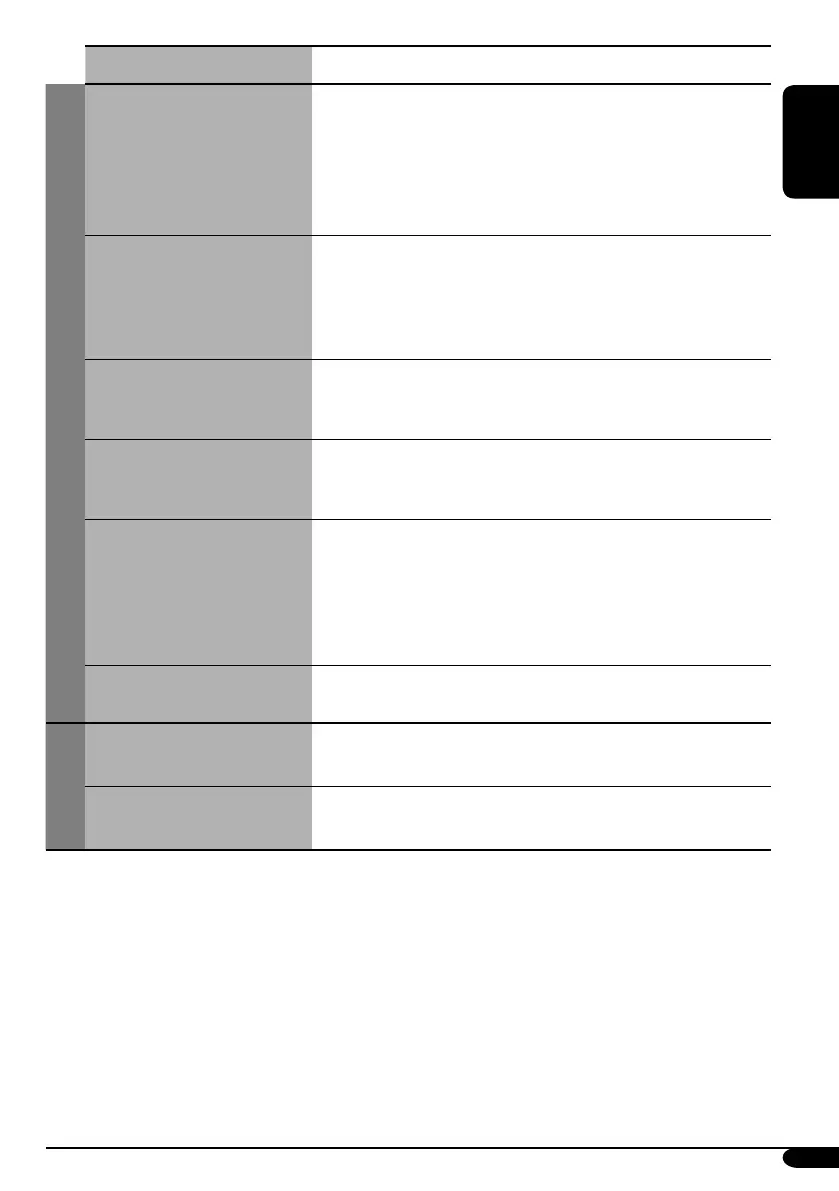43
ENGLISH
Indications Selectable settings, [reference page]
Sound
Volume Adjust
Adjust and store the volume level of each source except FM.
Once you have made an adjustment, it is memorized, and
the volume level will automatically increase or decrease by
adjusted level when you change the source.
Adjust to match the input level to the FM sound level.
• –12 (min.) to +12 (max.) [Initial: 00]
Subwoofer
Adjust the settings below in the submenu:
• Phase: Subwoofer phase. Select either “Normal” or
“Reverse”, which reproduces a better sound.
• Level*
1
: Subwoofer output level. Level: –06 (dB) to +08
(dB) [Initial: 00 (dB)].
High Pass Filter Through: [Initial]; Select when the subwoofer is not
connected.
On: Select when the subwoofer is connected.
Crossover
Adjust the crossover frequency between the front/rear
speakers and the subwoofer.
80Hz, 120Hz
[Initial]
, 150Hz
Amplifi er Gain
You can change the maximum volume level of this receiver.
Amplifi er Off : Deactivates the built-in amplifier.
Low Power: VOL 00 – VOL 30 (Select this if the maximum
power of the speaker is less than 50 W to
prevent the speaker from being damaged.)
High Power: [Initial]; VOL 00 – VOL 50
Rear Speaker
*2
You can activate/deactivate the rear speakers.
Off, On
[Initial]
Mode
Mono*
3
Activate when the FM broadcasting is hard to receive. [12]
Off
[Initial]
, On
DX / Local*
3
Select FM reception sensitivity. [12]
DX
[Initial]
, Local
*
1
The setting is ineffective when a multi-channel source is played back and Disc Surround is on, or
when Dolby PLII Movie/Music is in effect. Adjust the level on “Speaker Level” [39] for the cases.
*
2
Functions only when Dual Zone is activated. (See page 33.)
*
3
Appears only when Tuner is the source.
AVX2[E].indb 43AVX2[E].indb 43 06.1.26 2:01:32 PM06.1.26 2:01:32 PM
