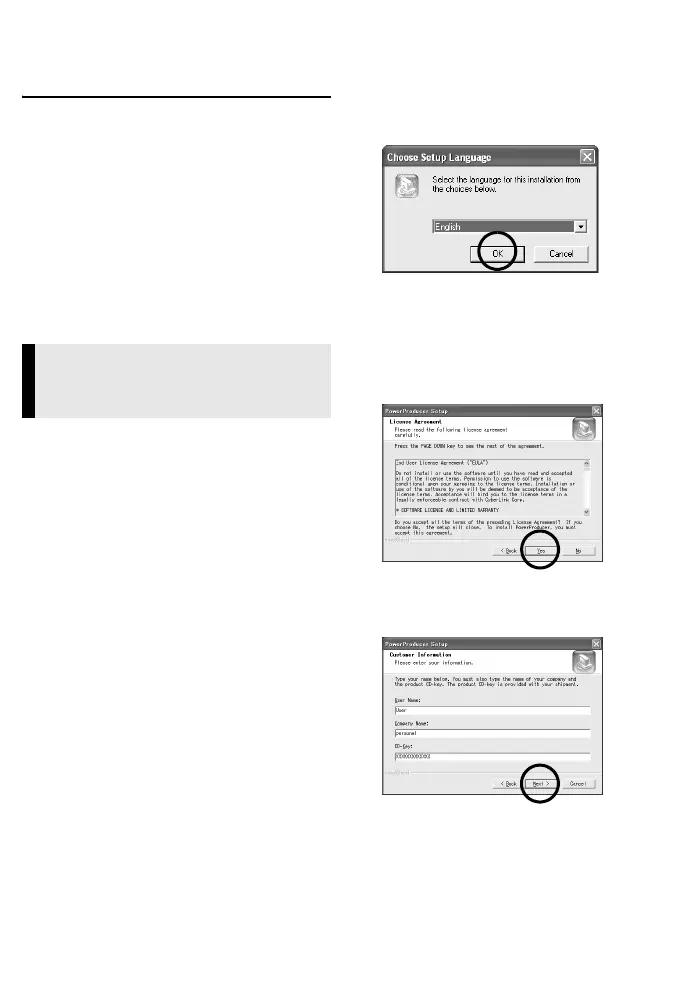—3—
For more details, refer to CyberLink web
site: http://www.gocyberlink.com/
english/products/powerproducer/
2_gold/comp_dvd_drives.jsp
● The system requirements information
above is not a guarantee that the
provided software will work on all
personal computers meeting those
requirements.
● Microsoft
®
and Windows
®
are either
registered trademarks or trademarks of
Microsoft Corporation in the United
States and/or other countries.
● Other product and company names
included in this instruction manual are
trademarks and/or registered trademarks
of their respective holders.
Follow the procedure described below to
install the software. Quit any other software
you are using. (Check that there are no
other application icons on the status bar.)
PowerProducer 2 Gold VCD
PowerProducer 2 Gold VCD is software for
creating movie discs incorporating not only
video but also slideshows. This software
uses a simple wizard format for creating a
wide range of different format discs. You
can also edit imported video. You can
import video from the camera, edit it, and
then create a slideshow from still images.
You can create a customized menu for the
video or slideshow and write the contents to
VCD.
NOTE:
If PowerProducer is already installed,
uninstall the software, then install the
supplied PowerProducer.
Following steps are the example of
PowerProducer on Windows
®
XP.
1 Load the provided CD-ROM into
the PC.
After a moment, [Choose Setup
Language] screen appears.
2 Select the desired language and
click [OK].
[PowerProducer Setup] screen
appears.
3 Click [Next].
[License Agreement] screen appears.
4 Click [Yes].
[Customer Information] screen
appears.
5 Confirm your information and
click [Next].
● It is possible to change the
information.
Software Installation
(Windows
®
)
CONTINUED ON NEXT PAGE
