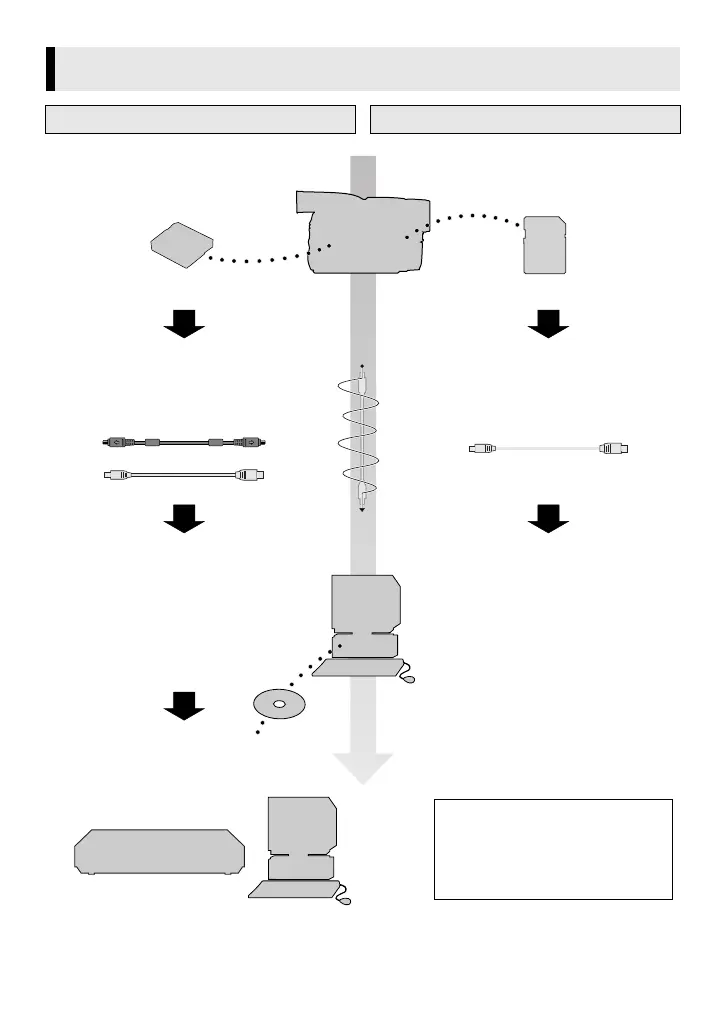—16—
Overview of Enjoying the Moving or Still Images on the PC
Moving images Still images
TRANSFER the moving
images via the USB or DV cable
with PowerDirector 3
Camcorder
SHOOT the moving images
Cassette
DVD Player
PC
EDIT moving images with
PowerDirector 3
CREATE the DVD or VCD
with PowerProducer 2 Gold
PLAYBACK the DVD or VCD
Memory Card
SHOOT the still images
CREATE and ENJOY the
picture album with
Digital Photo Navigator 1.0
TRANSFER the still images
via the USB cable
PC
Use of PowerProducer 2 Gold
alone is enough for creating a
DVD or VCD with ease.
http://www2.cli.co.jp/
products/dvc/