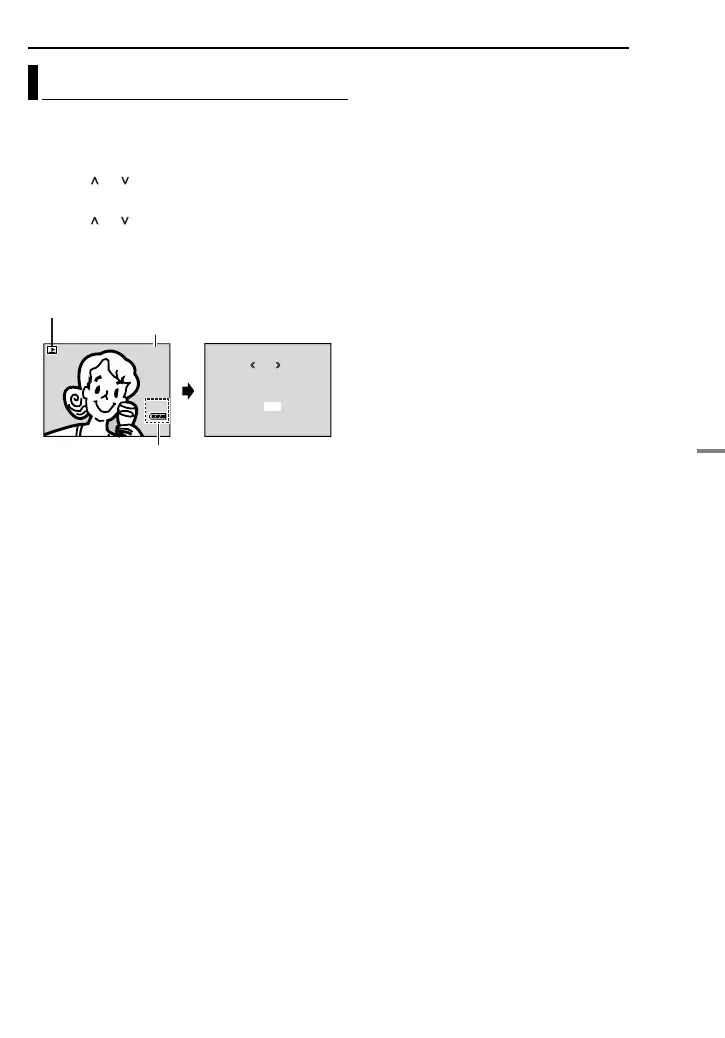EN 31
D.S.C. PLAYBACK
MasterPage: Start_Right
DIGITAL STILL CAMERA (D.S.C.) RECORDING & PLAYBACK
1 Perform steps 1 – 3 in “Normal Playback Of
Images” (墌 pg. 29).
2 Press MENU. The Menu Screen appears.
3 Press or to select “DISPLAY”, and press
SET. The Sub Menu appears.
4 Press or to select “OFF”, and press SET.
The operation mode indicator, folder/file number
and battery remaining power indicator
disappear.
● To display the indicators again, select “ON”.
Removing On-Screen Display
RETURN
DISPLAY
M
E
NU
ON
OFF
100-0013
50m
Operation mode indicator
Battery remaining power indicator
Folder/file number
GR-DF540PAL.book Page 31 Friday, January 28, 2005 12:05 PM