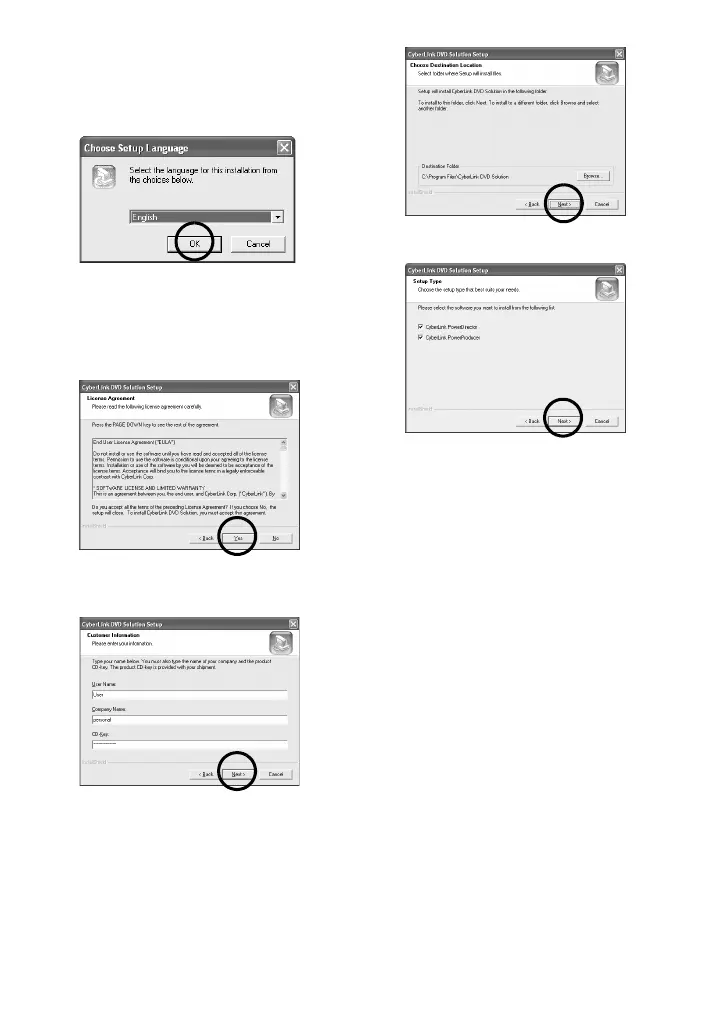—6—
Following steps are the example of
CyberLink DVD Solution on
Windows
®
XP.
[Choose Setup Language] screen
appears.
Select the desired language and click
[OK].
Then, [CyberLink DVD Solution Setup]
screen appears.
Click [Next].
[License Agreement] screen appears.
Click [Yes].
[Customer Information] screen
appears.
Confirm your information and click
[Next].
● It is possible to change the
information.
Then, [Choose Destination Location]
screen appears.
Click [Next].
[Setup Type] screen appears.
Select the program(s) you want to
install, then click [Next].
Wait for a moment until the installation
is finished.
When the installation is finished,
[Setup Complete] screen appears.
Click [Finish]. Restarts the PC.
For Windows
®
98SE/Me/2000:
Before [Setup Complete] screen
appears, [Question] screen appears.
Click [Yes]. Then, [DMA setting] screen
appears. Click [OK]. [Setup Complete]
screen appears. Click [Finish] to
restart the PC.
Install all of the desired software or
driver in the same way.
To display [SETUP] screen, double-click the
CD-ROM icon in the [My Computer]
window.
NOTE:
If you perform installation of a software that
is already installed, uninstallation will start.
In this case, perform the installation again
after uninstallation is finished.