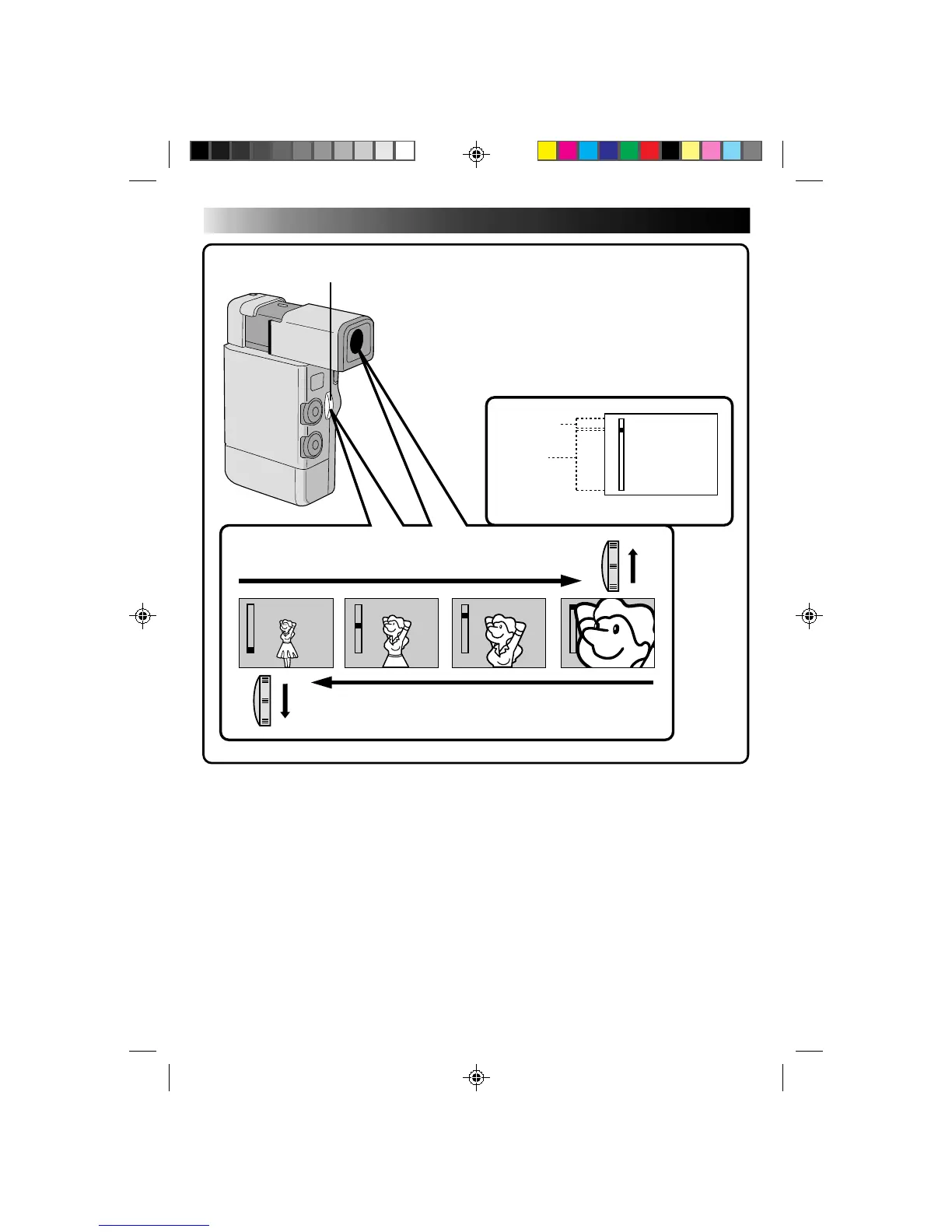24 EN
Zoom
Select any one of the three powers of magnification
and get “closer” to the subject (Z pg. 18).
Simply slide the Zoom Lever to either zoom in
(toward “+”) or zoom out (toward “–”). The Zoom
speed is variable — the quicker you slide the Zoom
Lever, the quicker the zoom action.
NOTE:
Digital zoom (20x and 100x) cannot be used while
the Video Echo effect (
Z
pg. 35), the Picture Wipe/
Dissolve function (
Z
pg. 31) or the 5SD mode
(
Z
pg. 25) are activated.
T
W
T
W
D
T
W
T
D
W
T
D
W
T
D
W
T
D
W
ZOOM LEVER
ZOOM IN (T: Tight)
ZOOM OUT (W: Wide)
10X zoom
zone
ZOOM DISPLAY
Digital zoom
zone
RECORDING
Advanced Features (Cont.)
