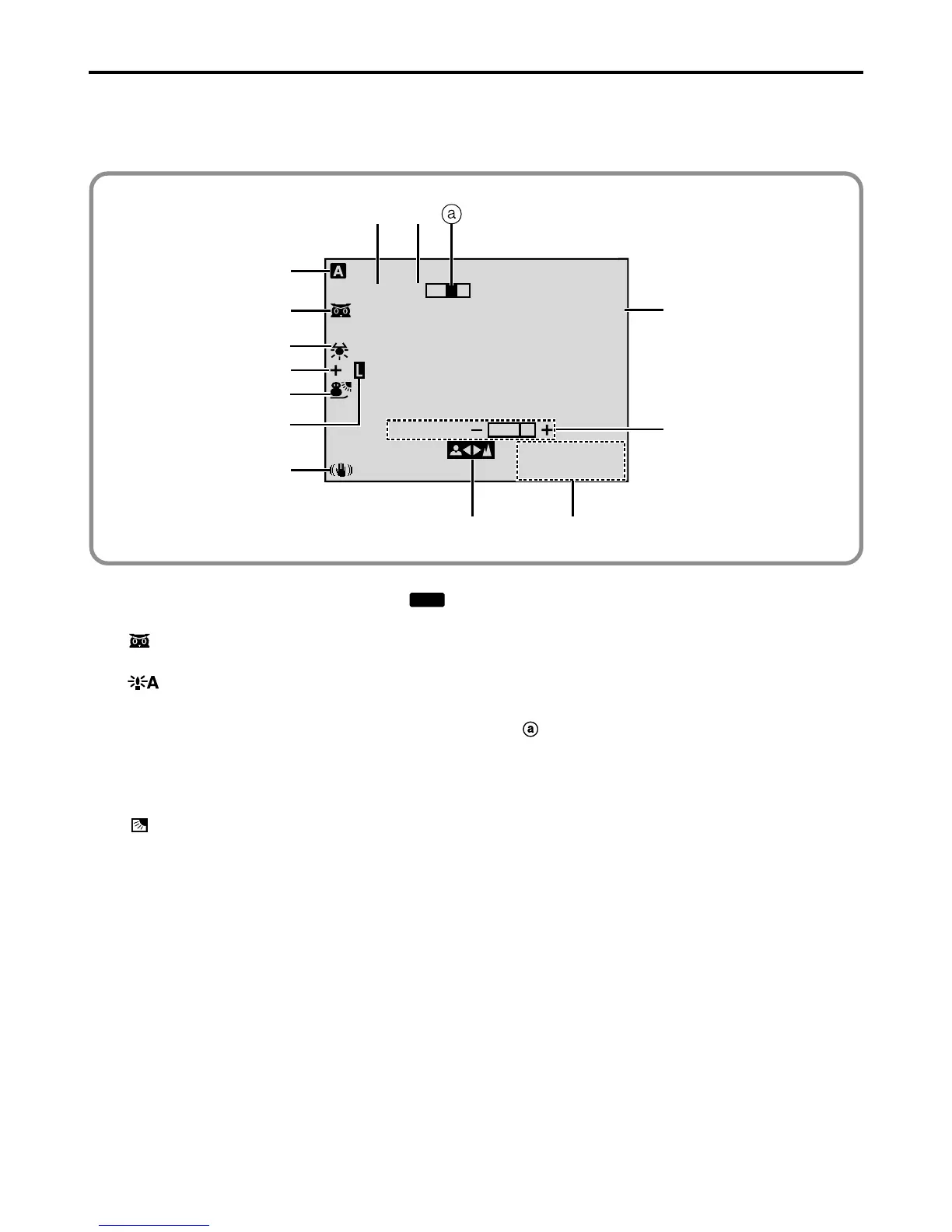EN
83
LCD Monitor/Viewfinder Indications During Both Tape And Memory Card
Recording
4
3
20’0
00:01
1
0
xW T
JAN
MA
PHOTO
BR I GHT
1
2
4
7
6
3
5
#
8 9
0
!
@
1 Appears when the Power Switch is set to “
A
U
TO
”.
(
墌 pg. 17)
2 • : Appears when Night-Alive is engaged.
(
墌 pg. 36)
•
: Appears when “GAIN UP” is set to
“AUTO” and the shutter speed is being
automatically adjusted. (
墌 pg. 45)
3 Appears when the white balance is adjusted.
(
墌 pg. 43)
4 •“ⴣ”:Appears when the exposure is adjusted.
(
墌 pg. 42)
•
: Appears when backlight compensation is
used. (
墌 pg. 42)
5 Displays the selected Program AE with special
effects. (
墌 pg. 36)
6 Appears when the iris is locked. (墌 pg. 42)
7 Appears when Digital Image Stabilizer (“DIS”) is
engaged. (
墌 pg. 45)
8 Approximate zoom ratio: Appears during
zooming. (
墌 pg. 18)
9 Appears during zooming.
Zoom level indicator (墌 pg. 18)
0 Appears when taking a Snapshot. (墌 pg. 26, 40)
! Displays the brightness of the LCD monitor.
(
墌 pg. 16)
@ Displays the date/time. (墌 pg. 11)
# Appears when the focus is adjusted manually.
(
墌 pg. 41)