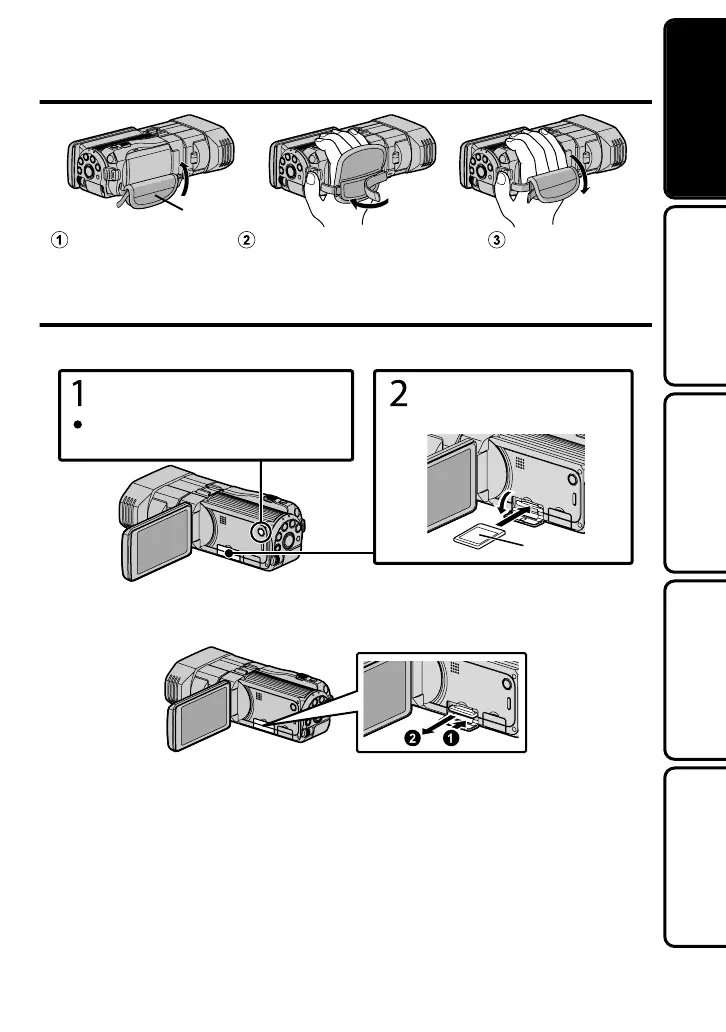ȿƺÀËÉÊûÄÊ
Attach the pad
Adjust the length of the belt
Pad
Pull back the pad
ÄÉ»ÈʿĽ·Ä·Èº
ÅÈ»¹ÅȺÊÅʾ»¹·ÈºƑ¿Ê¿ÉÄ»¹»ÉÉ·ÈÏÊÅƻȼÅÈÃûº¿·É»ÊʿĽÉƔƺÆƔʸʹƻ
¾»ÄÄŹ·Èº¿É·Ì·¿Â·¸Â»ƑÉ»Êûº¿·É»ÊʿĽÉÊÅơƖƢ¼ÅÈÈ»¹ÅȺ¿Ä½Ɣ
Ɣ
Label
Open the cover and insert
an SD card.
Turn off the camcorder by pressing
the M button for about 2 seconds.
Turn off this unit.
4
ÅÈ»ÃÅ̻ʾ»¹·Èº
Ëɾʾ»¹·Èº¿ÄͷȺÅĹ»Ƒʾ»ÄÆË¿ÊÅËÊÉÊÈ·¿½¾ÊƔ
Ɣ
ÅÈÃÅÈ»¿Ä¼ÅÈ÷ʿÅÄƑÈ»¼»ÈÊÅʾ»»Ê·¿Â»ºÉ»ÈË¿º»
¾ÊÊÆƓƭƭ÷ÄË·ÂƔÀ̹Ɣ¹ÅƔÀÆƭ¿Äº»ÎƔ¾ÊÃÂƭ
»ÊʿĽʷÈÊ»º»¹ÅȺ¿Ä½Â·Ï¸·¹ÁÅÆϿĽ
ËÈʾ»È
ļÅÈ÷ʿÅÄ
