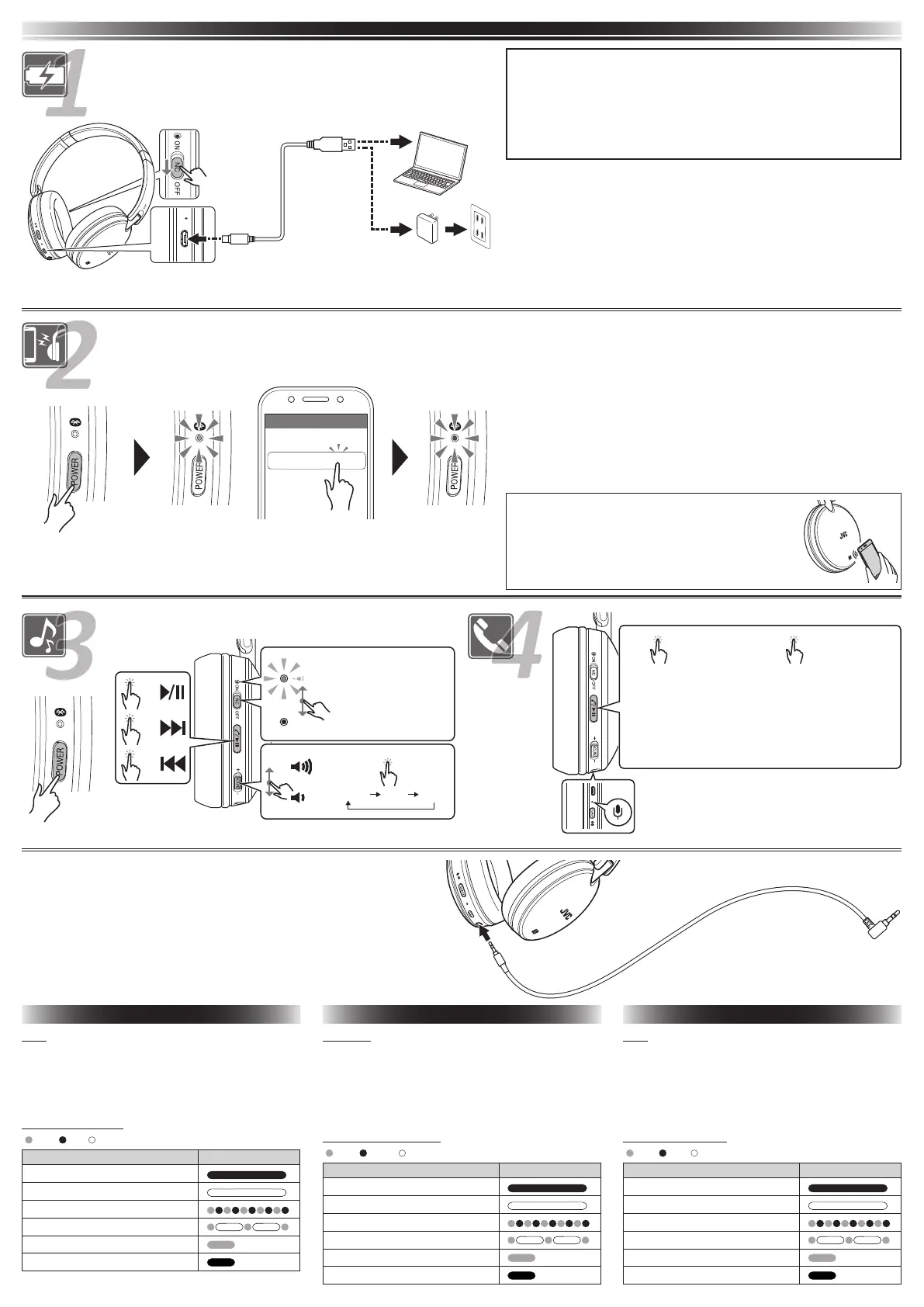1
NC OFF
2
ON
OFF
×2
×3
×1
NORMAL BASS CLEAR
–
+
×1
1 sec.
How to use / Utilisation / Modo de uso
• When charging the headphones, be sure to use a USB to AC adapter with DC 5 V power output to
avoid malfunction or abnormal heat generation.
• Lorsque vous charger le casque d’écoute, assurez-vous d’utiliser un adaptateur USB-secteur avec
une sortie d’alimentation de 5V CC pour éviter tout mauvais fonctionnement ou toute production de
chaleur anormale.
• Cuando cargue los auriculares, asegúrese de utilizar un adaptador USB a CA con una salida de 5 V CC,
con el fin de evitar un mal funcionamiento o una generación anormal de calor.
The indicator lights up in red, and charging starts. When charging is complete, the indicator goes out.
• When the remaining battery power is low, the alarm sounds every 4 minutes.
• Operation is not possible while charging.
L’indicateur s’allume en rouge et la charge commence. Quand la charge est terminée, le témoin s’éteint.
• Quand la charge restante de la batterie est faible, l’alarme sonne toutes les 4 minutes.
• Le casque ne peut pas être utilisé pendant la charge.
Las luces indicadoras se iluminan en rojo y se inicia la carga. El indicador se apaga cuando finaliza la carga.
• Cuando la carga restante de la batería está baja, la alarma sonará cada 4 minutos.
• La operación no es posible durante la carga.
• Hold down the button for 7 seconds (3 seconds if you are using them for the first time) until the light
starts blinking blue/red.
• During the pairing process, the other device may require input of a PIN code. In such a case, enter
“0000” as the PIN code for the System.
• Maintenez la touche enfoncée pendant 7 secondes (3 secondes si vous l’utiliser pour la première fois)
jusqu’à ce que le témoin commence à clignoter en bleu/rouge.
• Pendant le processus de pairage, l’autre périphérique peut nécessiter la saisie d’un code PIN. Dans ce
cas, saisissez “0000” comme code PIN pour le système.
• Mantenga pulsado el botón durante 7 segundos (3 segundos cuando se utiliza por primera vez) hasta
que luz comience a parpadear en azul/rojo.
• Durante el proceso de emparejamiento, es posible que el otro dispositivo le solicite un código PIN. En
tal caso, introduzca “0000” como código PIN para el sistema.
You can use the System as conventional headphones by connecting the supplied audio cable.
• Noise canceling is enabled. Other buttons and microphone are disabled.
Vous pouvez utiliser le système comme un casque d’écoute conventionnel en connectant le câble audio
fourni.
• La fonction antibruit est activée. Les autres touches et le microphone sont désactivés.
Conectando el cable de audio suministrado, podrá utilizar el sistema como auriculares convencionales.
• La cancelación de ruido está habilitada. Los demás botones y el micrófono se deshabilitan.
• You can connect your smartphone to the System easily with NFC. Using
NFC, touch the N mark on the System with the smartphone.
• Vous pouvez connecter votre smartphone facilement au système avec NFC.
Pour utiliser NFC, touchez la marque N sur le système avec le smartphone.
• Con NFC, podrá conectar fácilmente su smartphone al sistema.
Utilizando NFC, toque la marca N del sistema con el smartphone.
Noise canceling
Fonction antibruit
Cancelación de ruido
English
Notes
• If no BLUETOOTH device is connected for about 5 minutes, the
System automatically turns itself off. However, the System does not
automatically turn itself off when using noise canceling.
• This unit cannot guarantee operation of all of the remote control
functions depending on the device.
About the LED indicator
(
: blue/ : red/ : turned off)
Operation Indication
Charging
Charging complete
Connecting BLUETOOTH device
Connecting complete
Power on
(1 sec.)
Power off
(1 sec.)
Français
Remarques
• Si aucun périphérique BLUETOOTH n’est connecté pendant environ
5 minutes, le système se met automatiquement hors tension.
Cependant, le système ne se met pas automatiquement hors tension
lors de l’utilisation de la fonction antibruit.
• Cet appareil ne peux pas garantir le fonctionnement de toutes les
fonctions de la télécommande en fonction du périphérique.
À propos de l’indicateur DEL
(
: bleu/ : rouge/ : éteint)
Fonctionnement Indications
Charge
Charge terminée
Connexion d’un périphérique BLUETOOTH
Connexion terminée
Sous tension
(1 sec.)
Hors tension
(1 sec.)
Español
Notas
• Si no hay ningún dispositivo BLUETOOTH conectado durante unos 5
minutos, el sistema se apaga automáticamente. Tenga en cuenta que
el sistema no se apaga automáticamente mientras se está utilizando la
cancelación de ruido.
• Dependiendo del dispositivo, esta unidad no garantiza que se puedan
ejecutar todas las funciones del control remoto.
Acerca del indicador LED
(
: azul/ : rojo/ : apagado)
Operación Indicación
Cargando
Carga completa
Conexión del dispositivo BLUETOOTH
Conexión completa
Encendido
(1 sec.)
Apagado
(1 sec.)
Bluetooth
Device
JVC HA-S90BN
7 sec.
Answer/
End
Réponse/
Fin
Contestar/
Finalizar
Reject/
Switch between phone and headphones
Rejet/
Commutation entre le téléphone et le casque d’écoute
Rechazar/
Cambio entre el teléfono y los auriculares
ON/OFF
3 sec.
1226_HA-S90BN_J5.indd 2 2016/12/26 10:14
