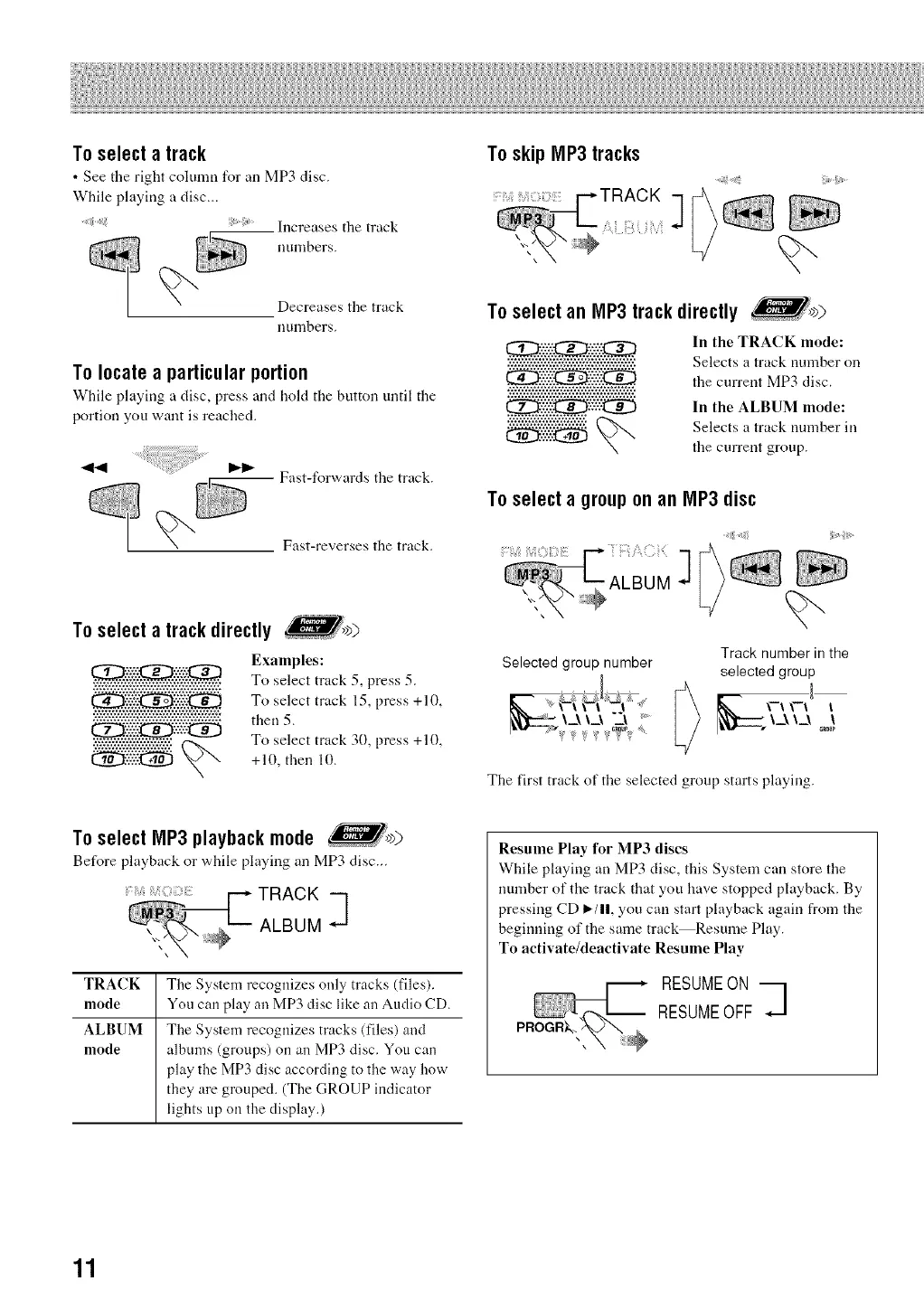To select a track
• See the right column for an MP3 disc.
While playing a disc_.
Increases the track
UUl2qbers.
Decreases tile track
uuulbers,
To locate a particular portion
While playing a disc, press and hold the button tmtil tile
portion you want is reached.
-- Fast-forwards the track.
Fast-reverses the track,
To select a track directly
Examples:
To select track 5, press 5.
To select track 15, press +10,
then 5.
To select track 30, press +10,
+10, then 10.
To skip IVIP3tracks
TRACK
]
To select an IVIP3track directly )
In the TRACK nmde:
Selects a track number on
the current MP3 disc,
In the ALBUM mode:
Selects a track number ill
file current group.
To select a group on an IVIP3disc
Track number in the
Selected group number
selected group
\-\ \-\ .... _O_. \-\ _-_
The first track of the selected group starts playing.
To select IVIP3playback mode
Before playback or while playing all MP3 disc.,,
ALBUM
TRACK The System recognizes only tracks (files).
mode You can play an MP3 disc like an Audio CD.
ALBUM The System recognizes tracks (files) and
mode albums (groups) on an MP3 disc, You can
play the MP3 disc according to the way how
they are grouped. (The GROUP indicator
lights up on the display,)
Resume Play for MP3 discs
While playing all MP3 disc, tiffs System can store tile
number of the track that you have stopped playback. By
pressing CD _/H, you call start playback again from the
beginning of the same track Resume Play.
To activate/deactivate Resume Play
RESUMEON
RESUMEOFF "_
11
