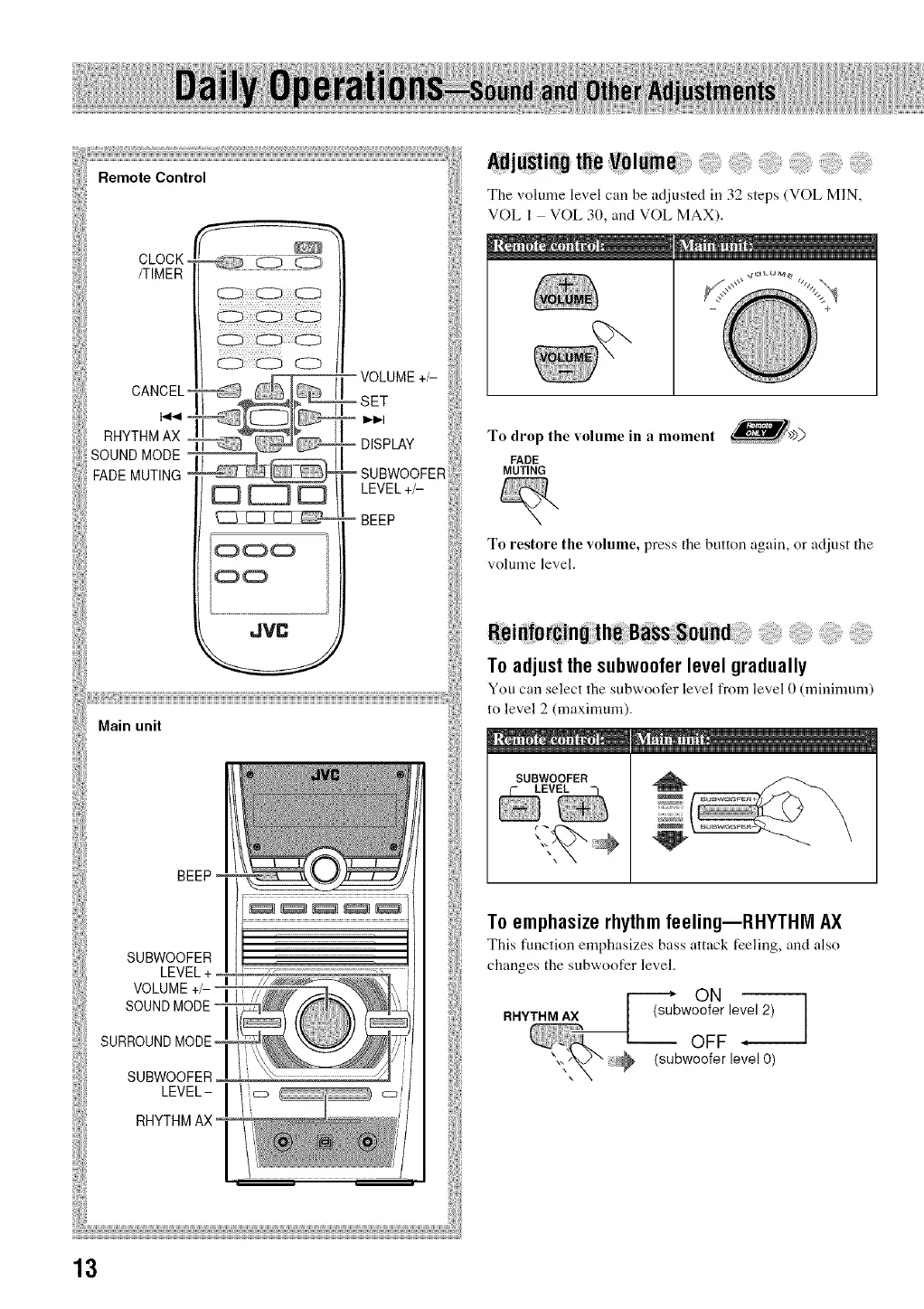Remote Control
CLOCK
/TIMER
CANCEL
RHYTHM AX
SOUND MODE
FADE MUTING
,-,,,,,,',' ,,,,,,,,,,,:,,, ,,,,v,
, ,, ,-,,,- ,,,v, ,,, ,,,,, ,, ,,,v v,,,,
,,,, ,,v, ,,, ,-,,,- -
/©oo
ioo
i .....................................
JVC
-- VOLUME +/-
SET
I_1
DISPLAY
SUBWOOFER
LEVEL +/-
BEEP
Main unit
SUBWOOFER
LEVEL4
I1_
VOLUME+_
SURROUND
LEVEL- I c:_
RHYTHM AX
_j,_tiS8 t_e 18me ,:
The volume level can be adjusted in 32 steps (VOL MIN,
VOL I VOL 30, and VOL MAX).
To drop the volume in a moment
FADE
MUTING
To restore the volume, press the button again, or adjust the
volmne level.
BeiSior_in_th_ B_SsSound
To adjustthe subwooferlevelgradually
You can select the subwoofer level from level 0 (minimum)
to level 2 (maxinmm).
SUBWOOFER
LEVEL
To emphasizerhythmfeeling--RHYTHM AX
This function emphasizes bass attack feeling, and also
changes the subwoofer level.
RHYTHM AX --r--_subwooOfNr
level
2)
L .___ OFF *---
,.X _ (subwoofer level O)
13
