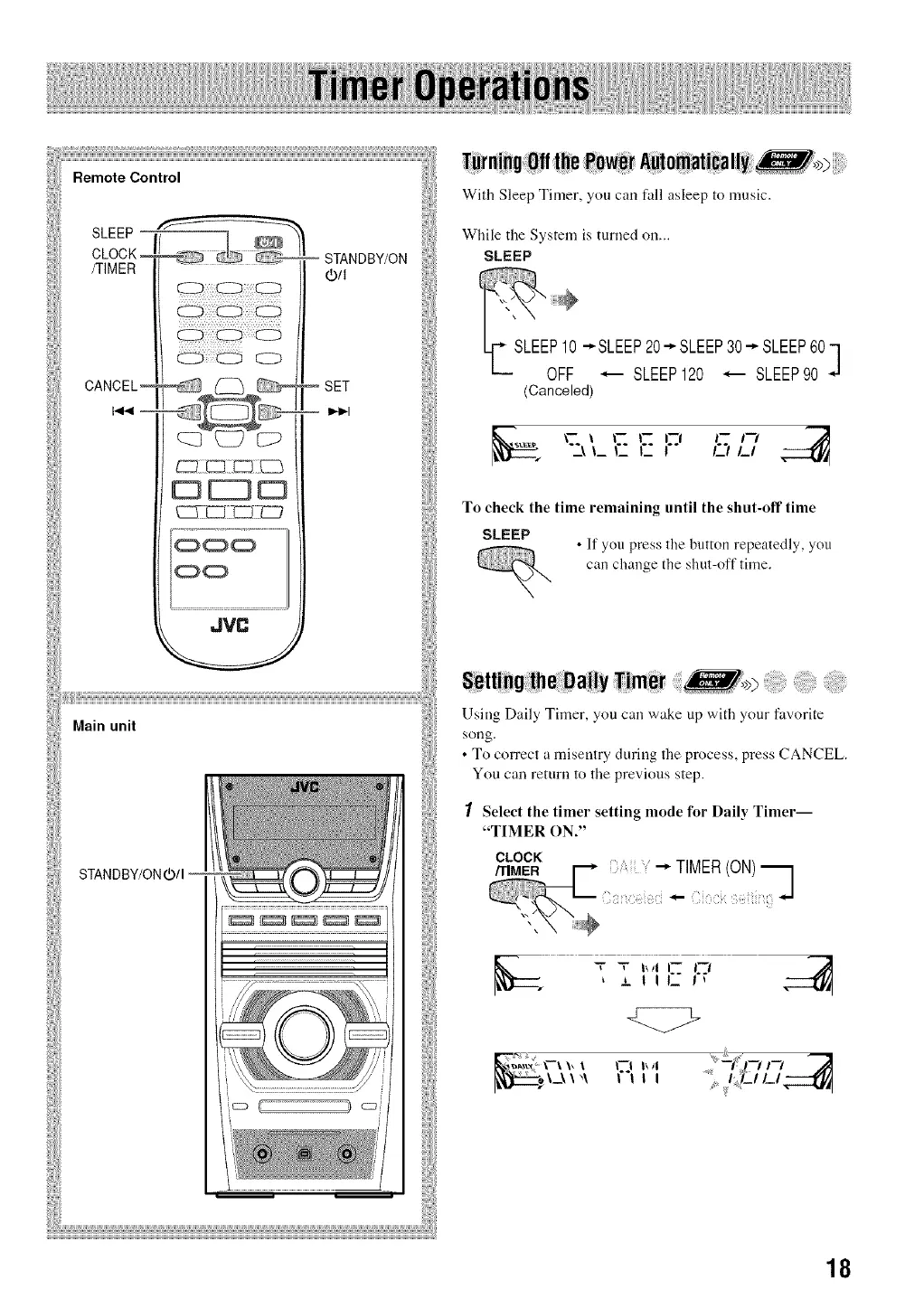Remote Control
SLEEP
CLOCKE
/TIMER
CANCEL-
", ,',, ',,,,,,,,, ,',, ,,v ,,v,
CZUC::JIC3ZEZ
iiooo
Oo
JVP.
-- STANDBY/ON
(b/I
SET
I,,I,,-I
Main unit
STANDBY/ON O/I
With Sleep Timer, you can fall asleep to nmsic.
While the System is turned on_.
SLEEP
P10_ SLEEP20-"-SLEEP30_ SLEEP60-I
/
L'-OFF "-- SLEEP120 -"-- SLEEP90
(Canceled)
"2\ __ _7"_C F_'tLt
To check the time remaining until the shut-off time
SLEEP
• If you press the button repeatedly, you
can change the shut-off time.
Setti_glheDai!y :_!mel : :
Using Daily Timer, you can wake up with your favorite
song.
• To correct a misentry during the process, press CANCEL.
You can return to the previous step.
1 Select the timer setting mode for Daily Tinrer--
"TIMER ON."
CLOCK
_ II1_! ! _t 1
18
