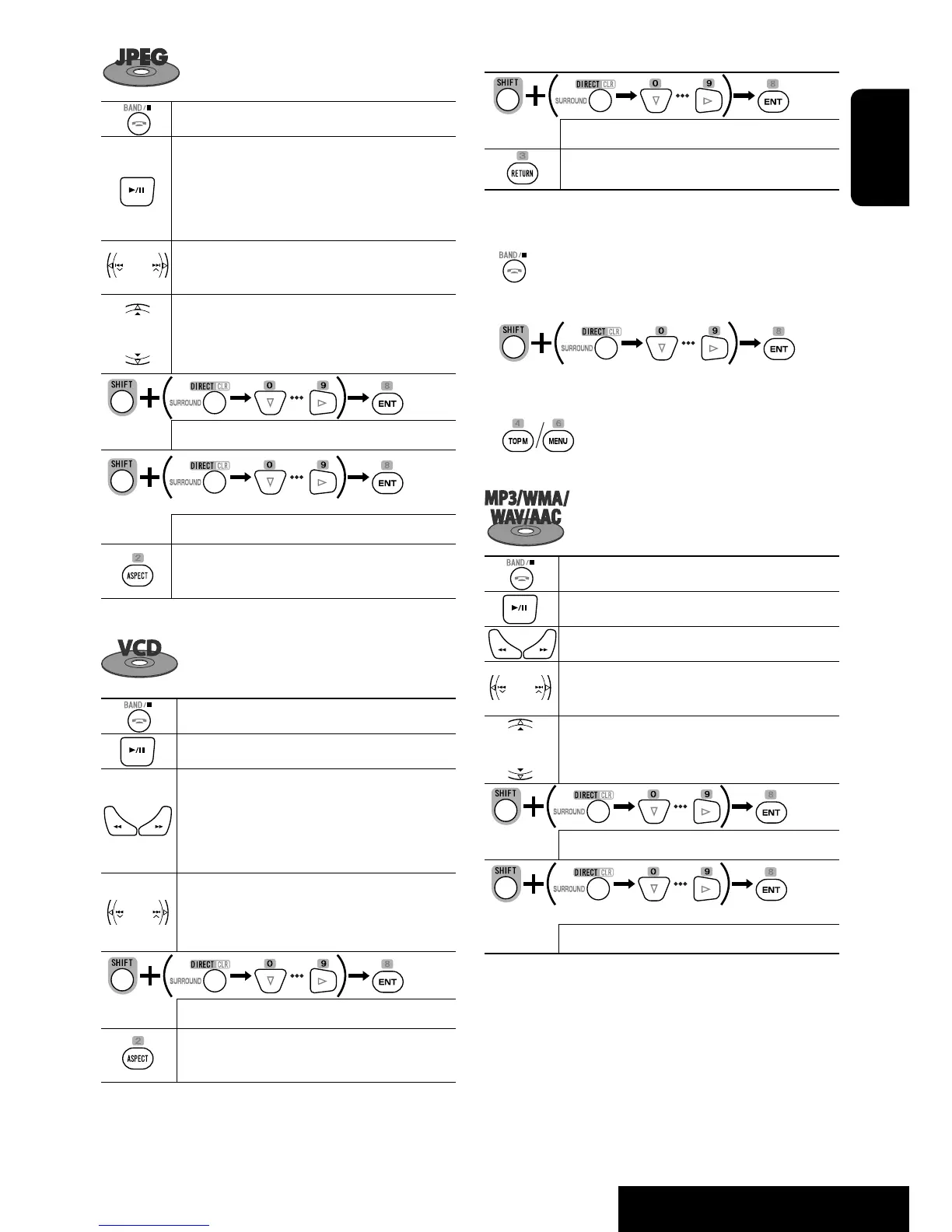OPERATIONS
21
ENGLISH
During PBC playback...
Selects an item on the menu.
Returns to the previous menu.
To cancel PBC playback
1
2 Start the desired track.
• To resume PBC:
Stops playback.
Starts or pauses playback. (Slide show:
each file is shown for a few seconds.)
Shows the current file until you change it if
pressed during Slide show.
Selects track.
Selects folder.
Selects track (within the same folder).
Selects folder.
Changes the aspect ratio of the playback
pictures.
[Twice]
Stops playback.
Starts or pauses playback.
• Reverse/forward search*
3
• Forward slow motion
*4
during pause.
(No sound can be heard.)
• Reverse slow motion does not work.
• Selects track.
• Reverse/forward search
*5
[Hold]
(No
sound can be heard.)
Selects track.
Changes the aspect ratio of the playback
pictures.
Stops playback.
Starts or pauses playback.
Reverse/forward search
*3
• Selects track.
• Reverse/forward search
*5
[Hold]
Selects folder.
Selects track (within the same folder).
Selects folder.
[Twice]
*
1
Search speed: ¡1 ] ¡2 ] ¡3
*
2
Search speed: ¡1 ] ¡2
*
3
Search speed: x2 ] x5 ] x10 ] x20 ] x60
*
4
Slow motion speed: 1/32 ] 1/16 ] 1/8 ] 1/4
] 1/2
*
5
Search speed: x2 ] x10
EN_KD-ADV49AVX44[JC]ff.indb 21 08.1.18 8:10:00 PM