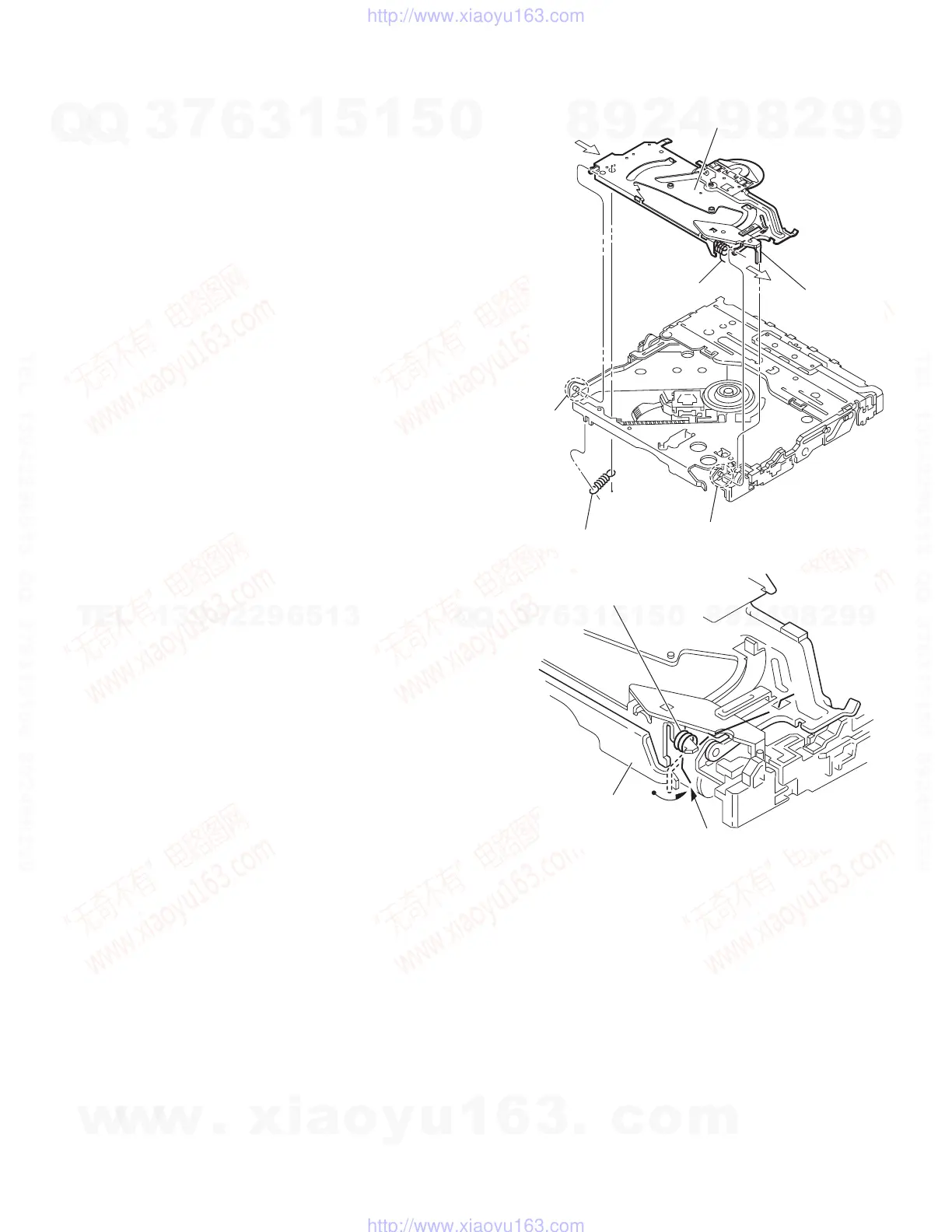(No.MA046)1-13
3.2.4 Removing the clamper unit
(See Figs.5 and 6)
• Prior to performing the following procedures, remove the top
cover and mechanism section.
(1) From the bottom of the mechanism section, remove the
clamper spring2. (See Fig.5)
(2) Release part e of the clamper spring from the bending part
of the chassis base assembly. (See Fig.6)
(3) Move the clamper unit in the direction of the arrow, and re-
lease the two joints f and g. (See Fig.5)
(4) Take out the clamper unit upward. (See Fig.5)
Fig.5
Fig.6
Clamper unit
Clamper spring
Clamper2 spring
Part h
Joint f
Joint g
Clamper spring
Chassis base
Part e
w
w
w
.
x
i
a
o
y
u
1
6
3
.
c
o
m
Q
Q
3
7
6
3
1
5
1
5
0
9
9
2
8
9
4
2
9
8
T
E
L
1
3
9
4
2
2
9
6
5
1
3
9
9
2
8
9
4
2
9
8
0
5
1
5
1
3
6
7
3
Q
Q
TEL 13942296513 QQ 376315150 892498299
TEL 13942296513 QQ 376315150 892498299
http://www.xiaoyu163.com
http://www.xiaoyu163.com