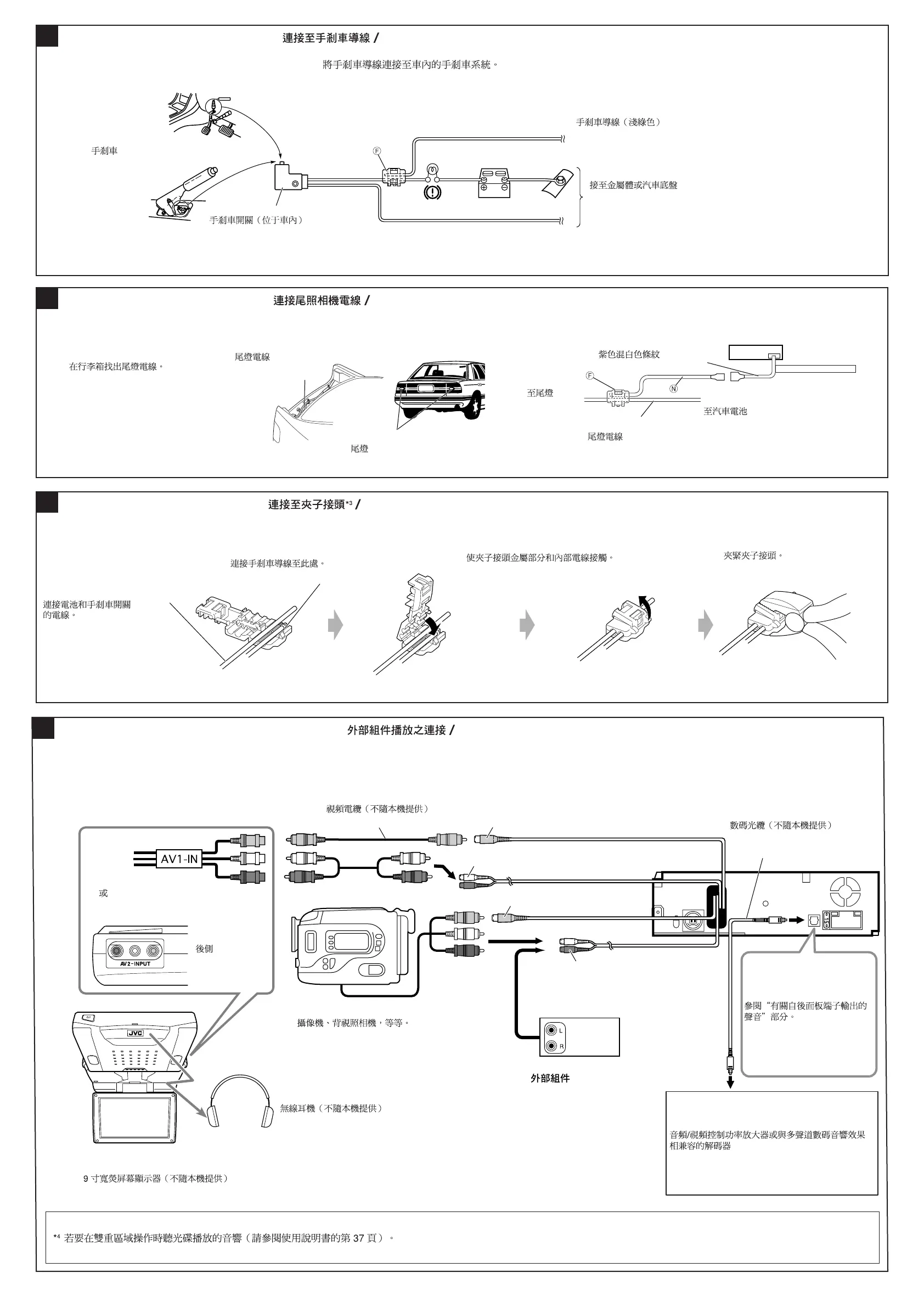B
Connecting the parking brake wire / µËÕ“¬‡∫√°¡◊Õ
Connect the parking brake wire to the parking brake system
built in the car.
Connecting the crimp connector*
3
/ «‘∏’µËÕ¢—È«µËÕ”À√—∫Àπ’∫*
3
D
Connections for external compornent playback / °“√µËÕ‡æ◊ËÕ‡≈ËπÕÿa°√≥Ï¿“¬πÕ°
E
Parking brake wire (light green)
«‘µ™Ï‡∫√°¡◊Õ (’‡¢’¬«ÕËÕπ)
Parking brake switch (inside the car)
«‘µ™Ï‡∫√°¡◊Õ (¿“¬„π√∂)
Parking brake
‡∫√°¡◊Õ
Wire connecting the battery
and the parking brake switch.
“¬∑’˵ËÕ°—∫·∫µ‡µÕ√’Ë·≈–«‘µ™Ï‡∫√°¡◊Õ
Contact the metallic part of the crimp to the wires inside.
„ÀÈË«π∑’ˇªÁπ‚≈À–¢Õßµ—«Àπ’∫—¡º—°—∫“¬¢È“ß„π
Pinch the crimp firmly.
Àπ’∫„ÀÈ·πËπ
Audio/video control amplifier or the decoder
compatible with the multichannel digital sources
·Õ¡æ≈‘‰ø‡ÕÕ√ϧ«∫§ÿ¡‡’¬ß/¿“æÀ√◊Õ‡§√◊ËÕß∂Õ¥√À— (decoder)
∑’Ë“¡“√∂„™È‰¥È°—∫´Õ√Ï¥‘®‘µÕ≈·∫∫¡—≈µ‘·™π·π≈
Video cord (not supplied)
“¬«‘¥’‚Õ ( ‰¡Ë‰¥È„ÀÈ¡“æ√ÈÕ¡‡§√◊ËÕß)
VIDEO OUT
2nd AUDIO OUT
Digital optical cable (not supplied)
“¬¥‘®‘µÕ≈·∫∫ÕÕ浑§Õ≈
( ‰¡Ë‰¥È„ÀÈ¡“æ√ÈÕ¡‡§√◊ËÕß)
DIGITAL OUT
See “About sounds reproduced
through the rear terminals.”
¥Ÿ‡√◊ËÕß
“‡°’ˬ«°—∫‡’¬ß∑’Ë√ȓߢ÷ÈπºË“π¢—È«µËեȓπÀ≈—ß”
Rear side
¥â“πÀ≈—ß
or / / À√◊Õ
VIDEO IN
LINE IN
External component
Õÿª°√≥Ï¿“¬πÕ°
Connecting the back camera lead / °“√µËÕ“¬‰ø”À√—∫°≈ÈÕߥȓπÀ≈—ß (REVERSE GEAR SIGNAL)
C
Locate the back lamp lead in the
trunk.
À“µ”·ÀπËß“¬‰ø¢Õ߉ø∑È“¬√∂¬πµÏ„πΩ“°√–
‚a√ßÀ≈—ß
Back lamp lead
“¬‰ø¢Õ߉ø∑È“¬√∂¬πµÏ
Back lamp lead
“¬‰ø¢Õ߉ø∑È“¬√∂¬πµÏ
To car battery
µËÕ°—∫·∫µ‡µÕ√’Ë√∂¬πµÏ
*
3
*
3
Purple with white stripe
’¡Ë«ß·∂∫¢“«
REVERSE GEAR SIGNAL
KD-AVX1
5
Camcorder, rear view camera, etc.
°≈ÈÕß«‘¥’‚Õ °≈ÈÕß¡ÕßÀ≈—ß œ≈œ
KS-HP2
Cordless headphones (not supplied) *
4
ÀŸø—ß·∫∫‰√È“¬ ( ‰¡Ë‰¥È„ÀÈ¡“æ√ÈÕ¡‡§√◊ËÕß) *
4
*
4
To listen to disc playback sound while in Dual Zone operations (see page 37 of INSTRUCTIONS).
*
4
°“√ø—߇’¬ß®“°·oËπ¥‘°Ï ¢≥–∑”ß“π„π¥ŸÕ—≈‚´π (Dual Zone) (¥ŸÀπÈ“ 37 ¢Õߧ”·π–π”)
KV-MR9010
9-INCH WIDESCREEN MONITOR (not supplied)
¡Õ𑇵Õ√Ï’®Õ°«È“ß 9 π‘È« (‰¡Ë‰¥È„ÀÈ¡“æ√ÈÕ¡‡§√◊ËÕß)
To back lamp
µËÕ°—∫‰ø∑È“¬
To metallic body or chassis of the car
µËÕ°—∫‚§√ß‚≈À–À√◊Õ‡™´‘¢Õß√∂¬πµú
µËÕ“¬‡∫√°¡◊Õ°—∫√–∫∫‡∫√°¡◊Õ¢Õß√∂¬πµ
Attach the parking brake wire to this point.
ËÕ“¬‡∫√°¡◊Õ∑’Ë®ÿ¥π’È
Back lamps
‰ø∑È“¬√∂¬πµÏ
Instal4-6_KD-AVX1[U].indd 5 8/19/05 5:43:23 PM
