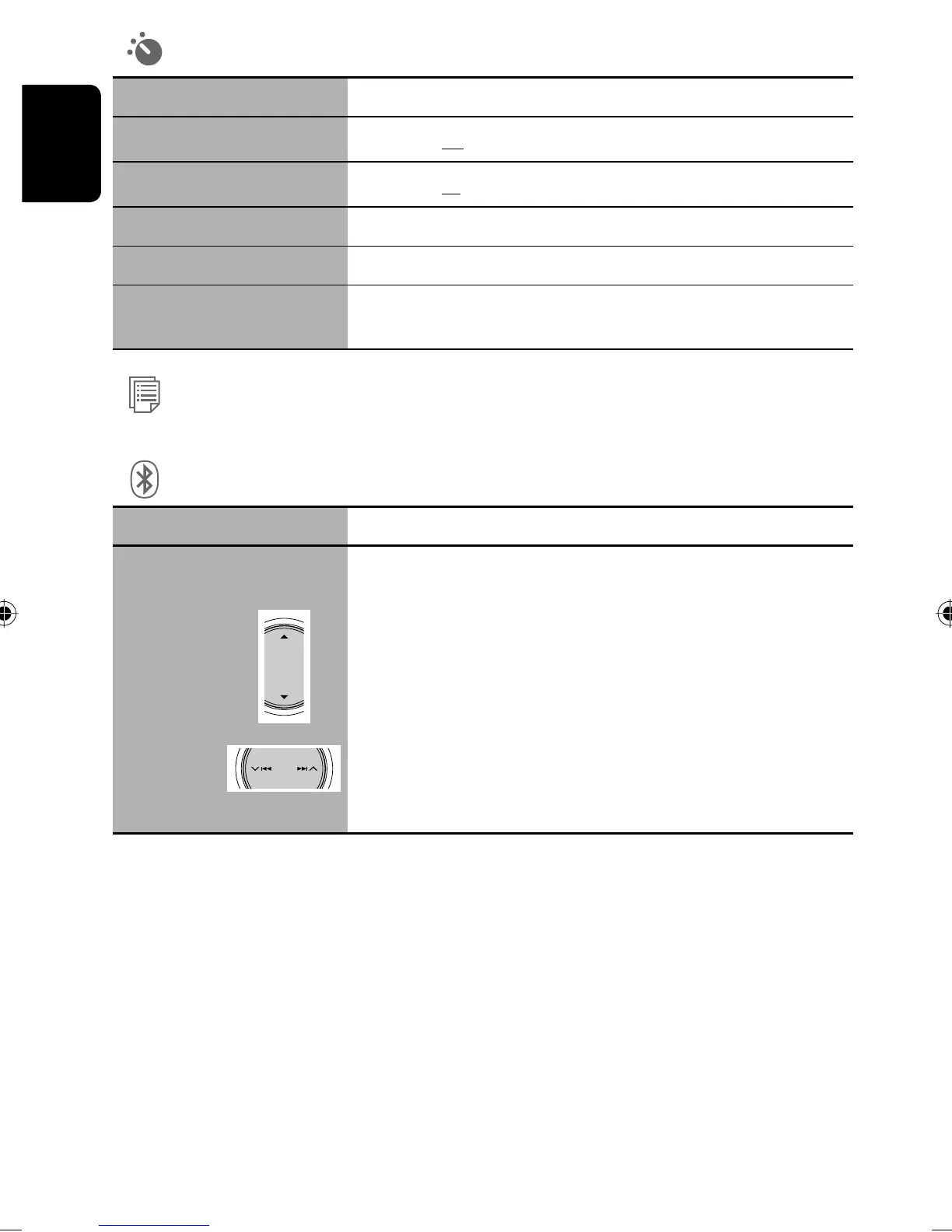44
ENGLISH
Mode*
12
Menu items Selectable settings, [reference page]
Mono
Only for FM. (Off, On), ☞ [10]
DX/Local
Only for FM. (DX, Local), ☞ [11]
SSM
Only for FM. ☞ [11]
Title Entry
Only for FM/AM stations, “AV-IN,” and “EXT-IN.” ☞ [36]
All Off/Intro/Repeat/Random Only for disc playback and iPod/D. player.
☞ [16, 28, 33]
List
The accessible lists differ depending on the sources, ☞ [12, 17, 26, 29, 32]
Bluetooth*
13
Menu items Selectable settings, [reference page]
Dial Menu*
14
Only for the device connected for “Bluetooth Phone.”
Select the method to make a call, ☞ [25].
Redial : Select a phone number from the list of the phone numbers you have
dialed.
Received Calls : Select a phone number from the list of the received calls.
Phonebook : Select a name, then phone number from the phone book of
the connected cellular phone.
Missed Calls : Select a phone number from the list of the missed calls.
Phone Number : Enter the phone number.
Voice Dialing : If the connected cellular phone has the voice recognition
system, you can call by voice command.
*
12
Items listed under <Mode> vary among the playback sources.
*
13
Selectable only for “Bluetooth Phone” or “Bluetooth Audio.” Select a device (or “NEW DEVICE”) before operating the
menu.
*
14
Selectable items vary depending on the connected device.
To enter a phone number
Select a number
Move the entry
position
EN_KD-AVX11J-f.indb 44EN_KD-AVX11J-f.indb 44 06.12.21 3:29:36 PM06.12.21 3:29:36 PM
