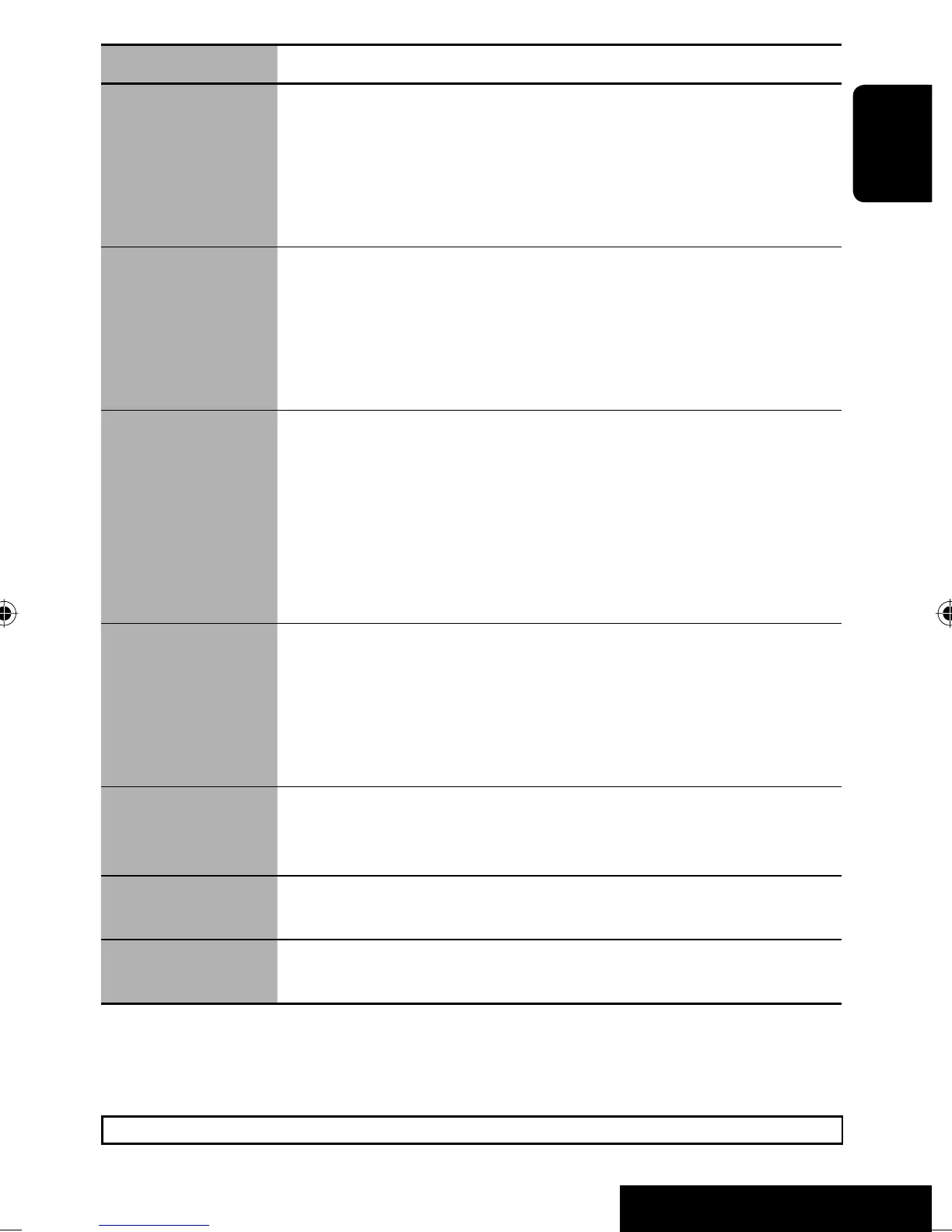SETTINGS
45
ENGLISH
Menu items Selectable settings, [reference page]
Message Only for the device connected for “Bluetooth Phone.”*
15
You can read a message from the following message histories.
Unread : Messages you have not read.
Read : Messages you have read.
Unsent : Messages you have not sent.
Sent : Messages you have sent.
Open Only for “NEW DEVICE.”
Make the unit ready to establish a new Bluetooth connection. Select this when
establishing a Bluetooth connection with a device for the first time, mainly from the
device, ☞ [22].
• Once the connection is established, it is registered in the unit. You can connect the
unit and the device by using <Connect> (☞ below) from the next time.
Search*
16
Only for “NEW DEVICE.”
Make the unit ready to establish a new Bluetooth connection. Select this when
establishing a Bluetooth connection with a device for the first time, mainly from the
unit. The unit searches for available new devices, ☞ [23].
• Before starting a search, turn on the Bluetooth function of the device so that the
unit can detect it.
• Once the connection is established, it is registered in the unit. You can connect the
unit and the device by using <Connect> (☞ below) from the next time.
Special Device Only for “NEW DEVICE.”
Shows the list of Bluetooth devices which requires some special procedure to establish
Bluetooth connection. Select a device you want to connect, ☞ [23].
• After selecting the device, use <Open> or <Search> (☞ above) for connection.
• Once the connection is established, it is registered in the unit. You can connect the
unit and the device by using <Connect> (☞ below) from the next time.
Connect Only for the registered devices.
After selecting a device from among the registered devices (☞ pages 24 and 27),
establish the connection with it, ☞ [23].
Disconnect Only for the device being connected.
Disconnect the current device before connecting another device, ☞ [23].
Delete Pair Only for the registered devices.
Delete the registered devices, ☞ [24].
*
15
Selectable only when the device is compatible with Text Message.
*
16
To establish the connection, enter the specific PIN code of the device on the unit and/or the device.
When operating the Bluetooth device, refer also to the instructions supplied with the device.
Continued on the next page
EN_KD-AVX11J-f.indb 45EN_KD-AVX11J-f.indb 45 06.12.21 3:29:37 PM06.12.21 3:29:37 PM
