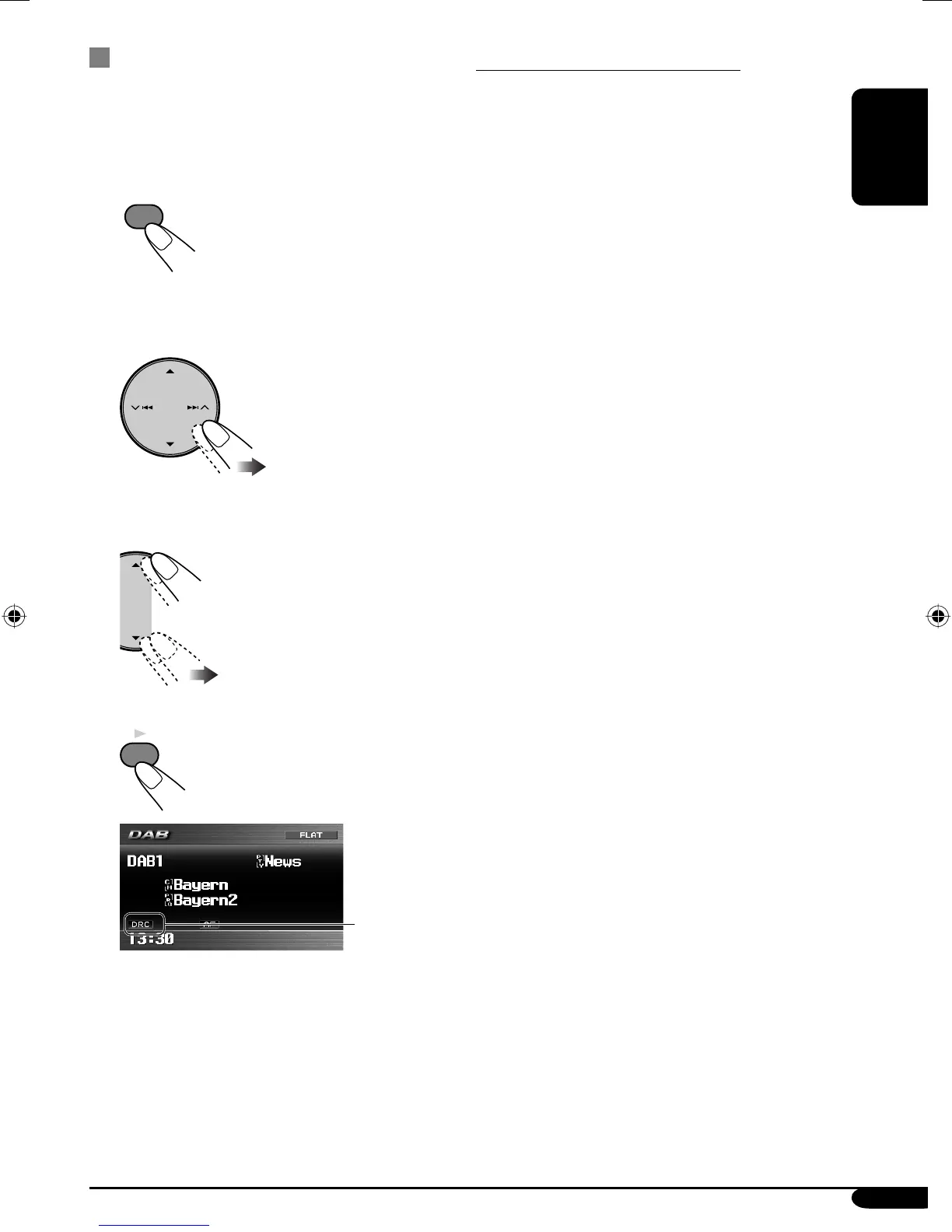49
ENGLISH
When surrounding sounds are noisy
Some service provides Dynamic Range Control
(DRC) signals together with their regular
programme signals. DRC will reinforce the low
level sounds to improve for your listening.
1
2 Select “MODE”, then “D. Range
Control”.
3 Select one of the DRC signal level
(DRC 1/2/3).
4 Finish the procedure.
• The DRC indicator will be highlighted
only when receiving DRC signals from the
tuned service.
MENU
ENT
To search for your favorite service
You can search for either Dynamic or Static
PTY codes.
• Operations are exactly the same as explained
on page 15 for FM RDS stations.
• You cannot store PTY codes separately for the
DAB tuner and the FM tuner.
• Search will be performed on the DAB tuner
only.
DRC indicator
appears.
AVX2[E].indb 49AVX2[E].indb 49 06.1.26 2:01:37 PM06.1.26 2:01:37 PM
