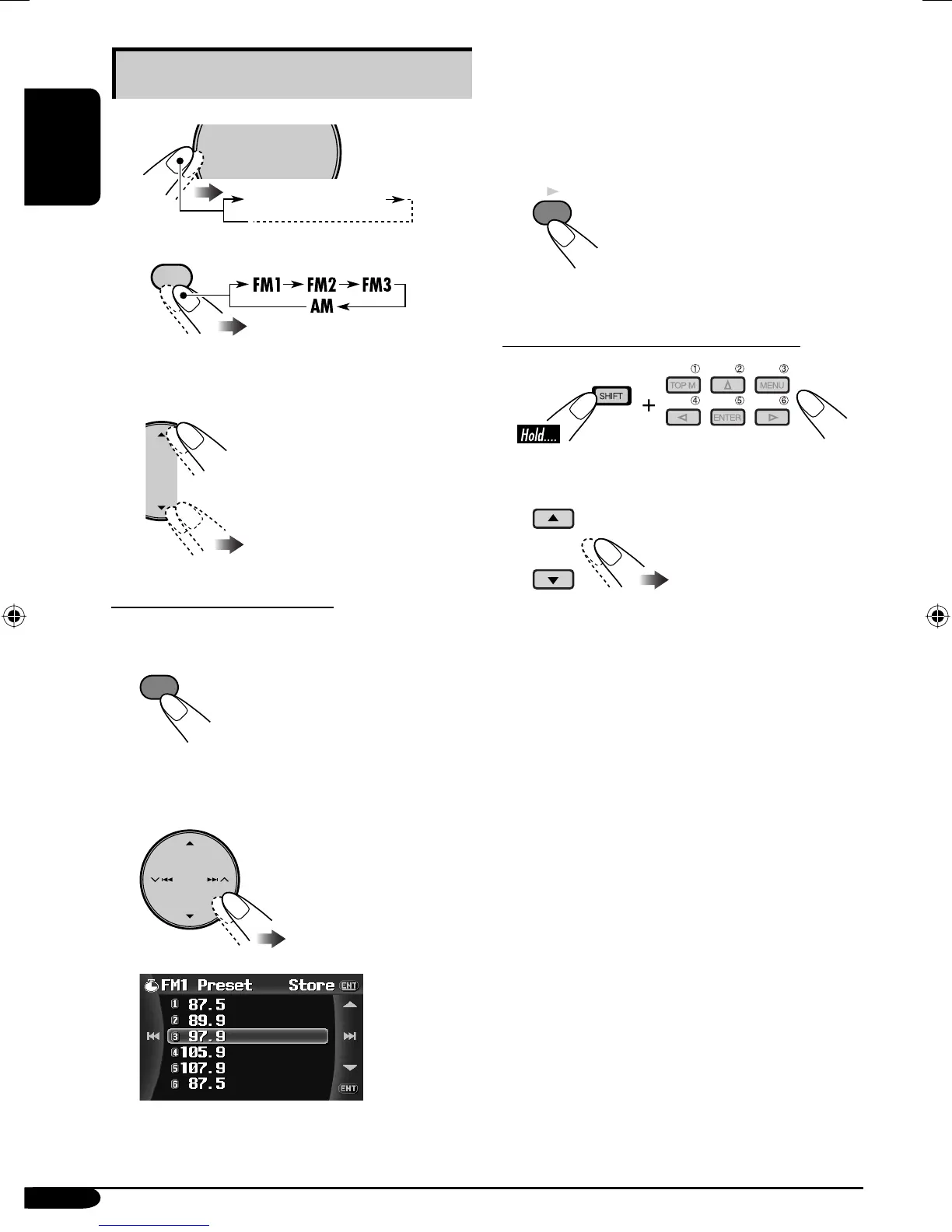14
ENGLISH
Listening to a preset station
1
2
3 Select a preset station (1 – 6) you
want.
When using the list screen...
After step 2 above...
1
2 Select “List”, then a preset number
(1–6) you want.
SRC
D
DISP
TUNER (FM1/2/3,AM)
7
/ BACK
BAND
• You can change the preset list between
FM1/2/3 by pressing and holding 5/∞
buttons (or by pressing 5/∞ buttons
repeatedly) when selecting any of the FM
bands.
3
When using the remote controller...
or
MENU
ENT
AVX2EN_book.indb 14AVX2EN_book.indb 14 06.1.25 6:19:55 PM06.1.25 6:19:55 PM