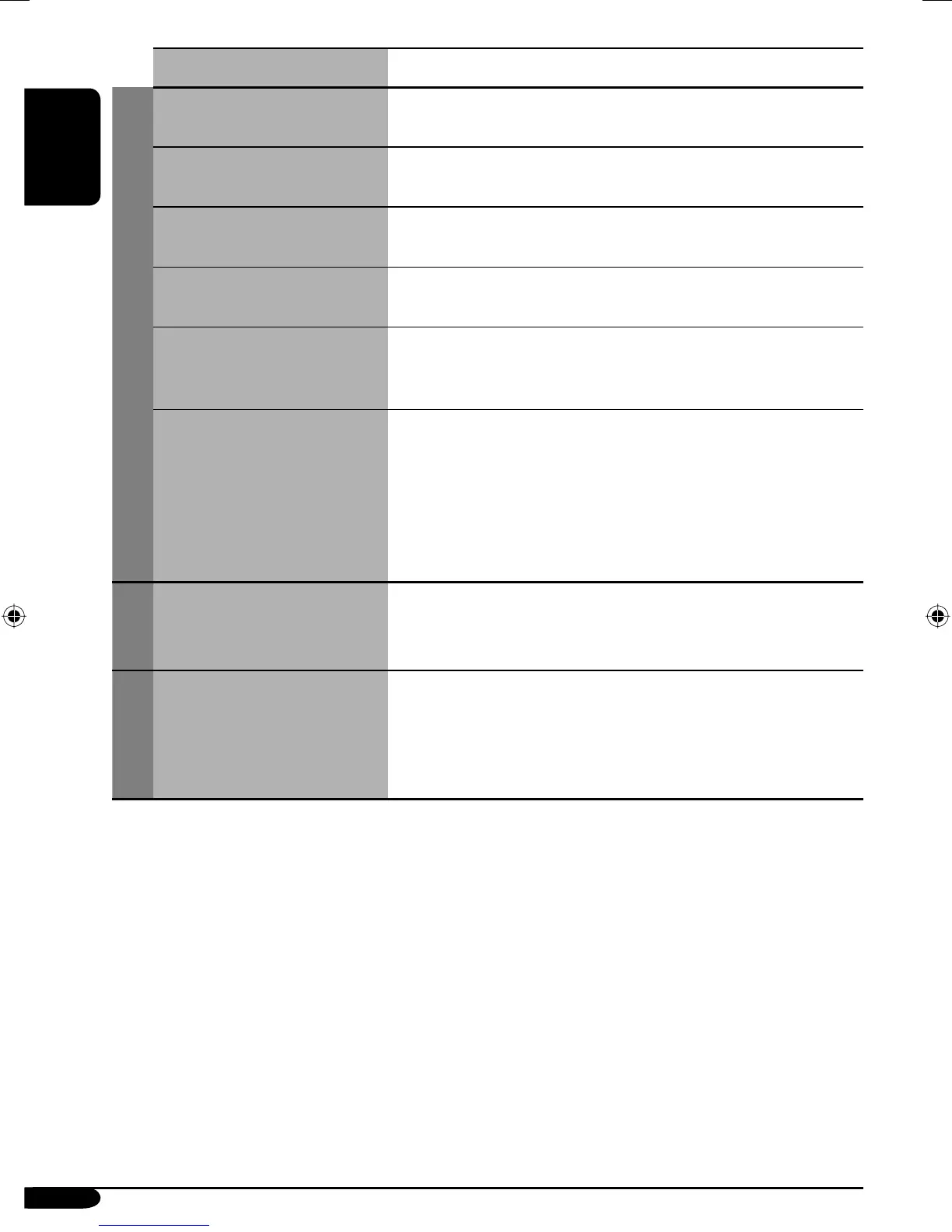44
ENGLISH
Indications Selectable settings, [reference page]
Mode
SSM*
1
Search for FM stations and store them as preset stations
automatically. [13]
Title Entry*
2
You can enter names for specific source name for AV Input
and External Input, etc. [45]
Off /Intro/Repeat/
Random*
3
You can select the playback mode of the disc in the unit and the
discs in the CD changer [31, 47]
D. Range Control*
4
(Dynamic Range Control)
Reinforce the low level sound of DAB services. [49]
Off
[Initial]
, 1, 2, 3.
PTY Standby*
5
Activates PTY Standby Reception with one of the 29 PTY codes.
[15, 51]
Off
[Initial]
, News, and 28 PTY codes [15].
Announce Standby*
4
(Announcement Standby
Reception)
You can activate/deactivate the Announcement Standby
Reception function and select one of the 9 announcement
types for the function. [51]
Off
[Initial]
,
Transport News O Warning O News O
Weather O Event O Special event O Radio Info (Radio
Information) O Sports news O Financial news O (back
to the beginning)
List
Select radio stations, folders, files and discs from the list on the
screen. [14, 32, 46, 50]
• The accessible lists differ depending on the sources.
Dual Zone
Activate/deactivate the Dual Zone function. [33]
Off
[Initial]
, On, On-Surround
*
1
Appears only when Tuner is the source.
*
2
Appears when the source is below: AV-IN, EXT-IN, CD-CH, or conventional CD.
*
3
Selectable playback mode differs depending on the disc type. For the available playback mode, see
page 31 and 47.
*
4
Appears only when DAB tuner is the source.
*
5
Appears only when Tuner or DAB Tuner is the source.
AVX2EU.indb 44AVX2EU.indb 44 06.2.9 11:41:48 AM06.2.9 11:41:48 AM
