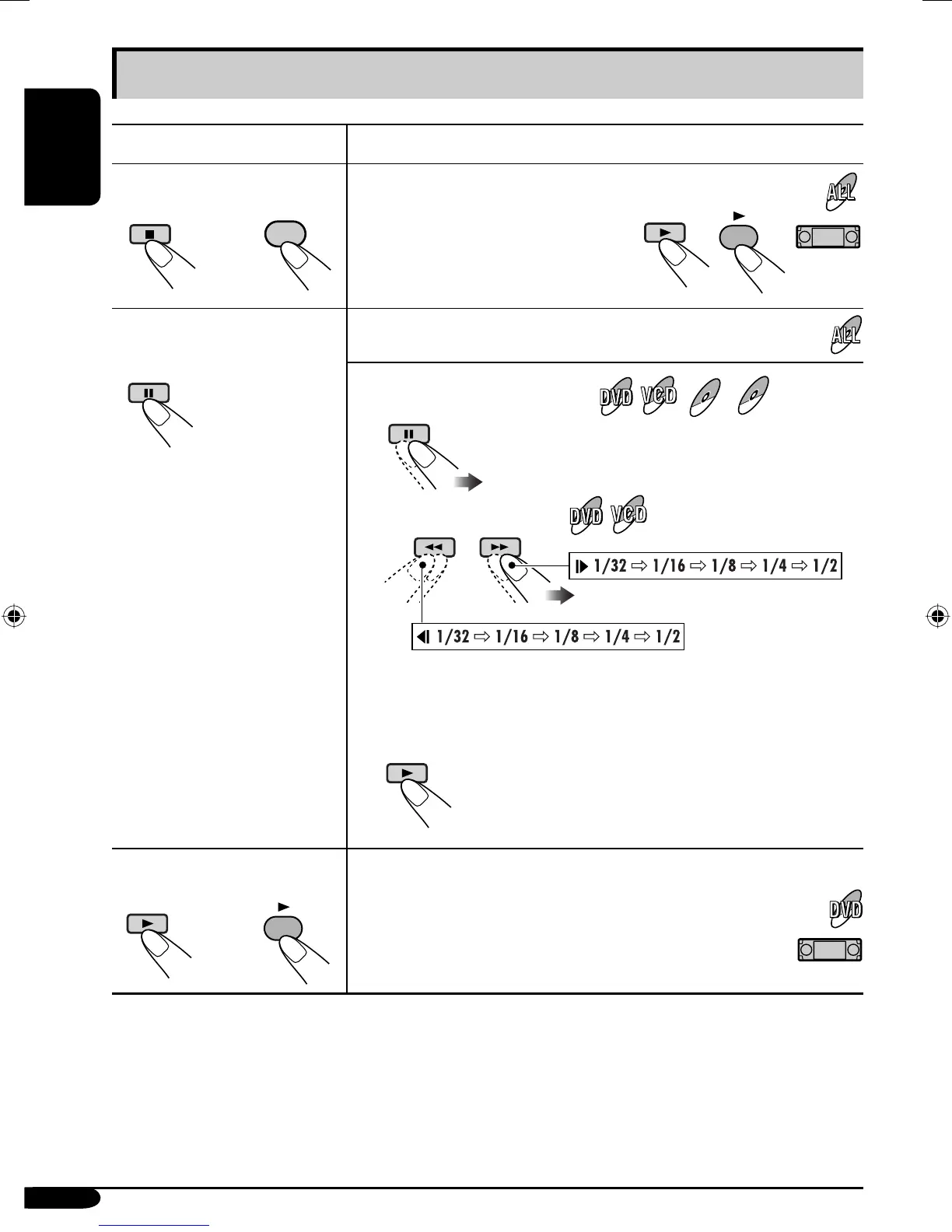20
ENGLISH
Basic operations
Operations Monitor indication and/or next operation
To stop playback When you start playback again, playback
starts from where it has been stopped
(Resume play).
To stop play temporarily Playback is paused.
A still picture appears.
A Frame by frame playback
B Slow motion playback
• No sound comes out during Slow Motion Playback.
• When playing a VCD, Reverse Slow Motion Playback is prohibited.
To resume normal play:
To replay the previous
scenes—One Touch Replay
The playback position moves back about 10 seconds
before the current position.
• This function works only within the same title.
• For some DVDs, this function does not work.
• During play, on-screen guide icons appear on the monitor for a while (see page 62).
ENT
7
/ BACK
BAND
ENT
AVX2EE.indb 20AVX2EE.indb 20 06.2.9 1:09:52 PM06.2.9 1:09:52 PM
