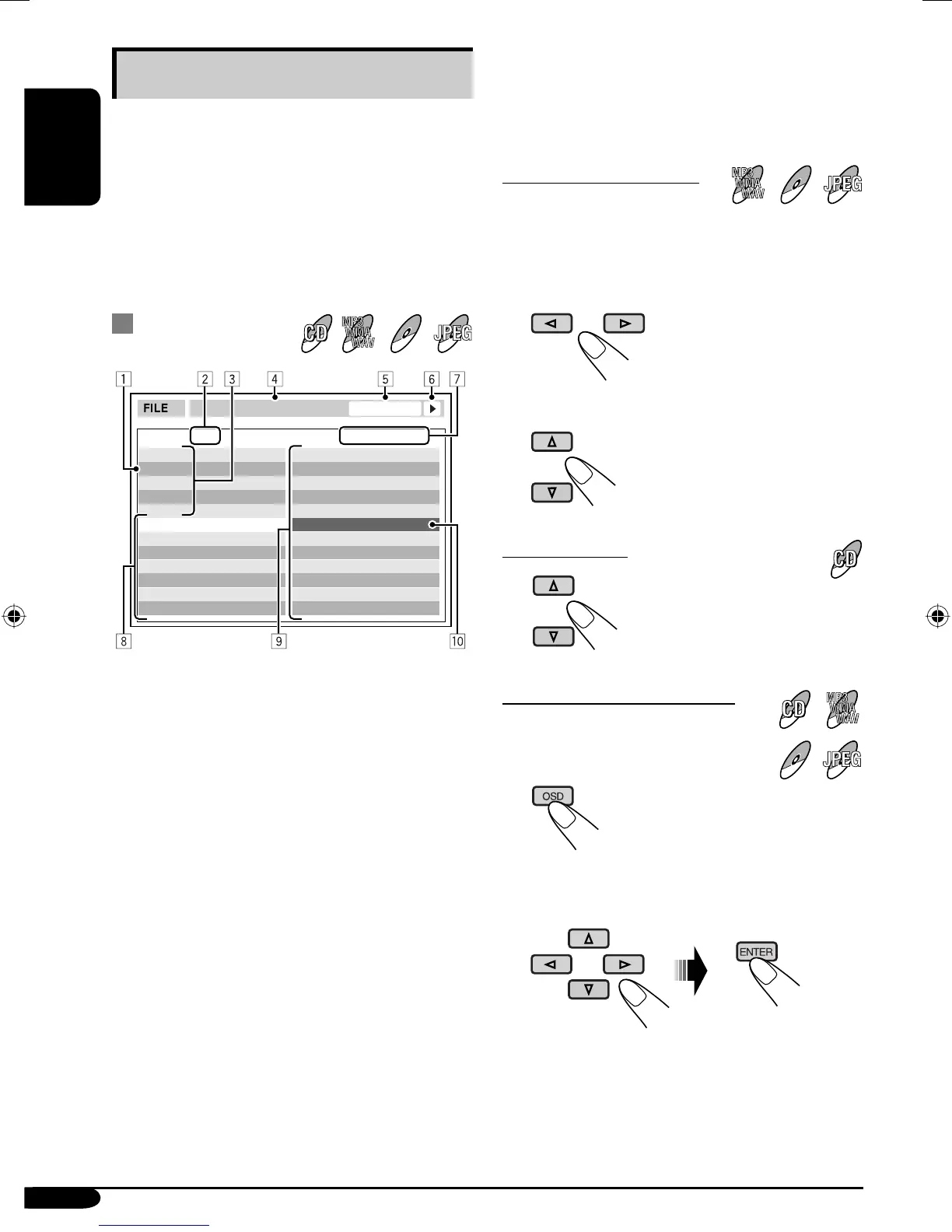26
ENGLISH
Basic control screen operations
You can search for and play the desired items
through the control screen when using the
external monitor.
• The control screen automatically appears on
the monitor when you insert a disc (external
monitor only).
• JPEG/MPEG control screen appears only
when playback stops.
Control screen
1 Current folder (Not appears on CD
playback)
2 Current folder number/total folder number
(Not appears on CD playback)
3 Folder list (Not appears on CD playback)
4 Selected playback mode
5 Elapsed playing time of the current track
(Not appears on JPEG playback)
6 Operation mode icon
‰ (play), 7 (stop), 8 (pause), ¡ (fast-
forward), 1 (reverse)
7 CD: Current track number/total number of
tracks on the disc
Others: Current track (file) number/total
number of tracks (files) in the current folder
(total number of tracks/files on the disc)
8 Track information (Not appears on JPEG/
MPEG playback)
9 Track (file) list
p Current track (file) (highlighted bar)
To select a folder or track
While Dual Zone (see page 30) is on....
1 Select “Folder” column or “Track” column
on the control screen.
2 Select a folder or track.
To select a track
To change the playback mode
While Dual Zone (see page 30) is
on....
1
2 Select a playback mode (see page 28) you
want.
Folder : 2 / 3
TIME 00:00:14T. RPT
Track : 5 / 14 (Total 41)
01 Music
02 Music
03 Music
Track Information
Cloudy.mp3
Fair.mp3
Fog.mp3
Hail.wma
Indian summer.mp3
Rain.mp3
Shower.mp3
Snow.mp3
Thunder.wma
Typhoon.mp3
Wind.mp3
Winter sky.mp3
Album
Weather
Artist
Robert M. Smith
Title
Rain
WA
MP3
WMA
Ex.: MP3 playback
WA
MP3
WMA
WA
MP3
WMA
AVX2EN_book.indb 26AVX2EN_book.indb 26 06.1.25 6:20:09 PM06.1.25 6:20:09 PM