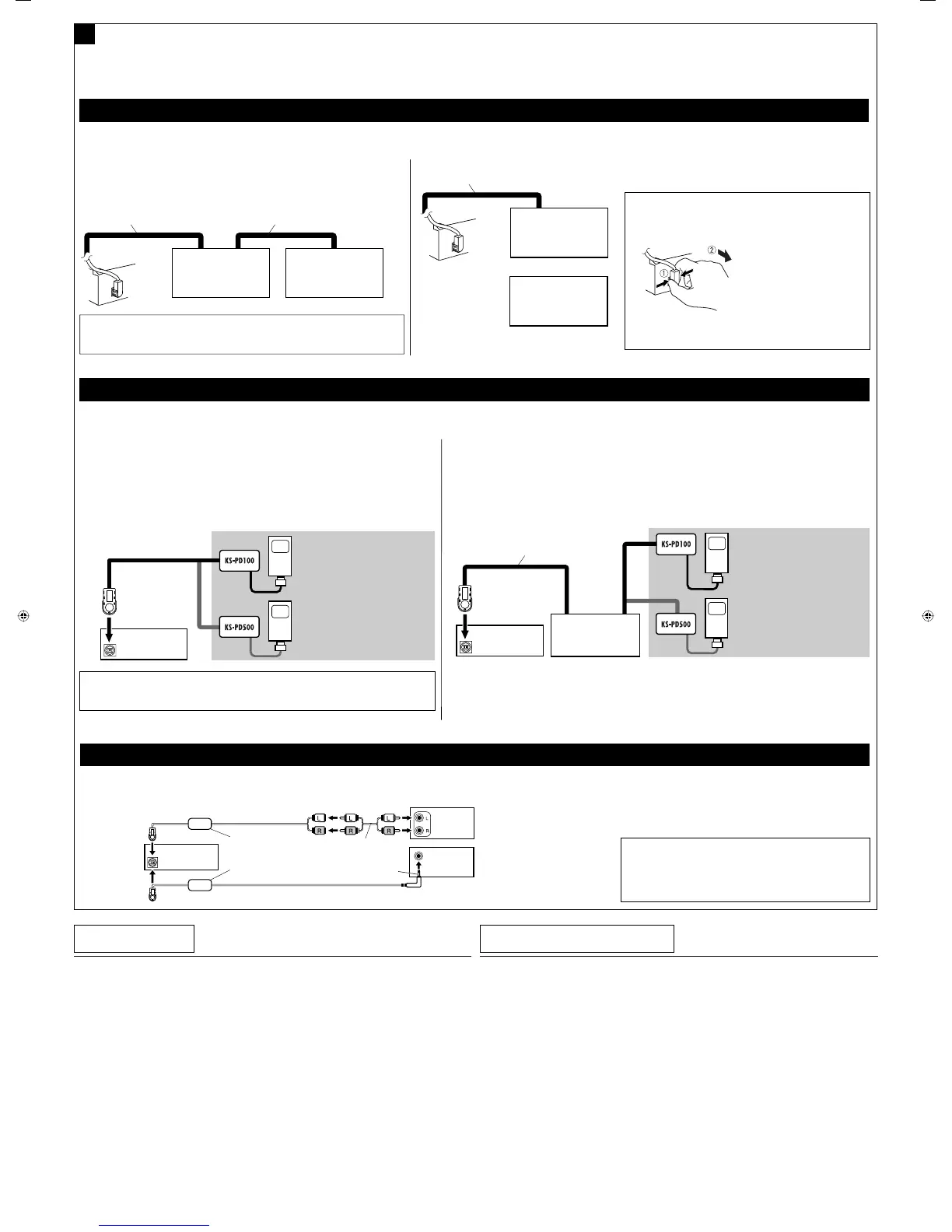Connecting external components / Подключение внешних устройств
6
I
Other external component / Другое внешнее устройство
CD changer jack
Разъем
устройства
автоматической
смены компакт-
дисков
External component
Внешнее устройство
KS-U57
*
11
KS-U58 *
12
or / или
3.5 mm stereo mini plug
Мини-разъем стерео (3,5 мм)
*
11
Line Input Adapter KS-U57 (not supplied for this receiver)
*
11
Коммуникационный адаптер KS-U57 (не входит в комплект)
*
12
Aux Input Adapter KS-U58 (optionally purchased)
*
12
Адаптер дополнительного входа KS-U58 (продается отдельно)
TROUBLESHOOTING
• The fuse blows.
* Are the red and black leads connected correctly?
• Power cannot be turned on.
* Is the yellow lead connected?
• No sound from the speakers.
* Is the speaker output lead short-circuited?
• Sound is distorted.
* Is the speaker output lead grounded?
* Are the “–” terminals of L and R speakers grounded in common?
• Noise interfere with sounds.
* Is the rear ground terminal connected to the car’s chassis using shorter and thicker cords?
• Receiver becomes hot.
* Is the speaker output lead grounded?
* Are the “–” terminals of L and R speakers grounded in common?
• This receiver does not work at all.
* Have you reset your receiver?
• Set “External Input” to “External Input” (see page 41 of the INSTRUCTIONS). / Установите значение “External Input” для настройки “External Input” (см. стр. 41 ИНСТРУКЦИИ ПО ЗУСПЛУАТАЦИИ).
Apple iPod®/JVC D. player and DAB tuner / Apple iPod®/проигрыватель JVC D. и тюнер DAB
• Set “External Input” to “
Changer/iPod/D. Player
” (see page 41 of the INSTRUCTIONS). / Установите значение “Changer/iPod/D. Player” для настройки “External Input” (см. стр. 41 ИНСТРУКЦИИ ПО ЗУСПЛУАТАЦИИ).
You can also connect both DAB tuner and interface adapter in series as illustrated below.
Можно также подключать и тюнер DAB, и интерфейсный адаптер последовательно, как показано ниже.
Apple iPod
(separately purchased)
Apple iPod (продается отдельно)
JVC D. player
(separately purchased)
Проигрыватель JVC D. (продается
отдельно)
The iPod*
10
or D. player can connected using an interface adapter (not supplied)—KS-PD100
(for iPod) or KS-PD500 (for D. player).
Проигрыватель iPod*
10
или D. можно подключить с помощью интерфейсного
адаптера (не входит в комплект поставки)—KS-PD100 (для iPod) или KS-PD500 (для
проигрывателя D.).
*
10
iPod is a trademark of Apple Computer, Inc., registered in the U.S. and other countries.
*
10
iPod является торговой маркой Apple Computer, Inc., зарегистрированной в США и других
странах.
or
или
CD changer and DAB tuner / Проигрыватель нескольких компакт-дисков и тюнер DAB
You can connect both components in series as illustrated below.
Внешние устройства можно подключать параллельно, как показано на рисунке.
*
8
Signal cord supplied with your JVC CD changer or DAB tuner
*
8
Подключение кабеля, входящего в комплект поставки устройства автоматической
смены компакт-дисков или тюнера DAB
*
9
To disconnect the CD/DAB connector
*
9
Отключение от разъема CD/DAB
Hold the connector top tightly
(1), then pull it out (2).
Крепко возьмитесь за
верхнюю часть разъема (1),
затем выдерните его (2).
CAUTION:
Before connecting the external components, make sure that the receiver is turned off.
JVC CD changer
Проигрыватель
нескольких компакт-
дисков JVC
• Set “External Input” to “Changer/iPod/D. Player” (see page 41 of the INSTRUCTIONS). / Установите значение “Changer/iPod/D. Player” для настройки “External Input” (см. стр. 41 ИНСТРУКЦИИ ПО ЗУСПЛУАТАЦИИ).
JVC DAB tuner
Тюнер DAB JVC
or / или
ПРЕДОСТЕРЕЖЕНИЕ:
Перед подключением устройства автоматической смены компакт-дисков и/или тюнера
DAB убедитесь в том, что приемник отключен.
JVC CD changer
Проигрыватель
нескольких компакт-
дисков JVC
JVC DAB tuner
Тюнер DAB JVC
Apple iPod
(separately purchased)
Apple iPod (продается отдельно)
JVC D. player
(separately purchased)
Проигрыватель JVC D. (продается
отдельно)
or
или
JVC DAB tuner
Тюнер DAB JVC
BЫЯВЛЕНИЕ НЕИСПРАВНОСТЕЙ
• Сработал предохранитель.
* Правильно ли подключены черный и красный провода?
• Питание не включается.
* Подключен ли желтый провод?
• Звук не выводится через громкоговорители.
* Нет ли короткого замыкания на кабеле выхода громкоговорителей?
• Звук искажен.
* Заземлен ли провод выхода громкоговорителей?
* Заземлены ли разъемы “–” правого (R) и левого (L) громкоговорителей?
• Шум мешает звучанию.
* Соединен ли находящийся сзади зажим заземления с шасси автомобиля с помощью более
короткого и тонкого шнуров?
• Устройство нагревается.
* Заземлен ли провод выхода громкоговорителей?
* Заземлены ли разъемы “–” правого (R) и левого (L) громкоговорителей?
• Приемник не работает.
* Выполнена ли перенастройка приемника?
CD changer jack
Разъем устройства
автоматической смены
компакт-дисков
Instal4-6_AVX2_010A_f.indd 6Instal4-6_AVX2_010A_f.indd 6 1/26/06 5:41:33 PM1/26/06 5:41:33 PM
