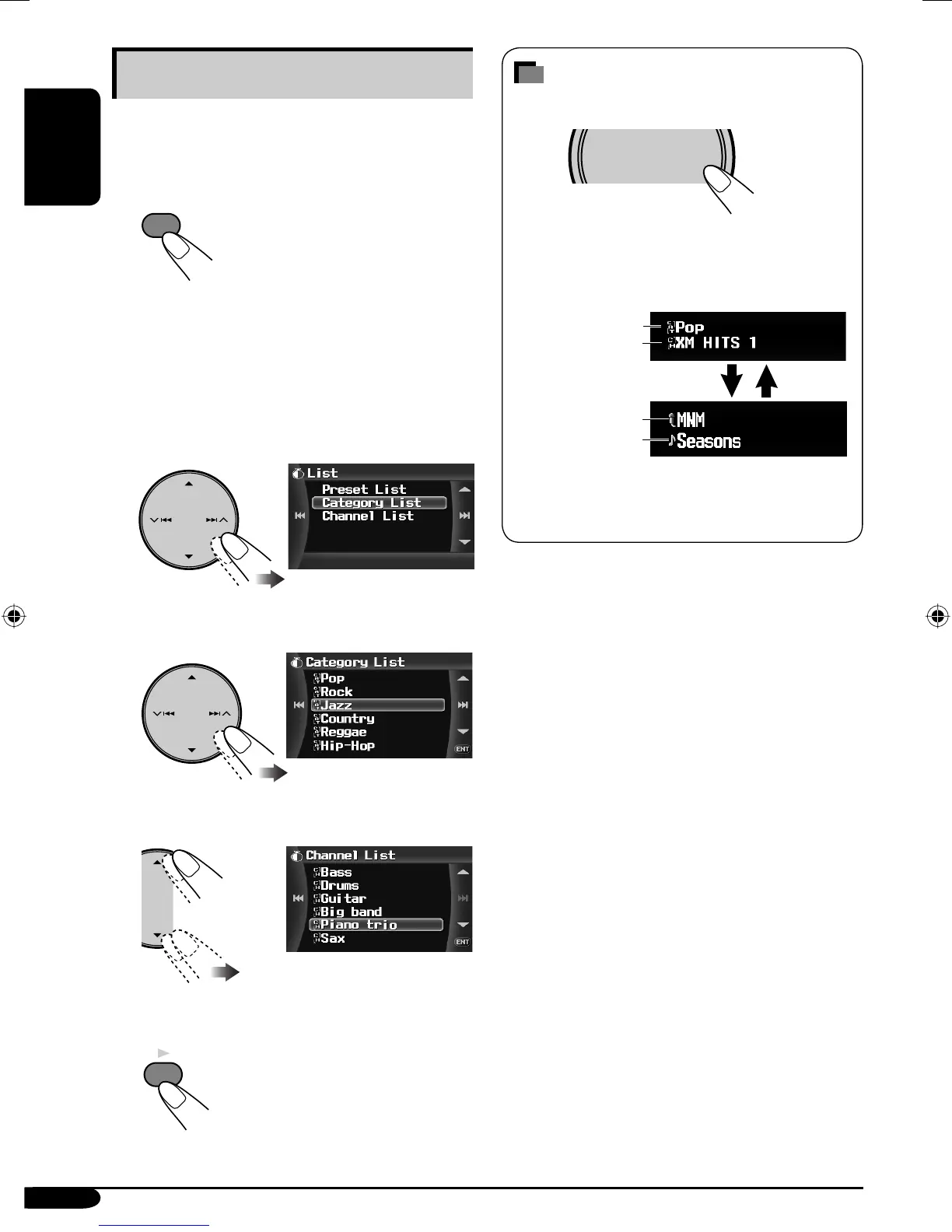48
ENGLISH
List screen operations
You can select a category or channel from the
list on the screen.
While selecting SAT as the source....
1
2 Select “List”, then...
1 When you want to search a channel by
category, select “Category List”.
2 When you want to search a channel
directly, select “Channel List”, then skip
to step 4.
3 Select a category you want.
4 Select a channel you want.
5 Finish the procedure.
ENT
MENU
How to display the artist name
and song title
Each time you press D DISP, indication
changes between category/channel names
and artist name/song title.
SRC
D
DISP
Channel name
Category name
Artist name*
Song title
*
Composer name also appears when a
SIRIUS channel is broadcasting its data.
AVX2EN_book.indb 48AVX2EN_book.indb 48 06.1.25 6:20:31 PM06.1.25 6:20:31 PM