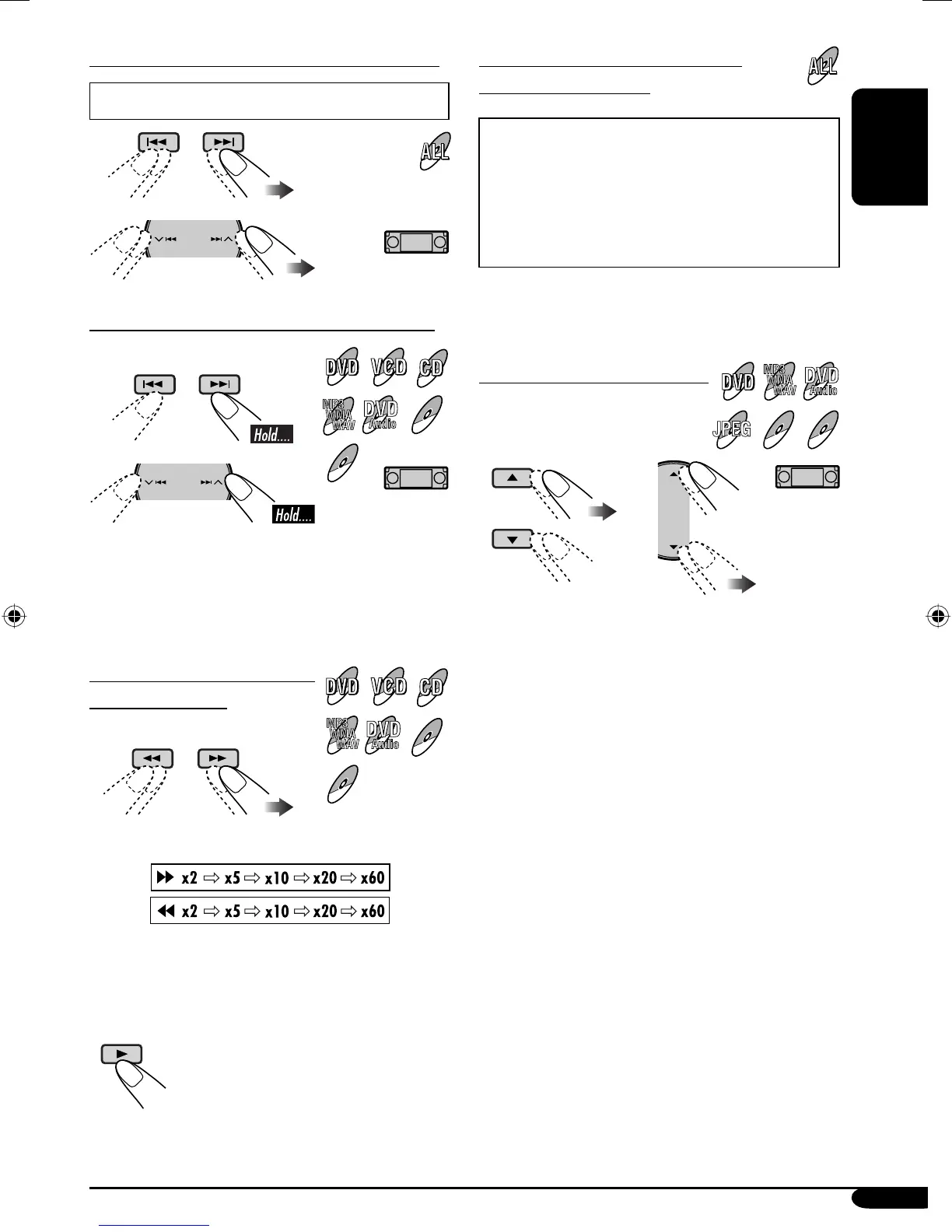21
ENGLISH
To locate a particular title/group/
chapter/track directly
• For DVD Video/DVD Audio:
During play or pause—select a chapter/
track.
During stop—select a title/group.
• For MP3/WMA/WAV/JPEG/MPEG:
Select a track within the same folder.
Select the number corresponding to the item
you want (see page 9).
To locate a title/group/folder
To go to the next or previous chapters/tracks
• For DVD: During play or pause
To fast-forward or reverse the chapter/track
While playing back...
* The search speed changes to x2 ] x10
(¡ (1) 1/2 for MPEG/DivX), but the
information shown on the monitor is only for
DVD/VCD/MPEG/DivX.
To forward or reverse search
the chapter/track
While playing back...
The information shown is only for DVD/VCD:
* The search speed of an MPEG/DivX file is 3
steps – ¡ (1) 1/2/3.
• To resume normal speed
WA
MP3
WMA
JPEG
Audio
DVD
Audio
DVD
MPEG
MPEG
MPEG
MPEG
WA
MP3
WMA
MPEG
MPEG
DivX
DivX
DivX
DivX
DivX
DivX
WA
MP3
WMA
Audio
DVD
AVX2[E].indb 21AVX2[E].indb 21 06.1.26 2:01:08 PM06.1.26 2:01:08 PM