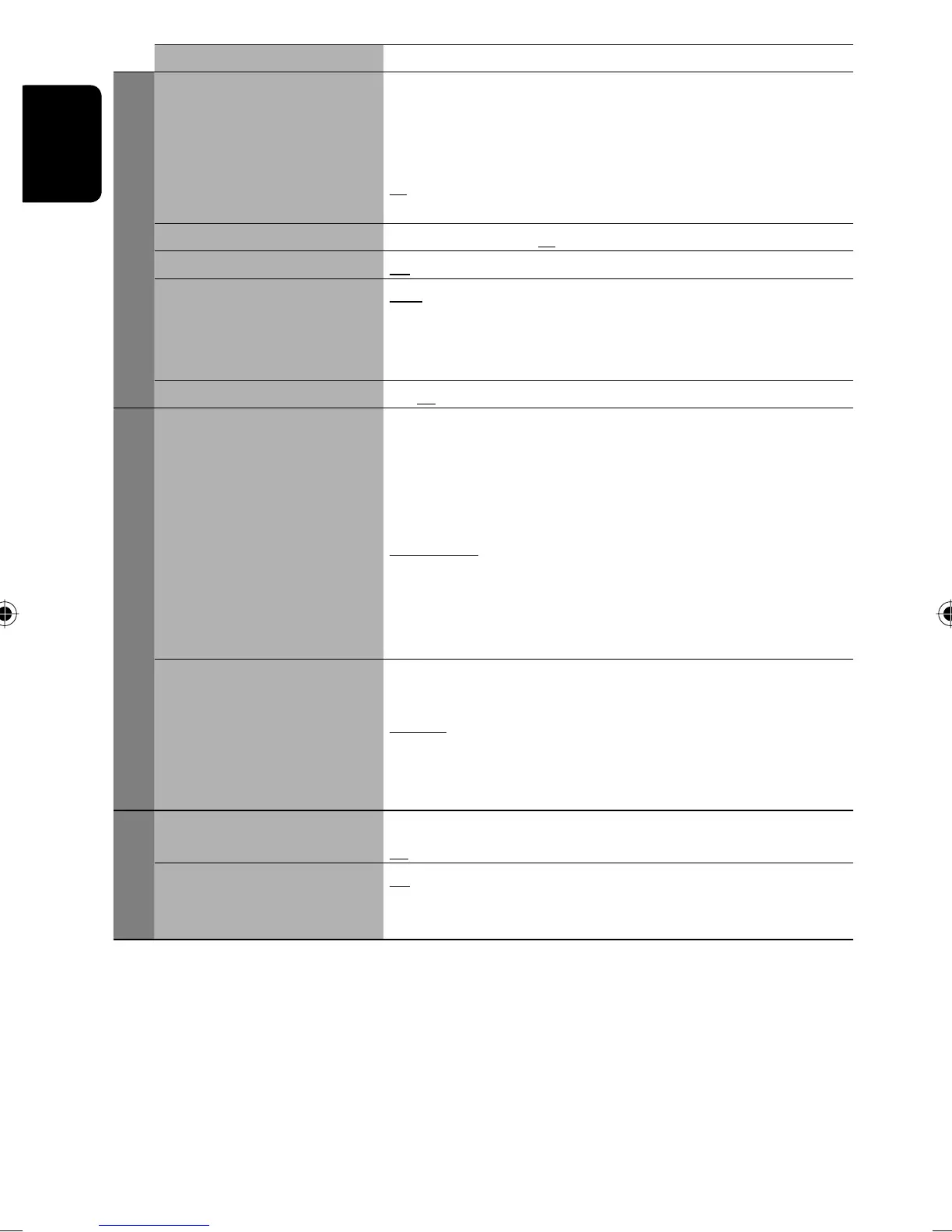58
ENGLISH
Menu items Selectable settings, [reference page]
Tuner
AF Regional When the received signals from the current station become weak...
Off: Cancels—not selectable when <DAB AF> is set to <On>.
AF REG: Switches to another station broadcasting the same
programme. The AF REG indicator lights up.
AF: Switches to another station. The programme may differ from the
one currently received (AF indicator lights up), ☞ [17].
TA Volume
00 to 30 or 50
*1
, Initial 15, ☞ [16].
Program Search
Off, On, ☞ [17]
IF Band Width Auto: Increases the tuner selectivity to reduce interference noises
between adjacent stations. (Stereo effect may be lost.)
Wide: Subject to the interference from adjacent stations, but sound
quality will not be degraded and the stereo effect will remain.
DAB AF
*2
Off, On, ☞ [49]
Input
AV Input
*3
You can determine the use of LINE IN and VIDEO IN plugs.
Off: Select when no component is connected (“AV Input” is skipped
while selecting the source).
iPod (Off): Select when connecting the iPod using the USB Audio and
Video cable for iPod. ☞ [42]
Audio&Video: Select when connecting an AV component such as a VCR.
Audio: Select when connecting an audio component such as a portable
audio player.
Camera
*4
: Select when connecting the rear view camera.
Navigation: Select when connecting a Navigation System. ☞ [50]
External Input
*5
For connecting an external component to the CD changer jack on the
rear.
Changer/iPod
*6
: CD changer or iPod ☞ [44, 45]
External Input: Any other than the above. ☞ [51]
• For connecting the DAB tuner, this setting is not required. It is
automatically detected.
Others
Beep Off: Cancels.
On: Activates the key-touch tone.
Telephone Muting
*7
Off: Cancels.
Muting1, Muting2: Select either one which mutes the sounds while
using the cellular phone.
EN_KD-AVX44[E]ff.indb 58EN_KD-AVX44[E]ff.indb 58 08.1.18 8:07:48 PM08.1.18 8:07:48 PM
