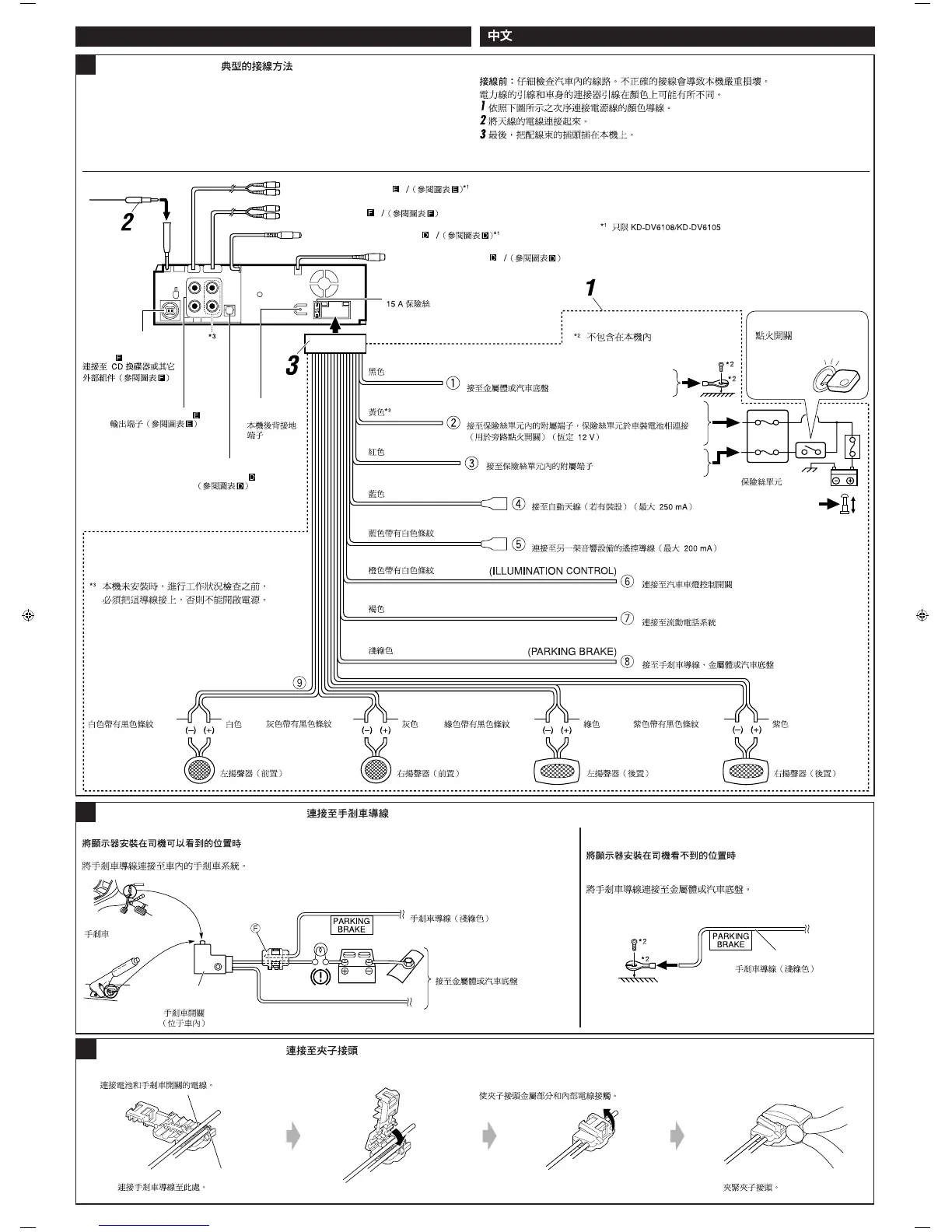3
ENGLISH
A
Typical Connections /
Before connecting: Check the wiring in the vehicle carefully. Incorrect connection may cause
serious damage to this receiver.
The leads of the power cord and those of the connector from the car body may be different in
color.
1 Connect the colored leads of the power cord in the order specified in the illustration below.
2 Connect the antenna cord.
3 Finally connect the wiring harness to the receiver.
*
2
Not included for this receiver
Ignition switch
*
1
Only for KD-DV6108/KD-DV6105
SUBWOOFER (see diagram )
To CD changer or another
external component (see
diagram )
Rear ground
terminal
15 A fuse
Black
To metallic body or chassis of the car
Yellow*
3
To a live terminal in the fuse block connecting to the car battery
(bypassing the ignition switch) (constant 12 V)
Red
To an accessory terminal in the fuse block
Blue
To the automatic antenna if any (250 mA max.)
Blue with white stripe
To the remote lead of other equipment (200 mA max.)
Orange with white stripe
To car light control switch
To cellular phone system
Brown
White with black stripe White
Gray with black stripe
Left speaker (front)
Gray
Green with black stripe
Right speaker (front)
Green
Purple with black stripe
Left speaker (rear)
Purple
Right speaker (rear)
Fuse block
Light green
Line out (see diagram )
VIDEO OUT (see diagram )
2nd AUDIO OUT (see diagram )
LINE IN (see diagram )
To parking brake, metallic body or chassis of the car
DIGITAL OUT
(see diagram )
B
Connecting the parking brake wire /
When installing the monitor in a location where it can be seen by the driver
Connect the parking brake wire to the parking brake system built in the car.
Connecting the crimp connector /
C
Wire connecting the battery and the parking brake switch.
Attach the parking brake wire to this point.
Contact the metallic part of the crimp to the wires inside.
Pinch the crimp firmly.
Parking brake
Parking brake wire (light green)
To metallic body or chassis of the car
Parking brake switch
(inside the car)
When installing the monitor in a location where it cannot be
seen by the dirver
Connect the parking brake wire to metallic body or chassis of the
car.
Parking brake wire (light green)
*
3
Before checking the operation of this
receiver prior to installation, this lead must be
connected, otherwise power cannot be turned
on.
