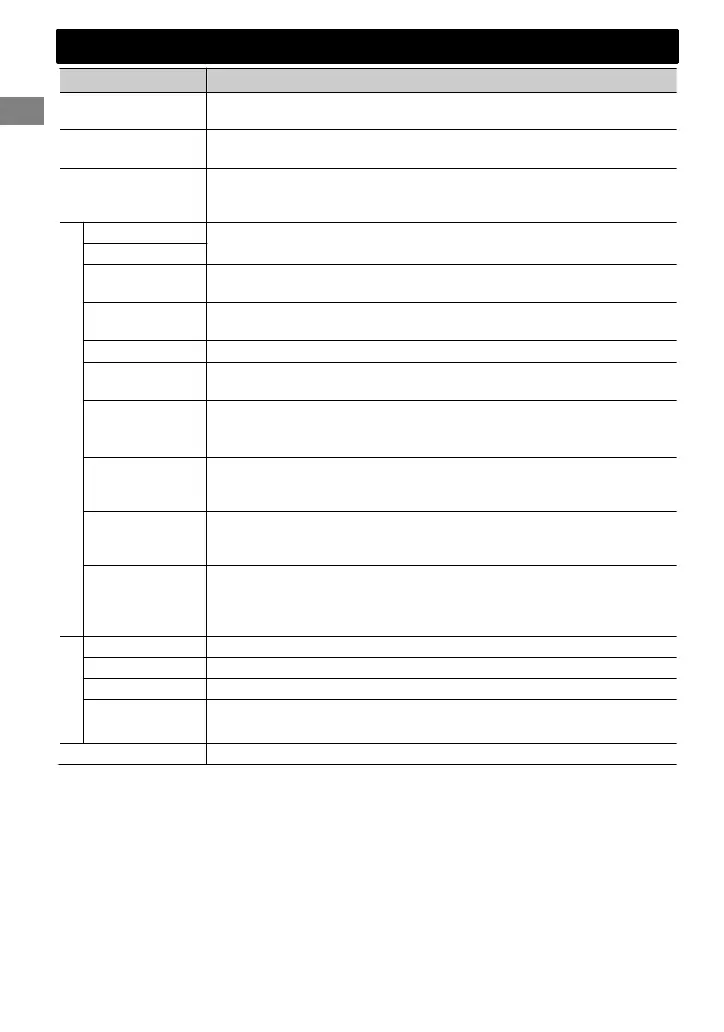Menu item
Selectable setting (Initial: [XX])
USB *11 Drive Change: Selects to change the drive when a device with multiple
drives is connected to the USB input terminal.
iPod Switch *12
(iPod/iPhone control)
[Headunit Mode]/iPod Mode/Application Mode:
For settings, ' page 12.
Audiobooks *12 Normal/Faster/Slower: Selects the playback speed of the Audiobooks
sound file in your iPod/iPhone.
Initial selection depends on your iPod/iPhone setting.
Bluetooth *13
Phone *14 Connect/Disconnect: Connects or disconnects the Bluetooth phone/
audio device. (' page 16)
Audio
Application Connect/Disconnect: Connects or disconnects the application in the
smart phone. (' page 17)
BT Audio
Switch *15
Switches between “Bluetooth Audio” and “Bluetooth Pandora”.
Delete Pairing
For settings, ' page 17.
Phonebook
Trans
Copies up to 400 numbers from the phonebook memory of a connected
phone to the unit via OPP.
Set PIN Code Changes the PIN code (1 to 6-digits). (Default PIN code: 0000)
Turn the control dial to select a number, press / to move to the entry
position. After entering the PIN code, press the control dial to confirm.
Auto Connect [On]: Establishes connection automatically with the Bluetooth device when
the unit is turned on.
Off: Cancels.
Initialize [No]: Cancels.
Yes: Initializes all the Bluetooth settings (including stored pairing,
phonebook, and etc.).
Information Connected Phone/Connected Audio/Connected Application *16:
Displays connected phone/audio/application device name.
My BT Name: Displays the unit name (JVC Unit).
My Address: Shows address of USB Bluetooth Adapter.
Source Select
Ext Input *17 Show/[Hide]: Enables or disables “EXT IN” in source selection.
AM Source *17 [Show]/Hide: Enables or disables “AM” in source selection.
AUX Source *17 [Show]/Hide: Enables or disables “AUX In” in source selection.
Bluetooth
Audio *18
[Show]/Hide: Enables or disables “BT Audio” in source selection.
Software Version Displays the firmware version of the unit.
*11 Displayed only when the source is “USB-1/USB-2”.
*12 Displayed only when the source is “iPod-1/iPod-2”.
*13 If the USB Bluetooth Adapter is not connected to the unit, “Please Connect BT Adapter”
appears on the display.
*14 <Connect> will not be displayed if two Bluetooth phones are connected at the same time.
*15 Displayed only when the source is “BT-1/BT-2”.
*16 Displayed only when a Bluetooth phone/audio player/application is connected.
*17 Displayed only when the unit is in any source other than the corresponding source “Ext Input/
AM Source/AUX Source”.
*18 Displayed only when the USB Bluetooth Adapter (KS-UBT1) is attached and current source is
not “BT-1/BT-2”.
Menu operations
26
|ޓENGLISH
2012/2/6ޓ13:16:41KD-R80BT_J_EN
