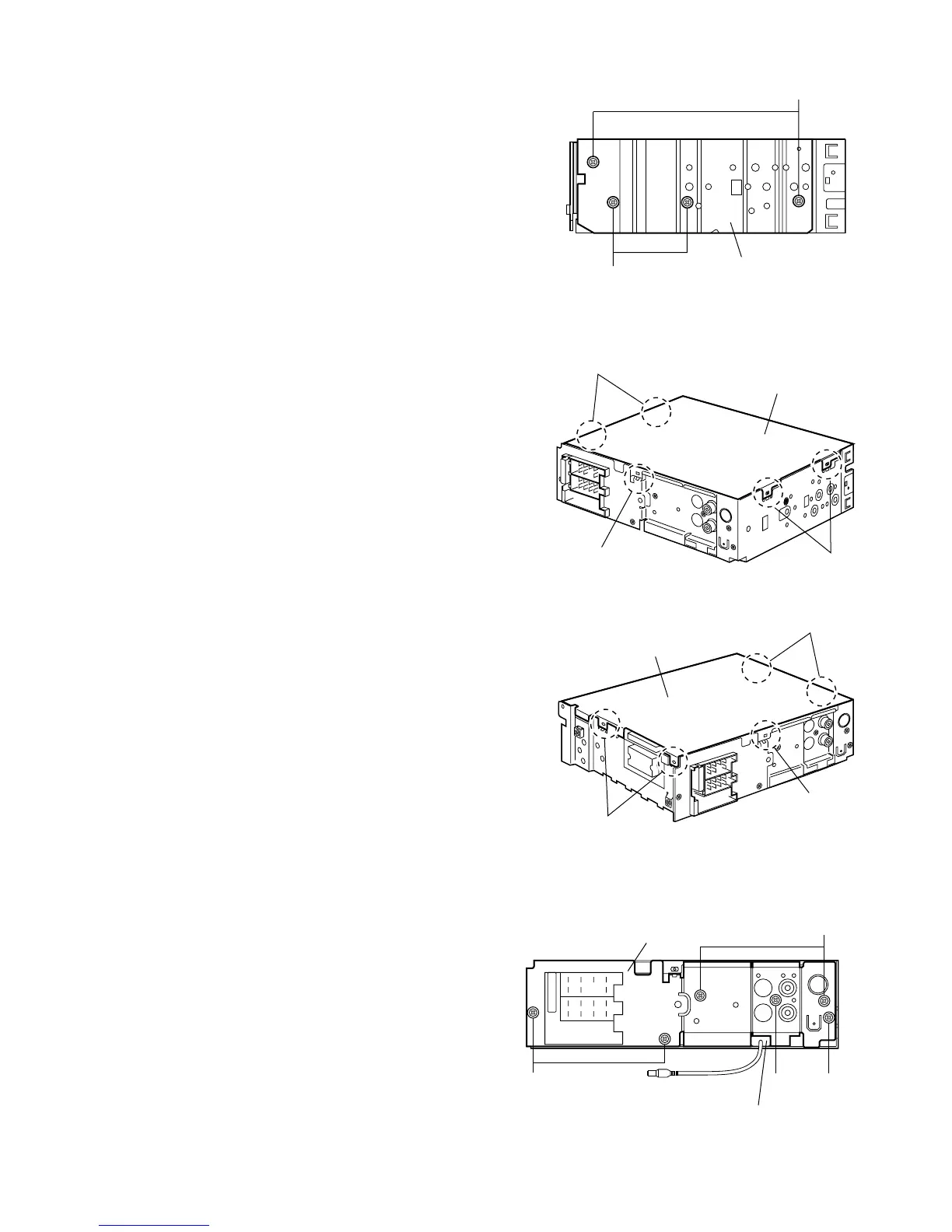(No.49780B)1-7
3.1.3 Removing the heat sink
(See Fig.4)
(1) Remove the two screws B and two screws C on the left
side of the main body.
Fig.4
3.1.4 Removing the bottom cover
(See Figs.5 and 6)
• Prior to performing the following procedure, remove the front
panel assembly, front chassis assembly and heat sink.
(1) Turn over the body and release the two joints c, two joints
d and joint e.
CAUTION:
Do not damage the main board when releasing the joint e us-
ing a screwdriver. (See Figs.5 and 6)
Fig.5
Fig.6
3.1.5 Removing the rear bracket
(See Fig.7)
• Prior to performing the following procedure, remove the front
panel assembly, front chassis assembly, heat sink and bottom
cover.
(1) Remove the three screws D, screw E and two screws F on
the back of the main body.
(2) Remove the rear bracket.
Reference:
During reassembly, before fixing the rear bracket onto the
main body, insert the ST remote wire into the slot.
Fig.7
B
C
Heat sink
Joint c
Joint d
Joint e
Bottom cover
Joint d
Joint c
Joint e
Bottom cover
F
DD
E
Rear bracket
Insert ST remote cable
into the slot.
