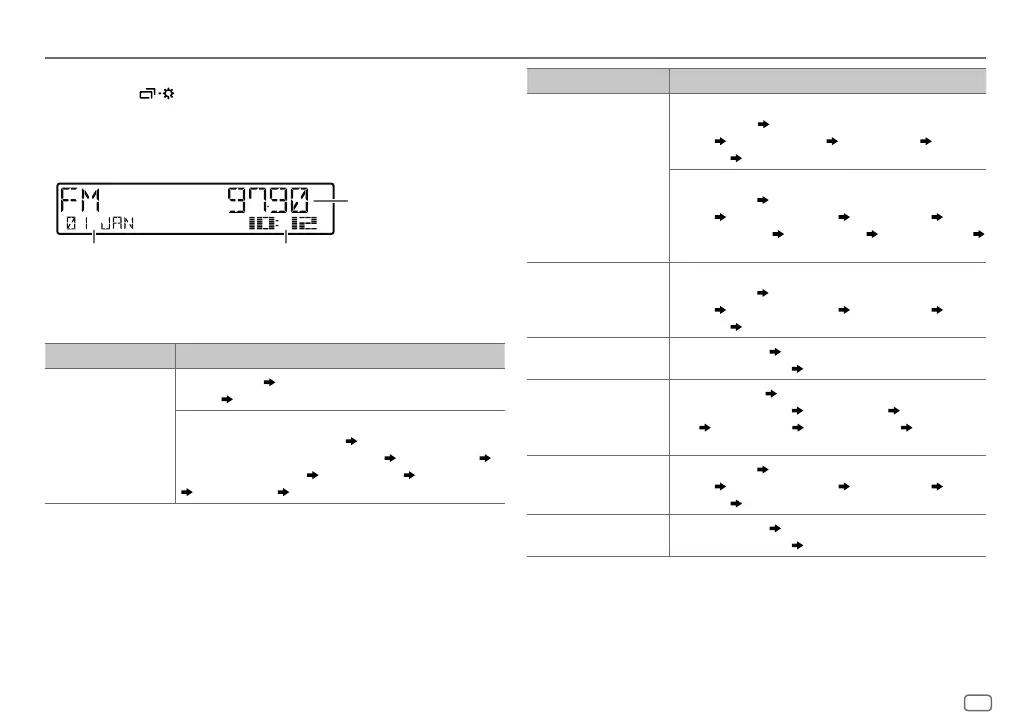ENGLISH
29
Data Size: B6L (182 mm x 128 mm)
Book Size: B6L (182 mm x 128 mm)
REFERENCES
Change the display information
Each time you press
, the display information changes.
• If the information is unavailable or not recorded, “NO TEXT”, “NO NAME”, or other information
(eg. station name) appears or display will be blank.
KD-T801BT/KD-T709BT:
*1 Date will be replaced with battery and signal strength of the connected Bluetooth device if
[FORMAT] is set to [BATT/SIGNAL]. (Page 26)
Source name Display information: Main (Supplementary)
FM or AM Frequency (Date)
Frequency (Date) with Music Synchronization
Effect*2
back to the beginning
For FM Radio Data System stations only:
Station name/Program type (Date)
Station name/Program type
(Date) with Music Synchronization Effect*2
Radio text (Date)
Radio text+ (Radio text+)
Song title (Artist) Song title (Date)
Frequency (Date) back to the beginning
Source name Display information: Main (Supplementary)
CD or USB For CD-DA:
Track title (Artist)
Track title (Artist) with Music Synchronization
Effect*2
Track title (Disc title) Track title (Date) Playing
time (Date)
back to the beginning
For MP3/WMA/AAC/WAV/FLAC files:
Song title (Artist)
Song title (Artist) with Music Synchronization
Effect*2
Song title (Album title) Song title (Date) File
name (Folder name)
File name (Date) Playing time (Date)
back to the beginning
iPod USB/iPod BT When [HEAD MODE] is selected (page 9):
Song title (Artist)
Song title (Artist) with Music Synchronization
Effect*2
Song title (Album title) Song title (Date) Playing
time (Date)
back to the beginning
ANDROID Source name (Date)
Source name (Date) with Music
Synchronization Effect*2
back to the beginning
SPOTIFY/SPOTIFY BT Context title (Date)
Context title (Date) with Music
Synchronization Effect*2
Song title (Artist) Song title (Album
title)
Song title (Date) Playing Time (Date) back to the
beginning
BT AUDIO Song title (Artist)
Song title (Artist) with Music Synchronization
Effect*2
Song title (Album title) Song title (Date) Playing
time (Date)
back to the beginning
AUX Source name (Date)
Source name (Date) with Music
Synchronization Effect*2
back to the beginning
*2 During Music Synchronization Effect, the illumination color or brightness level of the Symbolic
button changes and synchronizes with the music level (depending on the color setting made
for [PRESET] on page 27).
Main display
Clock display or Level meter
Supplementary display*1
JS_JVC_KD_T801BT_E_EN_05.indd 29JS_JVC_KD_T801BT_E_EN_05.indd 29 6/4/2018 9:41:28 AM6/4/2018 9:41:28 AM
