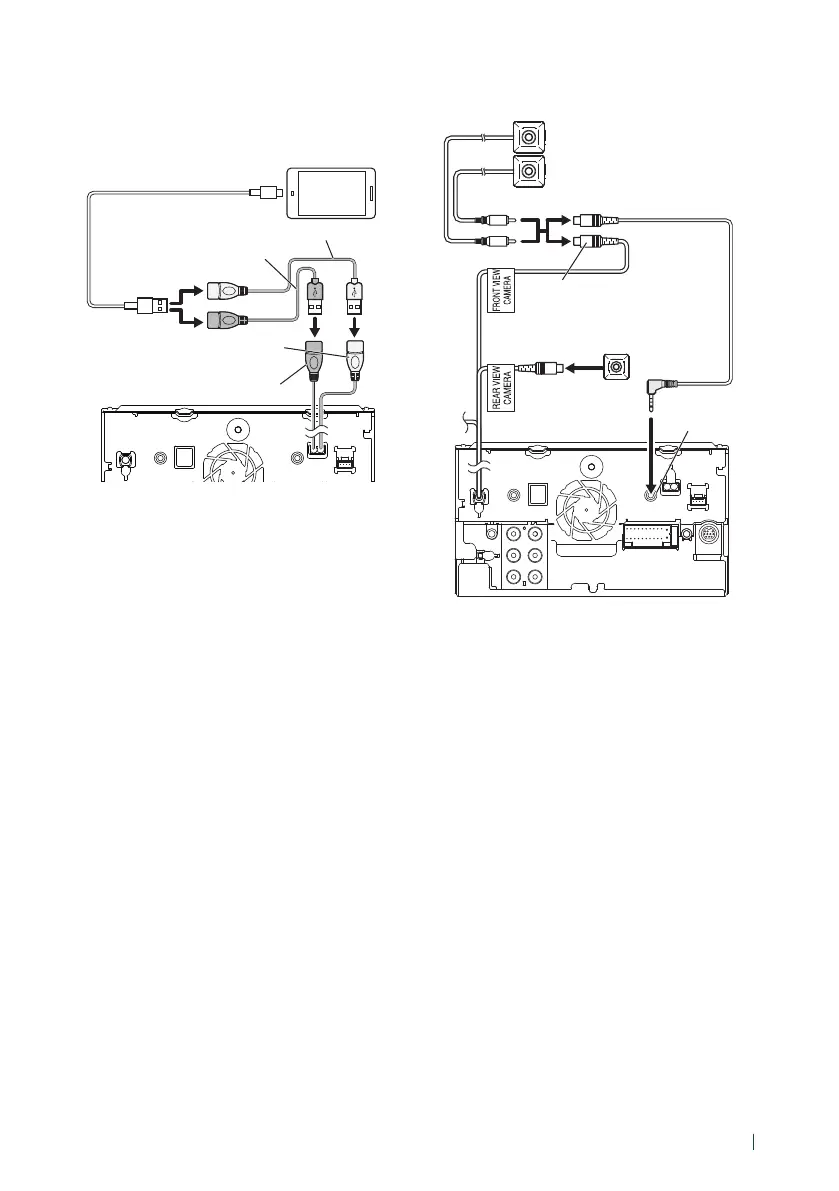Connection/Installation
97English
Ñ Connecting an Android
smartphone
Micro USB to USB cable
[2]
Android smartphone
[2]
USB (Gray) terminal
[1]
USB (Black) terminal
[1]
Accessory 2 (Black) (1 m)
[3]
Accessory 3 (Gray) (1 m)
[3]
[1]
USB maximum power supply current :
DC 5 V = 1.5 A
[2]
Sold separately
[3]
See Securing the USB extension cable
(P.96).
Ñ Connecting the camera
[2]
Front view camera
[1]
Left Side View Camera and
Right Side View Camera
[1]
Accessory 9
AV-IN input
Rear view camera
input (Yellow)
Front view camera input
(Yellow)
Rear view camera
[1]
[1]
Sold separately
[2]
Up to 2 cameras of Front view camera, Left
Side View Camera and Right Side View Camera
can be connected. For more information, see
Camera Assignment Settings (P.56).
