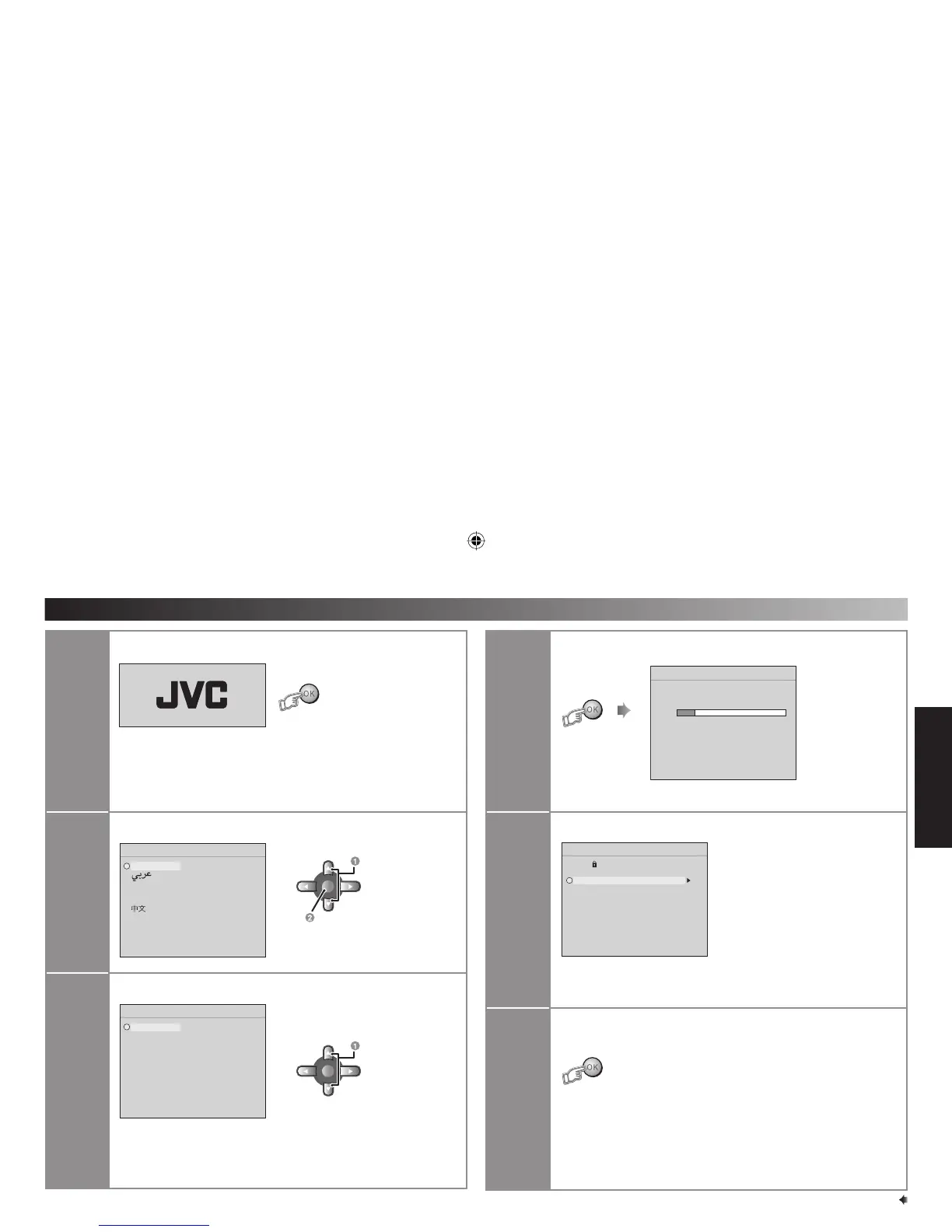5
LANGUAGE
ENGLISH
FRANÇAIS
PУCCKИЙ
‰∑¬
Tieáng Vieät
УKPAЇHCЬKA
CASTELLANO
TELETEXT LANGUAGE
GROUP – 1
GROUP – 2
GROUP – 3
GROUP – 4
GROUP – 5
AUTO PROGRAM
CH 28
14%
EDIT
PR ID CH / CC
AV CH 04
01 CH 09
02 CH 02
03 CC 76
04 CC 78
05 CH 05
06 CH 07
PREPARATION
Initial settings
1
Turn on the TV.
• Show only when powering on for the fi rst time.
• The power on the unit can also be used.
2
Select a language
3
Select the teletext language group
• For the teletext language group
\ “Teletext Language” (P. 12)
• If the characters are unreadable
\ “Teletext Language” (P. 12)
4
Automatically register channels
5
Check what was registered
■ Edit Channels
\ “TV channel presetting” (P. 16)
6
Confi rm
OK
Select
Set
OK
Select
GGT0147-001B-H-EN.indd 5GGT0147-001B-H-EN.indd 5 09-04-07 16:34:2109-04-07 16:34:21
