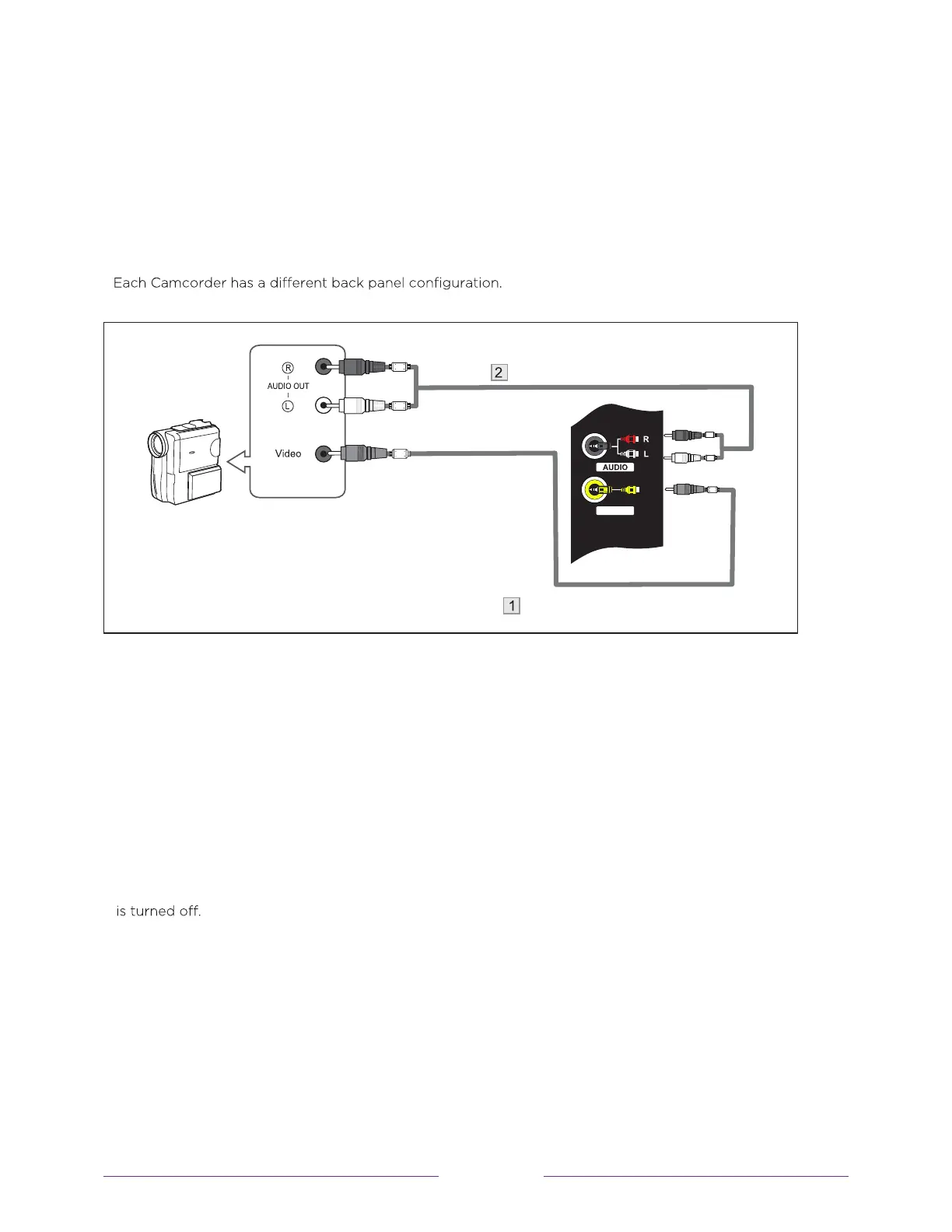13
External Connection
Connecting a Camcorder
The rear panel jacks on your TV make it easy to connect a camcorder to your TV. They allow you
to view the camcorder tapes without using a VCR.
When connecting a Camcorder or DVD, match the color of the connection terminal to the cable.
1. Connect a Video Cable between the AV VIDEO in jacks on the TV and the Video out jack on the
camcorder.
3. Connect a Video Cable between the AV VIDEO in jacks on the TV and the Video out jack on the
DVD.
2. Connect Audio Cables between the AUDIO L and AUDIO R jacks on the TV and the AUDIO out jacks
on the camcorder.
Notes:
1. Whenever you connect an external device to your TV, make sure that power on the unit
2. When connecting an external device, match the color of the connection terminal to the cable.
VIDEO
Y
Camcorder
Yellow
Red
White
Yellow
Red
White
Audio Cable(Not supplied)
Video Cable(Not supplied)
