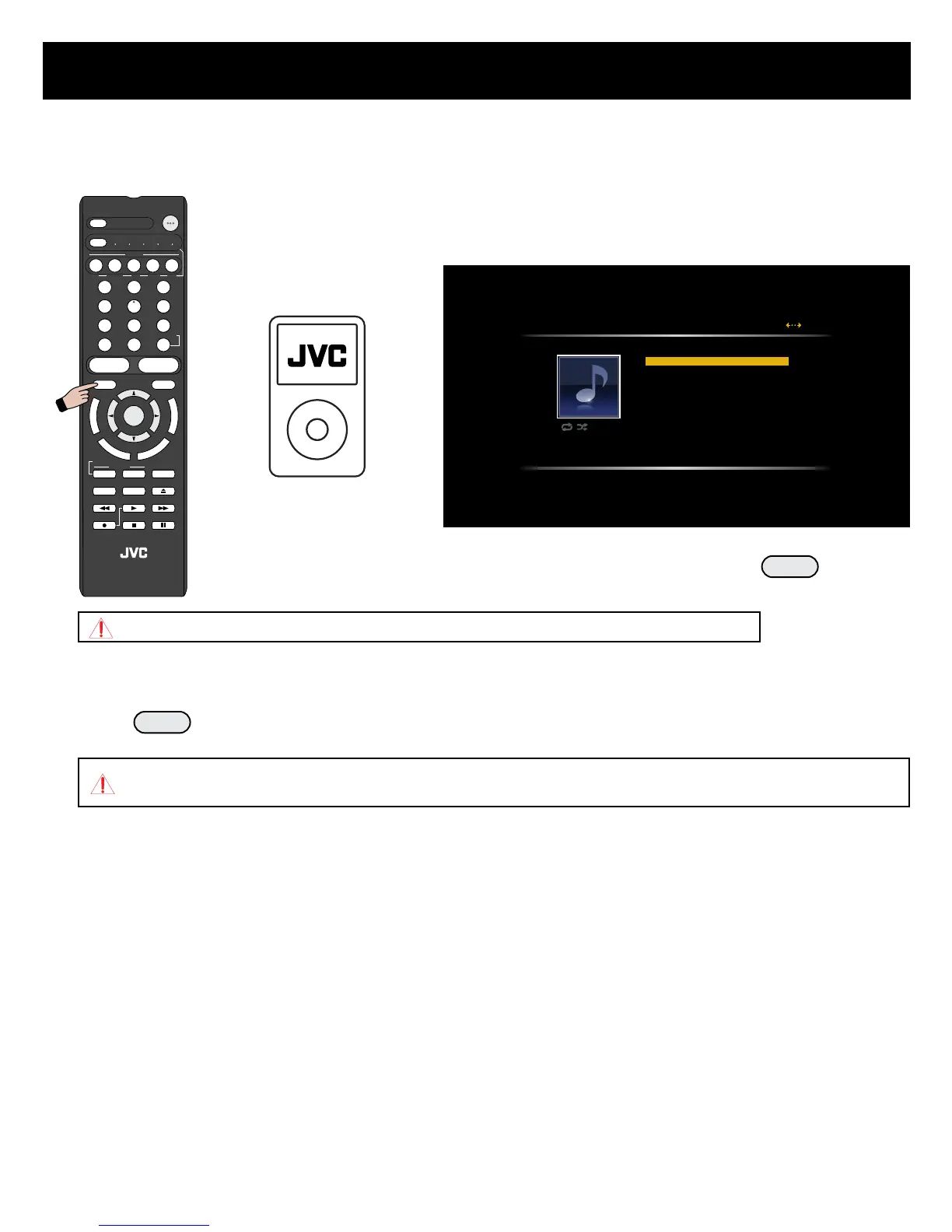4
How to enjoy your TeleDock Feature
■ Starting the iPod Mode
POWER
SLEEP
MODE
TV STB VCR DVD AUDIO
INPUT
123
456
789
0
TUNE
TV
RETURN
+
iPod MUTING
– CH + – VOL +
RM-C1480
TV
DVR
STATUS
VIDEO
GUIDE
TV/VCR
SUB T.
SUB CH ML/MTS DISPLAY
SOUND
OK
M
E
N
U
F
A
V
O
R
I
T
E
A
S
P
E
C
T
B
A
C
K
V1 V2 V3 V4 V5
TV DVD/DVR DBB TUNER USB
PCON
iTV
N
Music Play
Video Play
Music Shuffle Play
Settings
Now Playing
JVC iPod classic(2)
N
JVC logo is displayed on the iPod screen and the iPod menu is
displayed on the TV screen by pressing button.
When using an iPod touch, the JVC logo is not displayed on the iPod screen.
■ To exit the iPod Mode
iPod
Press to exit iPod Mode.
When the iPod is detached from the Dock, the iPod Mode is forced to fi nish and the message
“iPod Not Found” is displayed on the TV screen.
■ Charging your iPod
While your iPod is connected to the Dock, you have the ability to recharge your iPod. Also, you can
recharge your iPod while the TV is on standby mode.
iPod
LCT2557-001A-A.indd 4 3/3/09 8:50:19 AM
