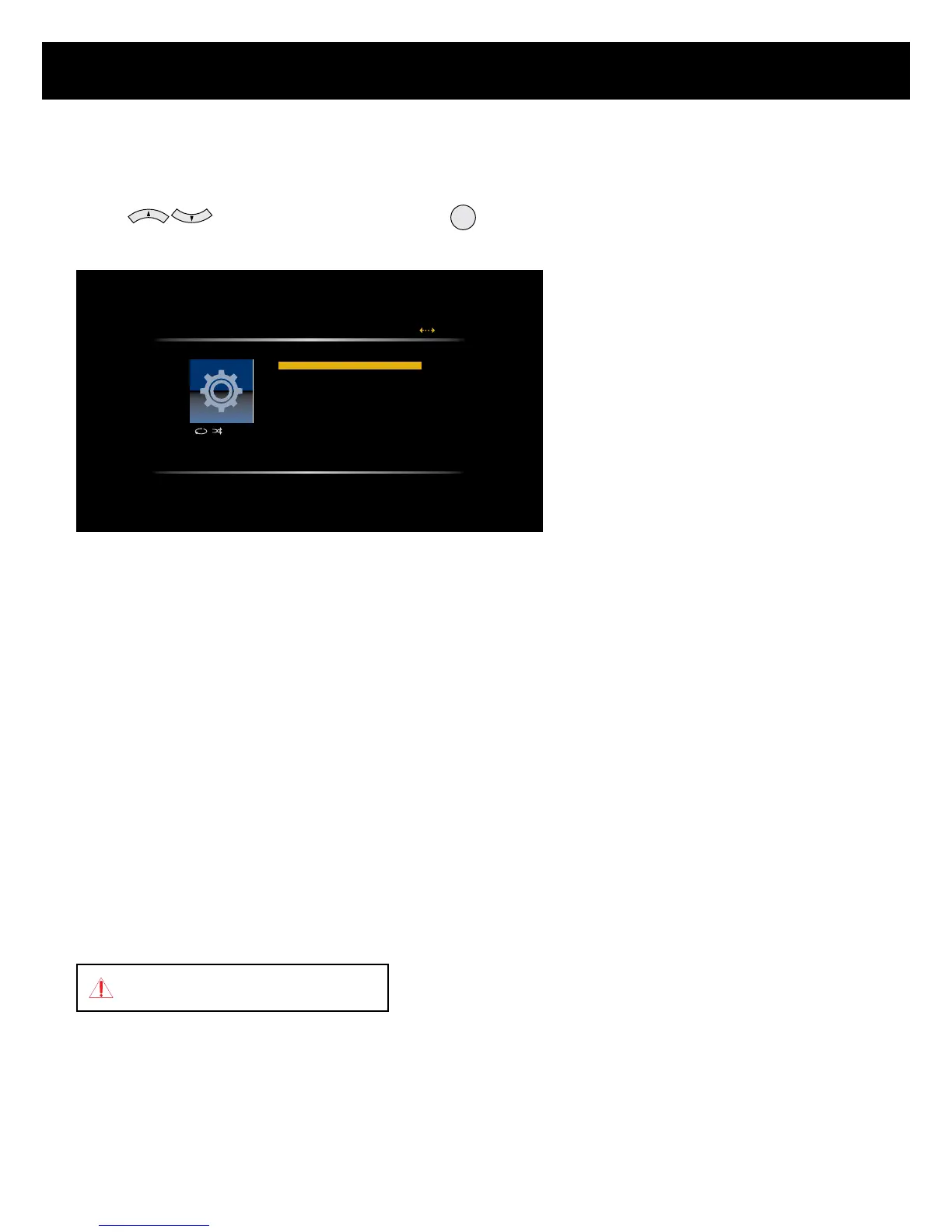9
How to enjoy your TeleDock Feature
■ [TCON Mode] - Settings
You can change the settings for Shuffl e, Repeat and Audiobook.
Press to select an item then press .
Shuffle
Repeat
Audiobook
JVC iPod classic(2)
1
Settings
Off
Off
Normal
Shuffl e
Off – Off
Songs – Plays all tracks in the selected catagory at random.
Albums – Selects an album on the iPod at random and plays the album back in normal track order.
Repeat
Off – Off
One – Plays one track repeatedly.
All – Plays all tracks repeatedly.
Audiobook
Slower – Plays an audiobook at a slower speed.
Normal – Plays an audiobook at a normal speed.
Faster – Plays an audiobook at a faster speed.
■ [TCON Mode] - Now Playing
Release pausing of the music track.
Selectable only when paused.
OK
LCT2557-001A-A.indd 9 3/3/09 8:50:26 AM
