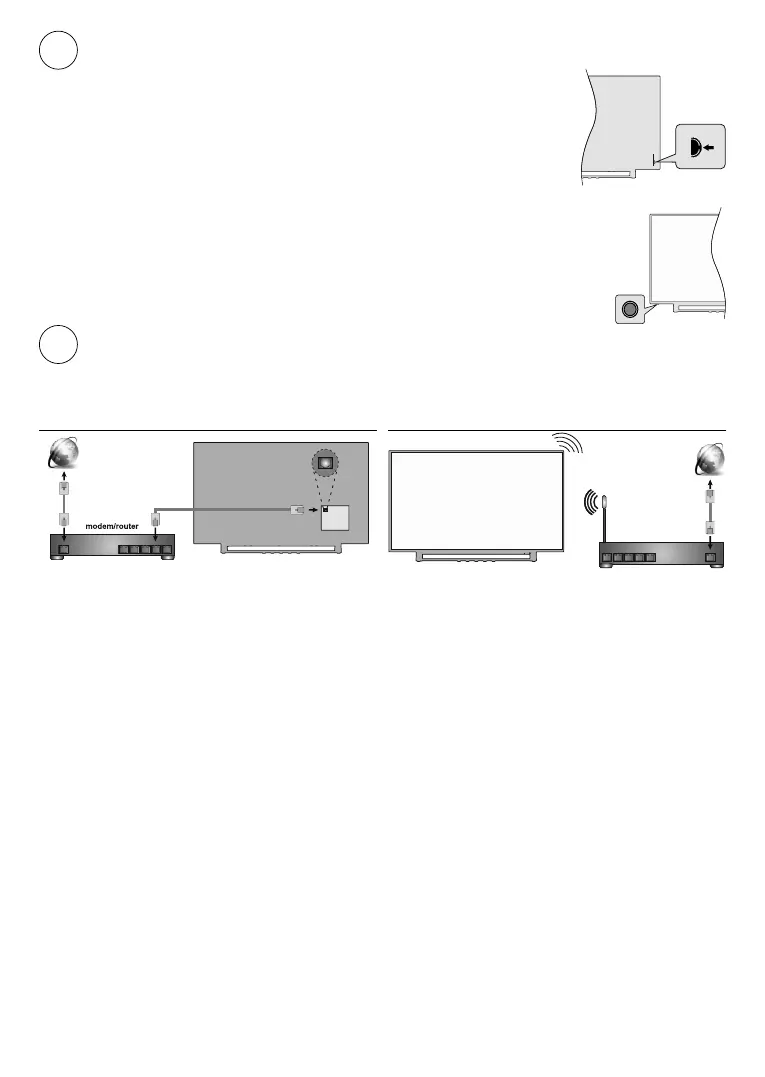Italiano - 2 -
Accendere la TV.
3
Per accendere la TV dalla modalità di standby è possibile:
Premere il pulsante Standby sul telecomando.
Premere verso l’interno il centro dell’interruttore di comando situato sul lato
posteriore sinistro della TV.
-o-
Per accendere la TV dalla modalità di standby è possibile:
Premere il pulsante Standby sul telecomando.
Premere il tasto di controllo sulla TV.
Connessione Internet
4
di una connessione cablata o wireless. Fare riferimento al manuale utente completo per istruzioni dettagliate.
Cablata Wireless
wireless
modem/router
Nota: i dati sono unicamente a titolo rappresentativo.
