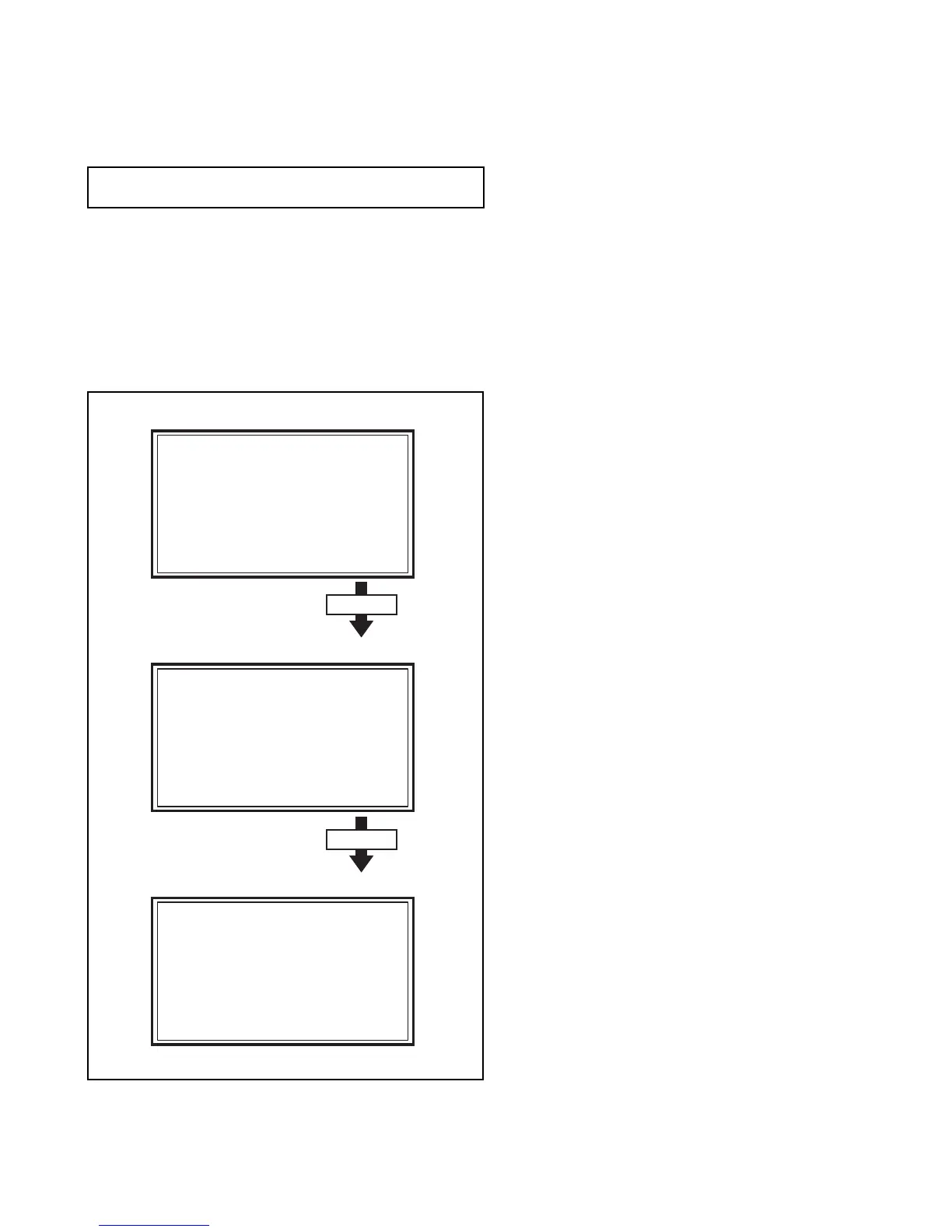(No.YA535)1-7
SECTION 2
SPECIFIC SERVICE INSTRUCTIONS
2.1 SYSTEM SETTEING
(1) Set to "0 minutes" using the [SLEEP] key.
(2) While "0 minutes" is displayed, press the [VIDEO] key and
[DISPLAY] key simultaneously, then enter the SERVICE
MODE.
(3) Press the [1] key in the SERVICE MODE SCREEN. (Fig.1)
(4) Press the [2] key in the TV-MICRO SERVICE MODE
screen. (Fig.2)
(5) The SELF CHECK MODE screen is displayed. (Fig.3)
(6) Turn off the power by pressing the [POWER] key on the
remote control unit.
2.2 FEATURES
Built in ATSC (Advanced Television Systems Committee)
TUNER
This TV can receive both Digital broadcasting (ATSC) and
Analog broadcasting.
D.I.S.T. (Digital Image Scaling Technology)
This system uses line interpolation to double the number of
scanning lines and achieve high resolution, flicker-free picture.
Color Management
This function ensures dull colors are compensated to produce
natural hues.
Picture Management
This function makes it easier to see the dark areas when a
picture has many dark areas, and makes it easier to see the
bright areas when a picture has many bright areas.
Smart Picture
This function detects the APL (Average Picture Level) and
adjusts the contrast suitable for what you are watching.
DIGITAL VNR
This function cuts down the amount of noise in the original
picture.
MPEG Noise Reduction
This function effects the block noise removal and mosquito NR
simultaneously.
Sensor Effect
With Sensor Effect ON, a "leaf" icon will appear on your TV
screen when Smart Sensor brightness adjustment occurs.
Be sure to carry out the following operation at the end of
the procedure.
SERVICE MODE SCREEN
TV-MICRO SERVICE MODE SCREEN
SERVICE MENU
1. TV-Micro Service
2. Digital Service
3. Digital Diagnostics
4. Digital Engineering Functions
4. Digital Engineering Functions
SELF CHECK MODE(TV-MICRO)
SCREEN
Press [1] key
Press [2] key
Fig.1
Fig.2
Fig.3
TV-Micro Service
1. ADJUST
2. SELF CHECK
3. I2C STOP
LOB 0 FAN 0
AUD 0
ANA 9 DIG 9
0000 0
0
