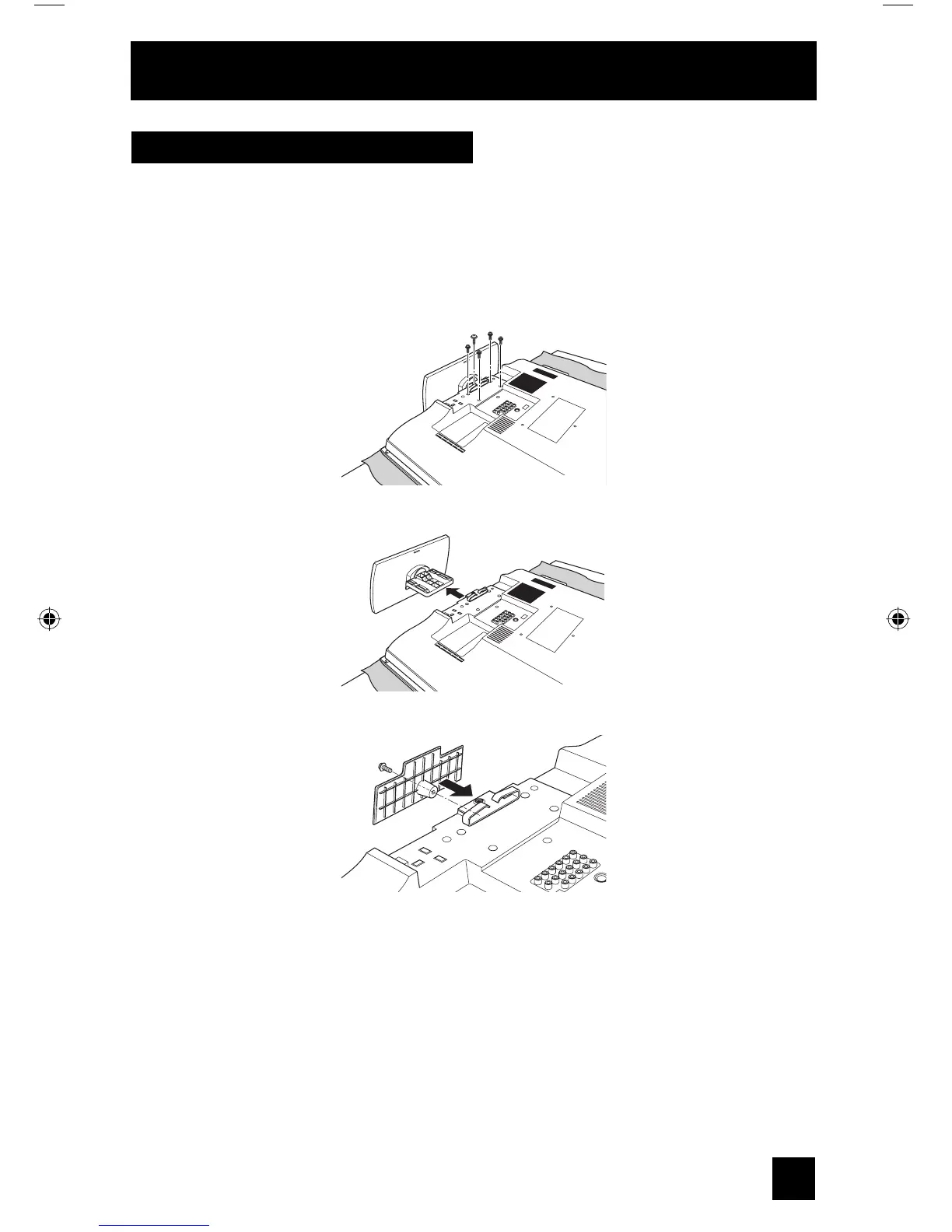7
Warnings
Disconnecting the stand
If you disconnect the stand, attach the bottom cover and the screw (supplied) into the hole.
This illustration is for models LT-37X688, LT-42X688, LT-37XM48 and LT-42XM48. You can
disconnect the stand for models LT-42X788 and LT-47X788 using the same method.
1) Place the TV face down on a soft cloth on a table.
2) Remove the four screws from the back of the TV.
3) Pull out the stand from the TV.
4) Cover the hole with a bottom cover and tighten the screw.
Note:
• To re-install the stand, reverse the procedure from 4) to 1).
LCT2275-001B-A English.indd 7LCT2275-001B-A English.indd 7 6/14/07 10:33:18 AM6/14/07 10:33:18 AM
