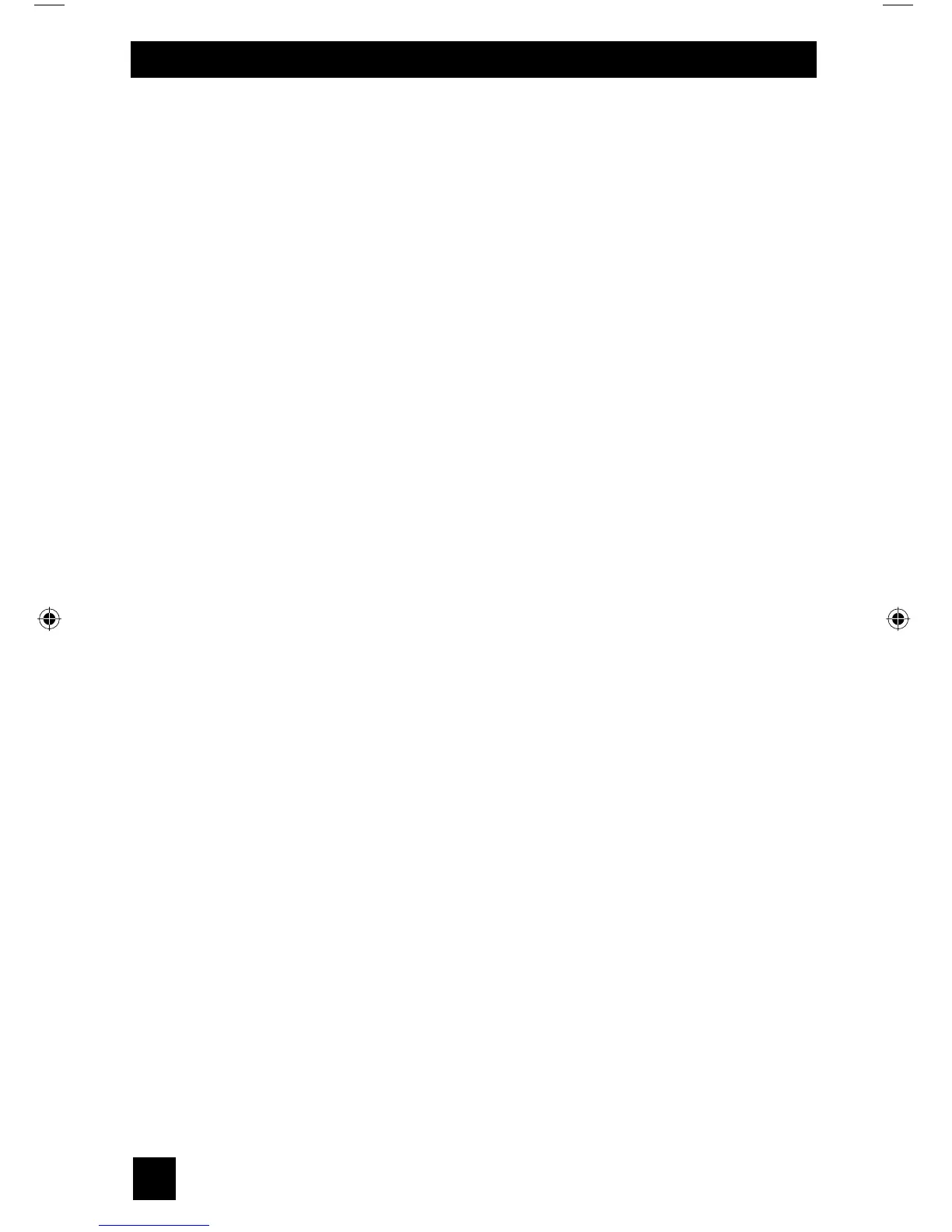8
Table of Contents
Important Safety Precautions . . 2
Warnings . . . . . . . . . . . . . . . 5
Quick Setup . . . . . . . . . . . . . . 9
Unpacking your TV . . . . . . . . . . . . 9
TV Models . . . . . . . . . . . . . . . . 10
TV Remote Control . . . . . . . . . . . 11
Getting Started . . . . . . . . . . . . . 12
The Remote Control . . . . . . . . . . 12
Connecting Your Devices . . . . . . . 13
Interactive Plug-in Menu . . . . . . . . 22
Onscreen Menus . . . . . . . . . 25
Using the Guide . . . . . . . . . . . . . 25
Onscreen Menu System . . . . . . . . . 26
Initial Setup . . . . . . . . . . . . . 29
Noise Muting . . . . . . . . . . . . . . 29
Language . . . . . . . . . . . . . . . . 29
Front Panel Lock . . . . . . . . . . . . 29
V-Chip . . . . . . . . . . . . . . . . . . 30
Set Lock Code . . . . . . . . . . . . . 36
Closed Caption . . . . . . . . . . . . . 37
Auto Shut Off . . . . . . . . . . . . . . 39
Software Version . . . . . . . . . . . . . . 39
Power Indicator . . . . . . . . . . . . . 39
Optical Out . . . . . . . . . . . . . . . . 40
Quick Start-up . . . . . . . . . . . . . . . 40
Tuner Setup . . . . . . . . . . . . . . . . 41
Auto Tuner Setup . . . . . . . . . . . . 41
Channel Summary . . . . . . . . . . . . 42
Find Channel . . . . . . . . . . . . . . . 44
Digital Antenna Level . . . . . . . . . . 44
Tuner Diagnostic . . . . . . . . . . . . . 44
External Input . . . . . . . . . . . . . . 45
HDMI Size . . . . . . . . . . . . . . . . . 45
Video-1 Audio . . . . . . . . . . . . . 45
Video Input Label . . . . . . . . . . . 46
Picture Adjust . . . . . . . . . . . . . 47
Picture Settings . . . . . . . . . . . . . 47
Color Temperature . . . . . . . . . . . . 47
Color Management . . . . . . . . . . . . 48
Dynamic Gamma . . . . . . . . . . . . . 48
Smart Picture . . . . . . . . . . . . . . 48
Digital VNR . . . . . . . . . . . . . . . 49
MPEG NR . . . . . . . . . . . . . . . 49
Natural Cinema . . . . . . . . . . . . . . 49
Position Adjustment . . . . . . . . . . . . 50
Reset . . . . . . . . . . . . . . . . . . 50
Sound Adjust . . . . . . . . . . . . . 51
Sound Settings . . . . . . . . . . . . . 51
Turn On Volume . . . . . . . . . . . . . 51
Volume Limit . . . . . . . . . . . . . . 52
Reset . . . . . . . . . . . . . . . . . . 52
Clock/Timers . . . . . . . . . . . . . . . . 53
Set Clock . . . . . . . . . . . . . . . . 53
On/Off Timer . . . . . . . . . . . . . . . 54
Photo Viewer . . . . . . . . . . . . . . . . 55
Auto Demo . . . . . . . . . . . . . . . 57
Button Functions . . . . . . . . . . 58
Power . . . . . . . . . . . . . . . . . . 58
Number Buttons . . . . . . . . . . . . . 58
Tune . . . . . . . . . . . . . . . 58
Sub Channel . . . . . . . . . . . . . 58
Input . . . . . . . . . . . . . . . . . . . 59
Channel +/- . . . . . . . . . . . . . 59
Volume +/- . . . . . . . . . . . . . 59
Return+/TV . . . . . . . . . . . . . . . 59
Sound . . . . . . . . . . . . . . . . . . 60
Muting . . . . . . . . . . . . . . . . . . 60
Video Status . . . . . . . . . . . . . . . 60
Sleep Timer . . . . . . . . . . . . . . . 61
Display . . . . . . . . . . . . . . . . . 61
Aspect . . . . . . . . . . . . . . . . . 62
Menu . . . . . . . . . . . . . . . . . . 63
OK . . . . . . . . . . . . . . . . . . . 63
Back . . . . . . . . . . . . . . . . . . . 63
ML/MTS . . . . . . . . . . . . . . . . . 64
C.C. . . . . . . . . . . . . . . . . . . . 64
Favorite . . . . . . . . . . . . . . . . 65
Guide . . . . . . . . . . . . . . . 65
Mode . . . . . . . . . . . . . . . . . . 66
External device control buttons . . . . . 66
Remote Programming . . . . . . 67
OSD Information . . . . . . . . . . 73
Weak Signal . . . . . . . . . . . . . 73
Audio/Data Only Channel . . . . . . . 73
Troubleshooting . . . . . . . . . . 74
Specifications . . . . . . . . . . 76
Warranty . . . . . . . . . . . . . 78
Authorized Service Center . . . 79
LCT2275-001B-A English.indd 8LCT2275-001B-A English.indd 8 6/14/07 10:33:20 AM6/14/07 10:33:20 AM
